CutiePi Tablet review: The open-hardware Linux tablet
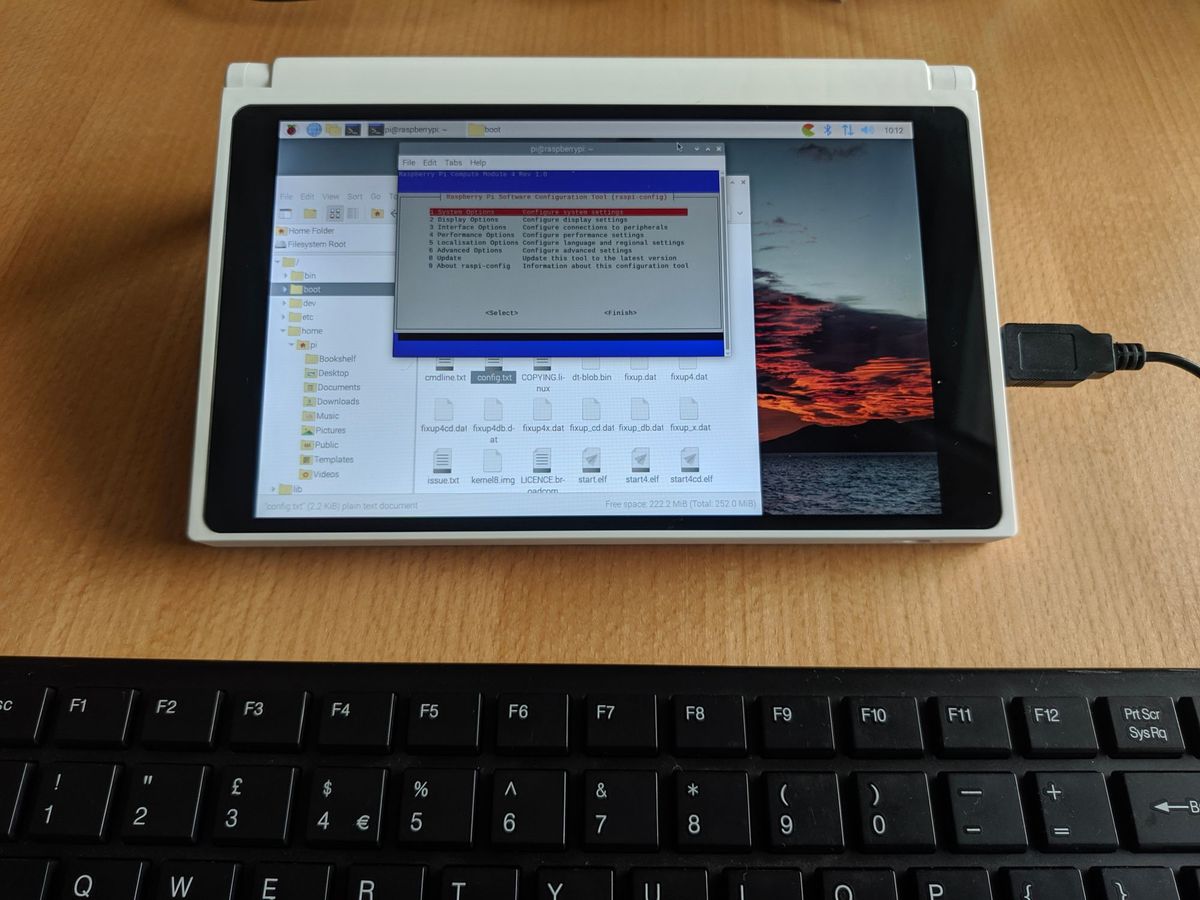
Introduction
Over the last years, we have seen many Linux-powered tablets, all of which developed with different approaches to "openness". For instance, the PineTab trades performance and a somewhat conservative design for a very low selling price and full Linux support, which made its demand high to the point of becoming essentially impossible to find on the used market. The JingPad offered a modern, premium feel and near-flagship performance, but it is more of a Linux userspace over an Android kernel, and it did not particularly open to third-party projects.
The CutiePi, on the other hand, seems to hit a sweet spot: it is arguably the most open project among those mentioned, being certified open-hardware (code JP000005) to the point that anyone with a 3D printer, good SMD soldering equipment, and a lot of time on their hands could replicate it entirely at home.
Not only it is open in every bit, all the way down to the internal power controller MCU, but it is also based on the most widely known ARM Linux platform: the Raspberry Pi 4, in its "Compute Module" (SoM) variant to take less space on the board.
Disclaimer: We received a sample device free of charge, for the scope of an honest review. We try to be as objective as possible on the product, its points of strength and shortcomings.
Technical Specifications
Straight from the official page, we see some solid – although consumer tablet-wise entry-level – specifications:
- SoC: BCM2711, Quad-core Cortex-A72 (ARM v8) 64-bit SoC @ 1.5 GHz
- SoM: Raspberry Pi Compute Module 4, Wireless, CM4102000 Lite
- RAM: 2GB
- Storage: SD card (no eMMC) – up to 256GB+
- Display: 8” IPS LCD (1280x800)
- Battery: Li-Po 5000 mAh
- Wireless: Wi-Fi 802.11ac, 2.4/5GHz, Bluetooth 5.0 + BLE
- Camera: OV5647, 5MP
- USB: 1x type-A, 1x type-C (charging only, no video),
- Video output: 1x micro HDMI
- Sensors: accelerometer (MPU6050)
- Dimensions: 206 x 134 x 14 mm
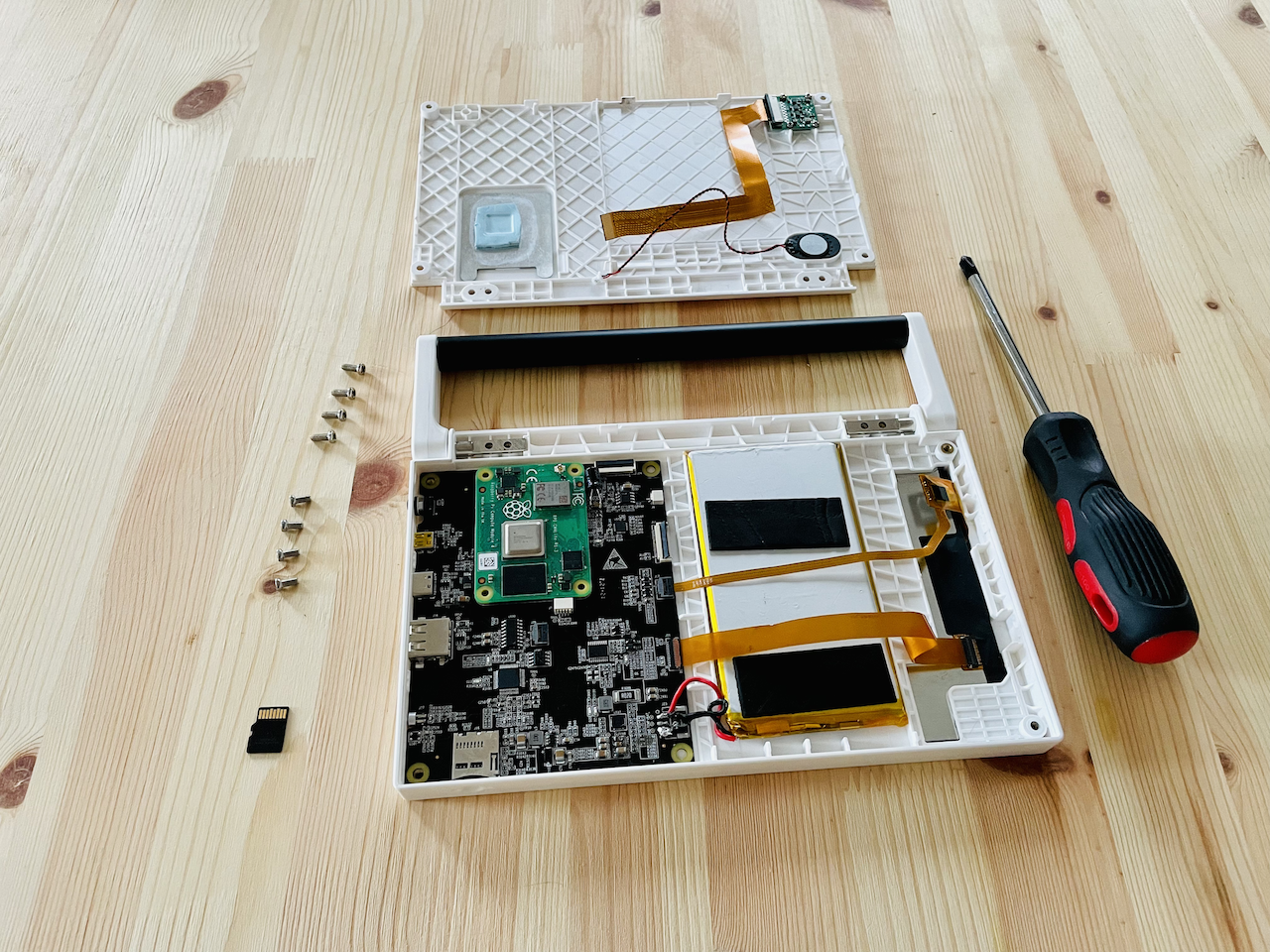
The Cortex-A72 cores are quite fast compared to most A57, and other (well, A{x < 72}) families, making this a solid choice in terms of performance. In the Unixbench test, the Pi 4 had loosely comparable performance to the Rockchip RK3399 (PinePhone Pro), Snapdragon 430 and Intel Atom Z8350 processor used by most inexpensive x86 tablets. The 2 GB of RAM are from the Compute Module itself, and could thus be upgraded, with some effort, by swapping the onboard SoM itself.
Although HDMI over USB-C would have been a nice touch, knowing the complex hardware multiplexing logic that would be designed for the purpose, we can understand why CutiePi went for the easier route, leaving the video and USB charging connector separate from each other. Charging occurs at 5V/2A via the Type-C, which should allow a full charge in around 3 hours.
Unboxing
We were greeted by a very large, yet nicely minimalistic box at our front door.
A very first unboxing of the @CutiePi Tablet, the first open-hardware Raspberry Pi 4-powered handheld by Taiwan/Japan-based CutiePi. pic.twitter.com/4uc7vsz6Xn
— TuxPhones (@tuxphones) January 23, 2022
There are no accessories, and the box, which was well padded to avoid transport damage, contains only the CutiePi itself, and its one-page quick-start guide.
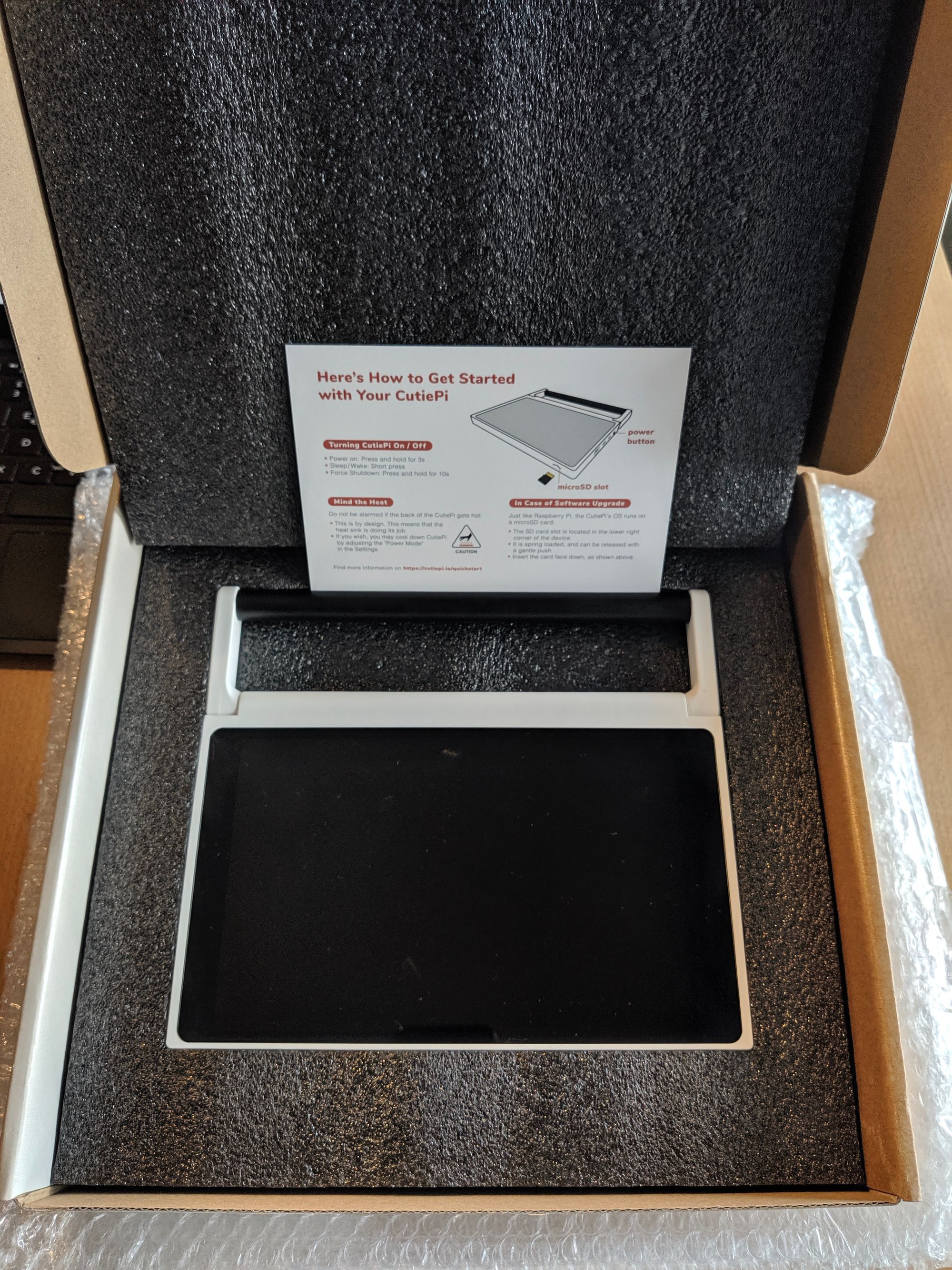
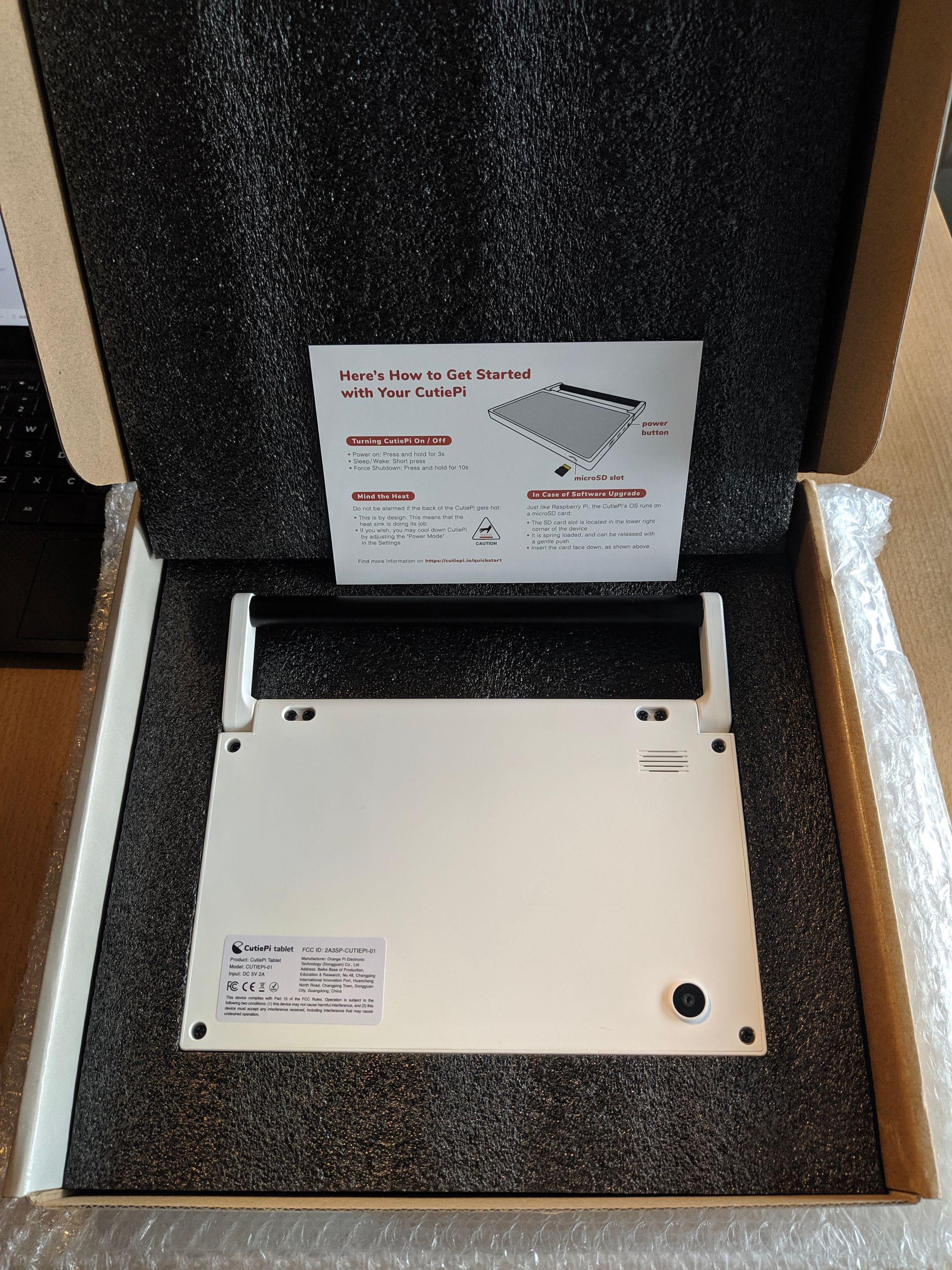
Design and Build Quality
There has been some serious research and effort in the choice of materials and mechanics for the CutiePi. I was expecting a 3D-printed, somewhat bulky build, but this device's chassis is built out of a top-notch (ABS+PC) mold, and the handle is metal, with a hinge that is balanced to have just enough friction to be easy to move, and to provide excellent stability on the table. The ports chosen also look very solid and reliable, and the cables inserted are well handled.


There is a bit of a cultural appreciation (at least in my home country) towards Japanese technology, being seen as an assurance of unparalleled precision and care, and this stereotype seems to apply even to hacker-level, non-industrial products such as the CutiePi. What else gives Japanese vibes here is the design, which is both practical and essential in nature, meant to be solid and simple to repair.


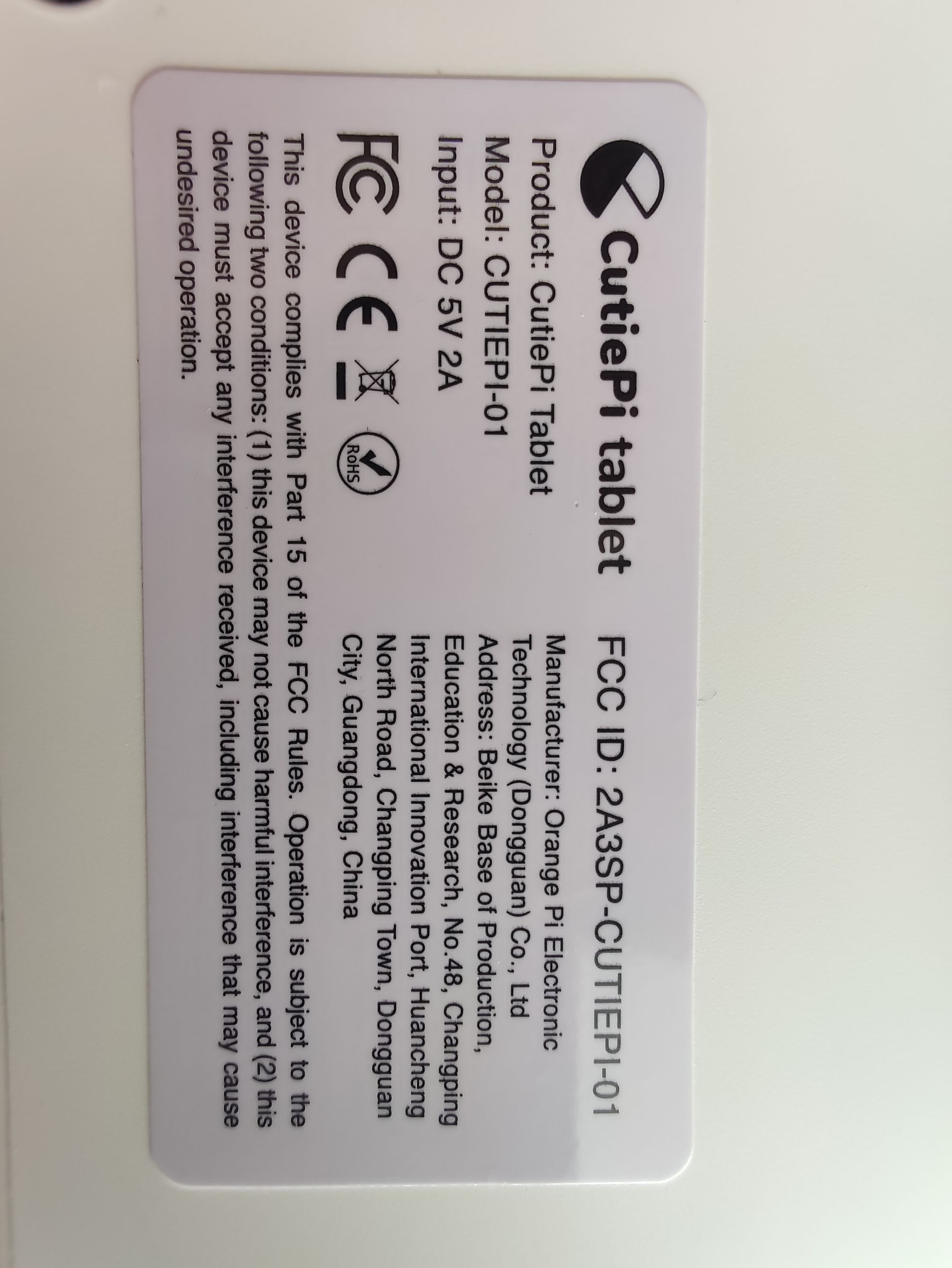



I think that CutiePi nailed the build surprisingly well, with just a couple of nitpicks:
- While the power button does its job perfectly, its click feel is far from what we are used to from modern high-end tablets and phones.
- The SD card slot sometimes feels mechanically harder (and more "bouncy") than most, so while it might take you a couple attempts to get the SD in place after removing it, once inserted, it will be perfectly reliable and not give any trouble.
- The handle angles are well tuned for the weight in horizontal position alone, so the only stable position is that seen above, and despite the very tempting handle, the tablet will not "stand" in a stable way vertically without a significant risk of dropping it. The maximum angle from the table is thus around 35 degrees, which is perfectly fine also when keeping it in front of you, but anything beyond might be dangerous.
One curious detail found on the label is that the CutiePi appears to be assembled by Orange Pi. This is surprising, considering how XunLong (Orange Pi) is Raspberry Pi's main Chinese competitor. However, their boards tend to be fairly well-designed, so delegating the assembly process was a good choice in the light of the final product.
Open Hardware, Open Software, Repairability
As we mentioned in the introduction, the CutiePi is fully open-hardware: you can replicate the board easily, and swap internal components often within minutes. Paradoxically, the CutiePi is so open that the only bottleneck on this side might be the Raspberry Pi board itself, which relies on a closed-source bootloader.
Regarding repairability, we could not realistically get any better: eight standard, star screws are all that divides me from the CutiePi internals... and in less than one minute, nothing divides us any longer.
One immediately noticeable detail in the hardware is that components here are effectively Raspberry Pi accessories themselves, rather than custom choices. For example, the camera module looks tremendously close to that used in the official 5MP Rasperry Pi kit, just probably mounted on an unofficial carrier board. Its sensor, a OV5647, should provide basic results very similar to the PinePhone's, which uses the twin OV5640 sensor, and it appeared somewhat satisfying in the daylight, although we did not do a closer inspection on the results. Similarly, the 8-inch panel is directly connected to the DSI connection rather than using the strange HDMI-RGB bridges that used to be popular in older projects.
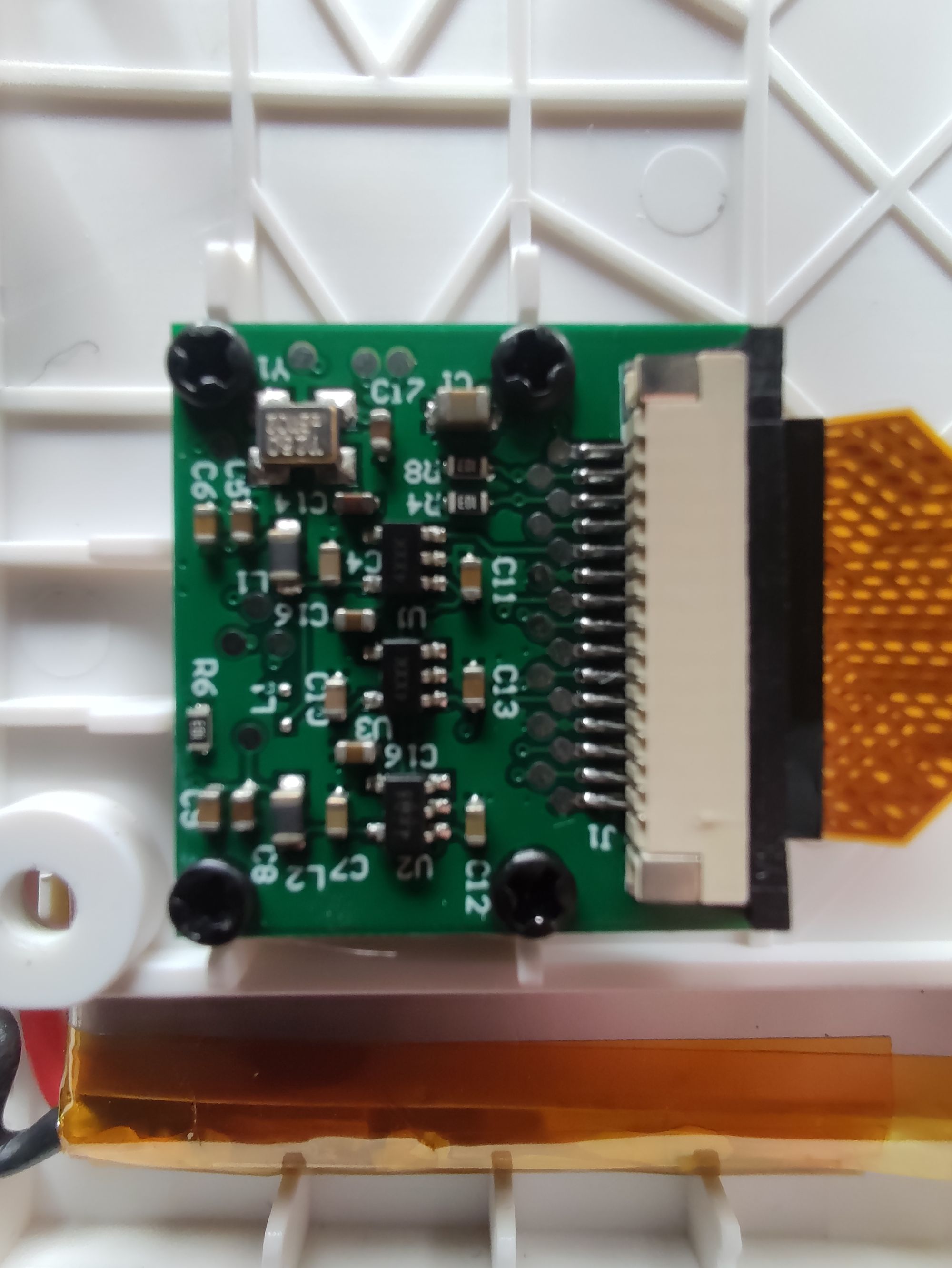

First Boot, Display, and Sound
After reflashing the SD card, the first boot can be strangely silent for the first minute or so, with no output on the screen. This is probably due to the Pi configuring itself, so just be patient, and it will eventually reboot to a more meaningful screen.
The display is a good 8" HD panel (1280x800), with clear colors and good readability, but a far cry from the flagship LCD panels found in nowadays Android tablets. For the price, however, it serves its purpose proficiently, the colors are quite balanced, and its responsiveness is flawless.
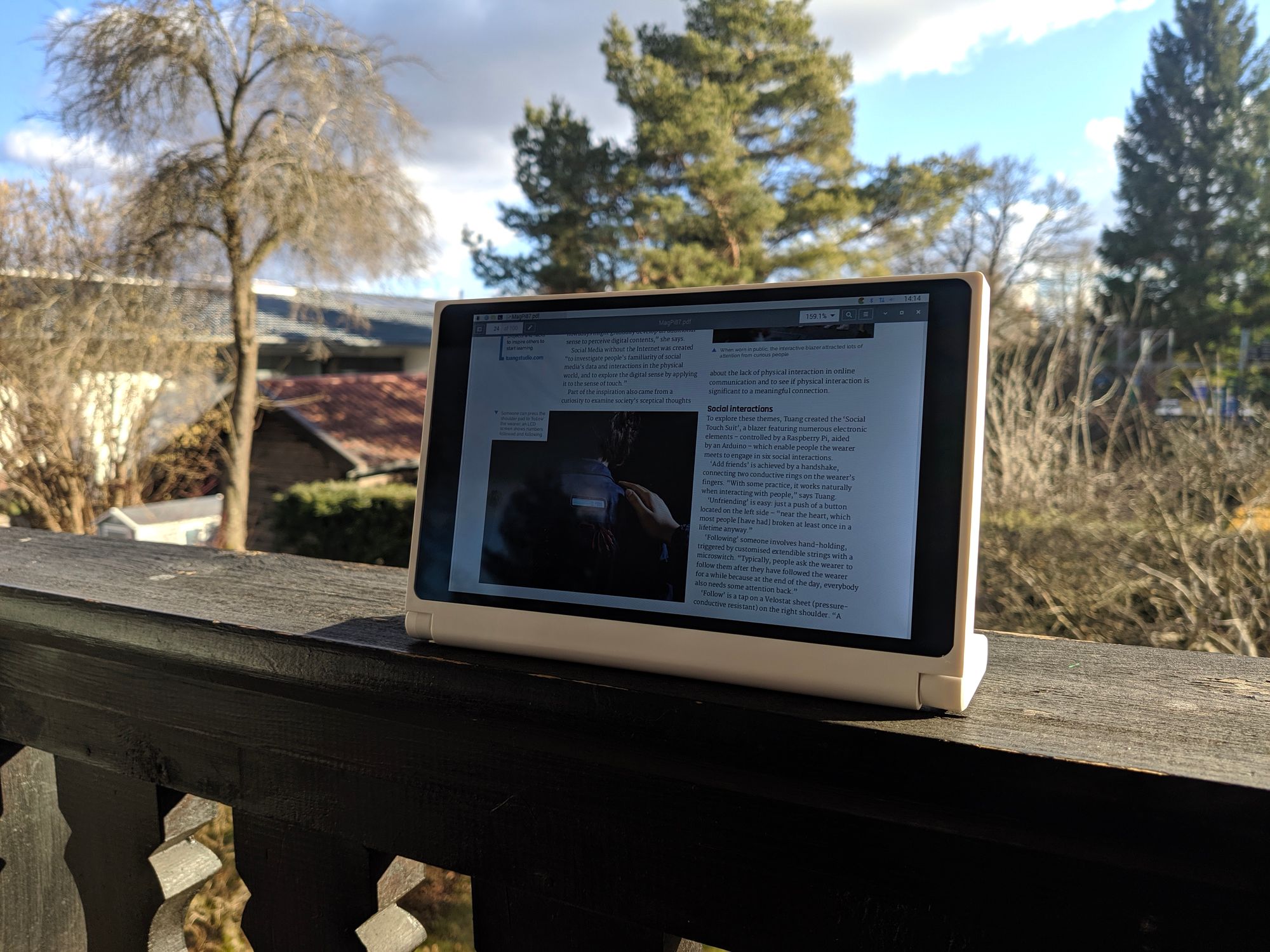
The panel is also moderately visible near direct sunlight, and the maximum brightness is probably around 280-300 nits. The color profile is nicely balanced, although edge LCD bleeding is visible on black backgrounds. But not being an expert of LCD panels, I will leave this judgement to the experts.
Performance and Battery Life
As hinted above, the speed is very good considering for its price ($229, including the Pi 4 CM4 module, retailing for ~$30 including taxes), approximately on par with the PinePhone Pro and Librem 5, with the exception of lower I/O speeds due to the SD card bus, and it should be exactly consistent with that known from the Raspberry Pi 4. The HD screen is perfectly well driven, does not overload the CPU as much as a 1080p alternative, and the resolution is high enough not to feel any issues. In fact, I actually believed it was a Full HD panel before reading the specifications.
The HDMI output is not yet working in pre-alpha software, so I could unfortunately not test it, but it is a known issue that should be solved in the next weeks. The experience is overall very stable, and there was no throttling, freezing or rebooting whatsoever in my experience, meaning that the power management is handled competently, and the product is thankfully meant to become mature and usable in the long run.
The battery life has not been tested thoroughly, as I could not monitor the curve directly, but the 5000mAh cell should provide more than enough juice for the day as long as power management (e.g., real "deep sleep") is implemented correctly in the kernel.
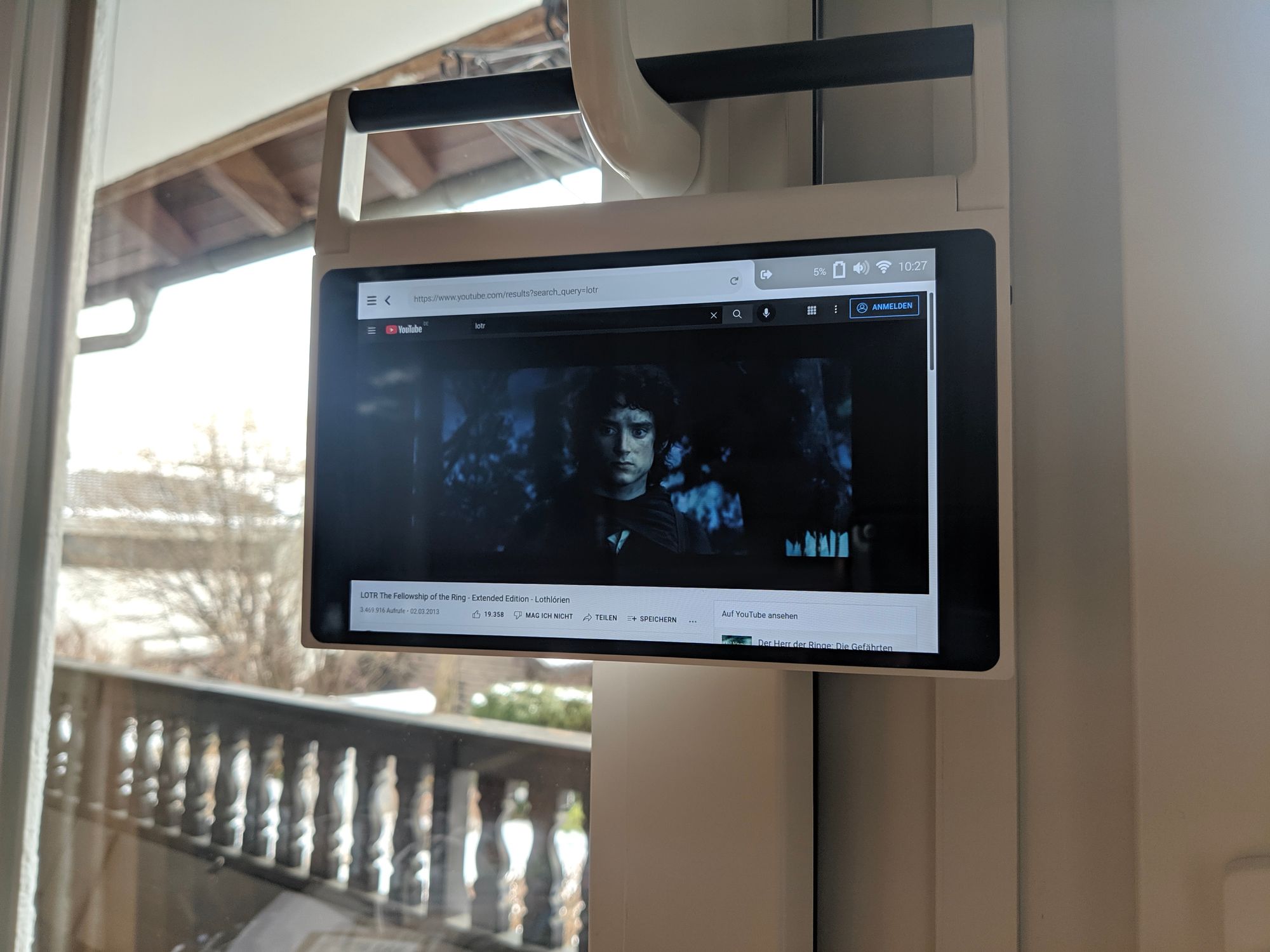
However, the power behaviour was still a bit odd in general: the "suspend" button did not always act as such at a system level (its signal is currently interfaced at user space level), the battery level can be read via a DBus interface, but still needs a standardized kernel driver (currently only CutiePi Shell and Pixel/LXPanel can read it through an open-source applet), and turning the device off using the Pixel desktop buttons rather than those in the CutiePi app menu put the device in a "halt" state that drained the battery very quickly. However, sending signals from the command line's poweroff or reboot worked well, so this is thankfully a simple GUI bug over a power one.
Similarly, the charging state is also not always clear, and while this will be probably solved in the GUI soon, a charging status LED in the case might have given additional clarity on whether the CutiePi needs juice, maybe even turning red e.g. if the SD card is invalid, or something like that.
Usability and User Experience
In general, I think it became clear that the product UX has been well designed. You will find, however, that USB-A port to be extremely helpful, because at the moment, there is just no quick access to keyboards in a standardized way from the Raspberry's Pixel environment. Nothing that cannot be fixed by pre-configuring a tool such as Onboard, as I did on Tegra tablets so far, but since UIs such as Phosh or Plasma Mobile are not yet available in Raspbian, having a hardware keyboard will greatly simplify the experience.
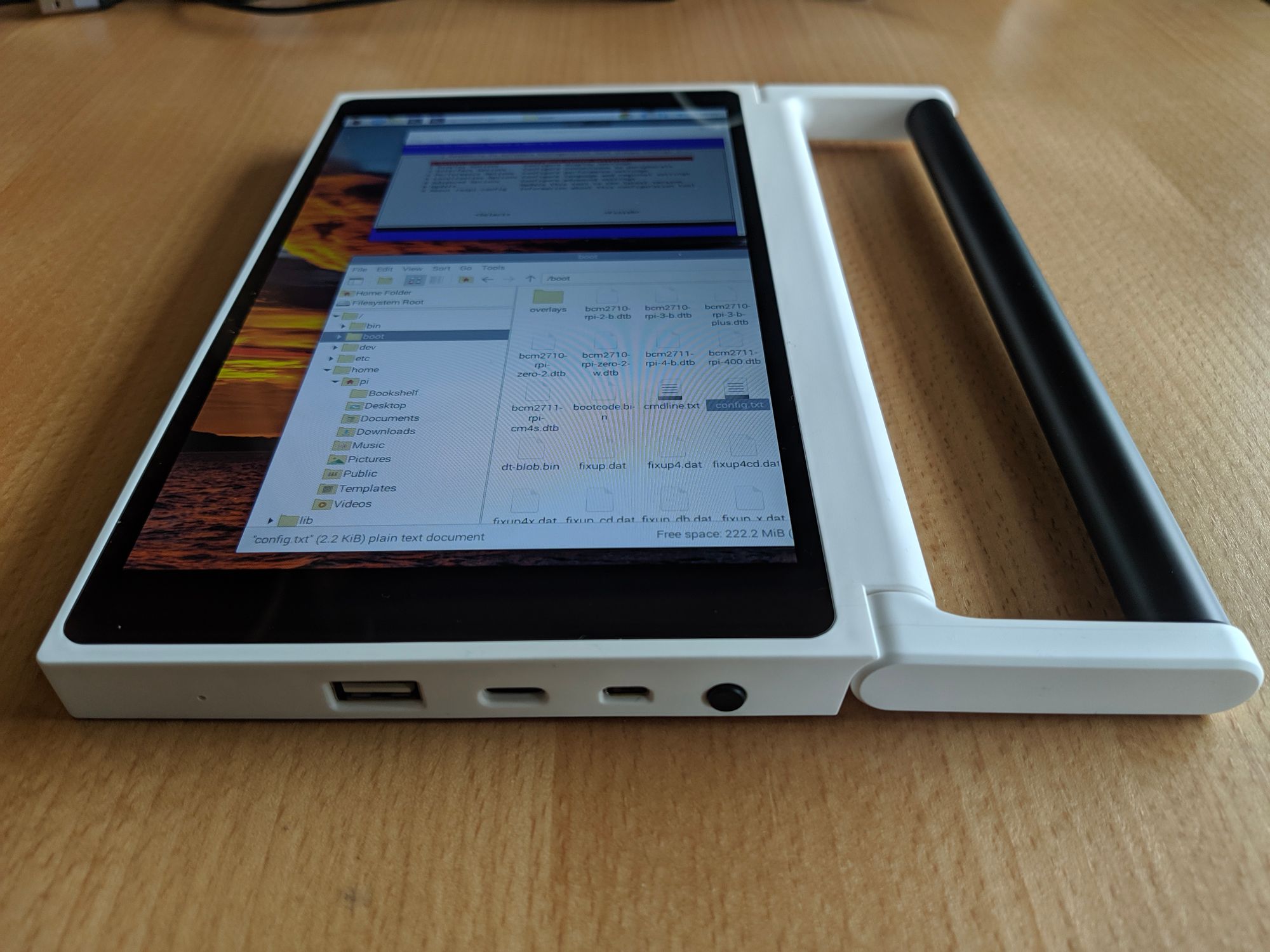
For this purpose, I also plan, in the very long run, to investigate a postmarketOS port for this device, to allow it to be used maybe less productively, but more as a full tablet.
The UI, named CutiePi Shell, is an interesting hybrid concept: it is essentially an application on top of the Pi's default Pixel desktop environent (which feels somewhat like MATE), and you can switch between the two through a taskbar button. However, CutiePi Shell only supports web browsing, terminal and some quick toggles (Wi-Fi networks, brightness, volume, rotation), and for opening any "real" Linux app you will have to use the default Pixel UI.
So in general, without a keyboard it is still not always usable until Onboard or another on-screen keyboard is configured. CutiePi Shell is a one-man person project, and it shows: it is very light, smooth and stable in what it can do, but very limited at the moment, and the "dualism" in interfaces is more to cope with these limitations than anything.
To be clear: CutiePi Shell looks nice and works in itself, and gave no difficulties even e.g. when decoding HD video streams from YouTube, but it's really limited to a smooth web browser and terminal assisting the Pixel desktop rather than being a substitute for it.
I also did limited experiments to try GNOME and KDE Plasma on the tablet, and it remained quite smooth. Both GTK3/4 apps and Qt ones were perfectly integrated on the Pi, so you can expect not have any of the Linux apps you will need.

However, for any kind of productivity tasks you will need an external keyboard. I used a compact USB one myself, and even the project's introduction video shows one being carried alongside the board, so don't expect standalone usage for most text-based applications.
There is, however, a small twist: it is possible that its Sidekick mode, which was proposed last year, will let the CutiePi turn into an on-screen keyboard and touchpad when connected to an external display. A brief demo for Sidekick can be seen below, although I could not get to test it directly.
Multimedia
As mentioned above, this device has proved to be excellent in fetching and decoding online streams up to 1080p, so the CutiePi is also well-suited to basic multimedia applications. The audio speaker works, but sounds very basic, so do not expect bass or particular clarity. No headphone jack is available, so audio is only "exported" digitally through HDMI (or, clearly, Bluetooth).
But to specify the obvious, this device is clearly not meant to be a Netflix player of any kind, so amplified audio is provided as minimum viable hardware for this family of tasks.
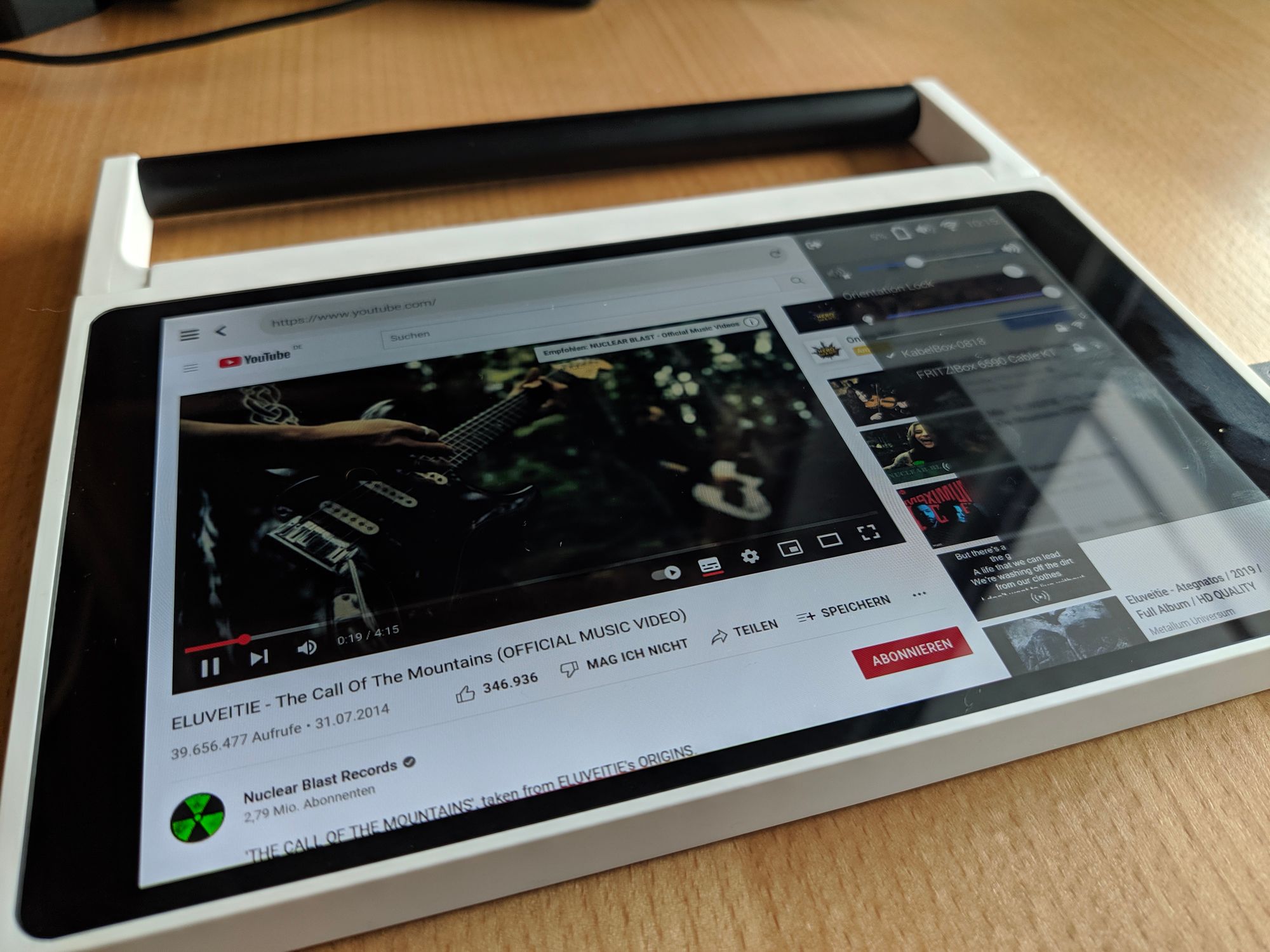
Conclusion
In fact, the CutiePi is an interesting philosophical shift from the Raspberry Pi boards. There are no GPIO headers exposed, and all hardware works in a kind of defined, finalized way. The casing is very easy to replicate, open and mod, but still brings the Pi to being a tablet over a hackable device. Perhaps we might have appreciated some kind of GPIO header exposed somewhere for custom applications (e.g. industrial control, or just plain experimenting), but still, the potential of this tablet is quite big in general.
Firstly, it is a great educational tool for schools, and even outside the "enthusiast" niche, its design looks great if you are using to read documents or control music on your office desk. The open-hardware approach leads to potentially easily upgradable internals, and you can do as much on it as you could on other Linux tablets.
Found a way to have almost zero-latency, wireless video streaming on a virtual secondary screen, i.e.: using a mainline Linux tablet (with working GPU) as a portable second screen for your Linux desktop.
— TuxPhones (@tuxphones) January 30, 2022
The amazing @cutiepi_io (review next week!) is seen here for this purpose pic.twitter.com/HpfYc7NE5e
There exist indeed alternatives, namely the also Raspberry Pi 4-based RasPad, which is however much bulkier, containing a full-size board, and aimed primarily at schools, or the PineTab, which is however considerably slower in CPU power, and perhaps not so open to modding in general, or finally the JingPad A1, which costs almost four times as much, and sadly does not run mainline Linux.
I believe that that $229 for an open-hardware tablet with excellent community support is worth every cent, since you get good build quality, a totally open and replicable hardware, and the fast and widely supported Raspberry Pi platform. Furthermore, you actually own the Pi 4 module: you can temporarily move it if prototyping for another project, or replace with a pin-compatible alternative, or anything else. Here, the price is perfectly in line with the offering, if you are, as usual, aware of the limitations of a Linux mobile device in terms of daily usability.
With careful build, a smart and quirky design, and honest pricing, I believe that the CutiePi could be worthy of exposure, as a production-level example of the Pi capabilities, in the window of the Raspberry Pi store in Cambridge. But dreams are dreams, and this is quite unlikely to ever happen. Will I use this in daily life? Absolutely. I will just make sure to bring my compact USB keyboard with me.
| Pros | Cons |
| + Solid build, elegant looks | - CutiePi Shell, MCU firmware need work |
| + Excellent performance, display, and ports | - No GPIOs, Ethernet, audio jack, or Type-C video |
| + Honest pricing | - Needs external keyboard for better productivity |
| + OSHW-certified, replicable design |
You can find more information on the CutiePi on their official website and documentation. The item is currently sold out, but sells for $229 in the official store.






Comments ()