JingPad A1 (DVT) review, part 2

This is the second part of our JingPad A1 DVT review. For the first part, click here.
After our first review of the JingPad A1 DVT (developer alpha prototype), we will focus on the usability of single apps and various categories, to see how easy it is to actually use this device for development. In fact, to make the experience more authentic, we will try to write this review on the JingPad for the most part. Apps tested mostly belong to the list of supported ones, and divided by toolkit.
Native (JingOS) Apps
So far, the following "native" apps were developed for the JingPad, some of which new, and at least some based on the existing KDE Plasma Mobile stack adapted to a more tablet-friendly UI.
All native apps are written in Qt/QML (possibly MauiKit?). Some are based on existing KDE Plasma Mobile apps, and feel already stable, fast booting and usable. In general, these loosely remind of the Xiaomi suite of Android apps from a graphical and UX perspective. Their clean, modern look would make a nice appearance and blend in with surrounding Android devices.
App Store
This provides a graphical frontend to apt, and offers a curated selection of supported apps. Installing, searching, launching, browsing and updating apps feels fast and intuitive.
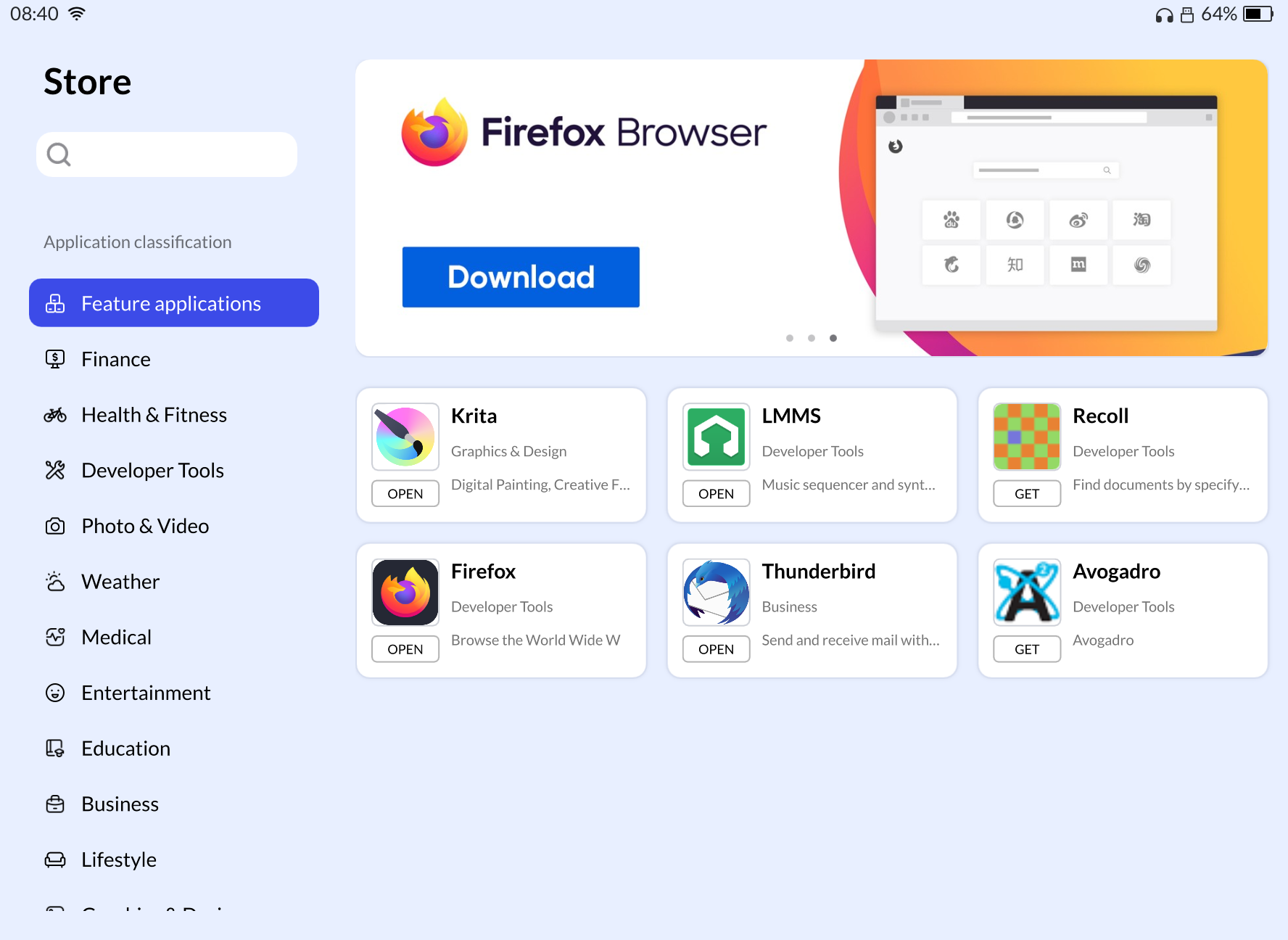
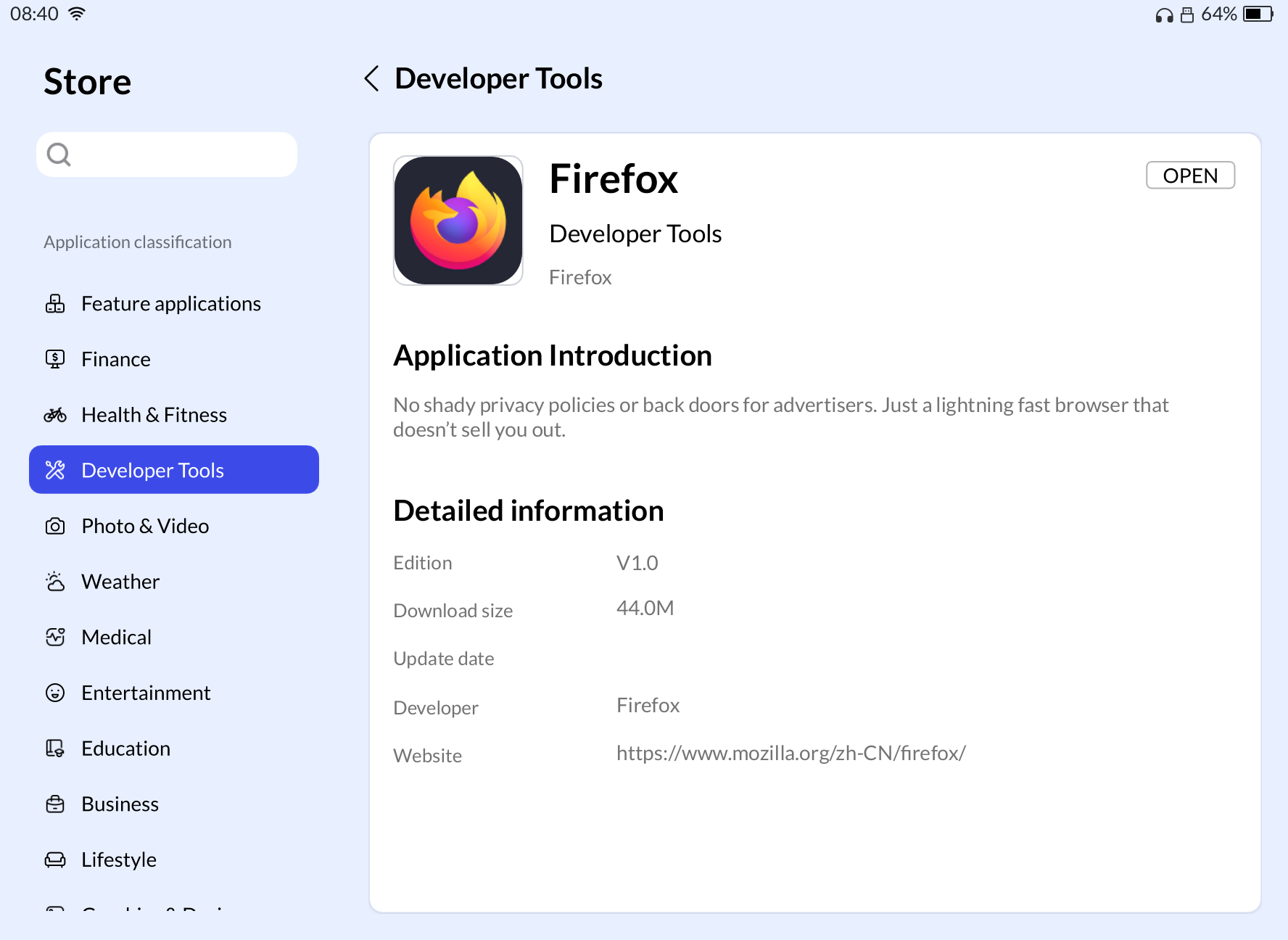
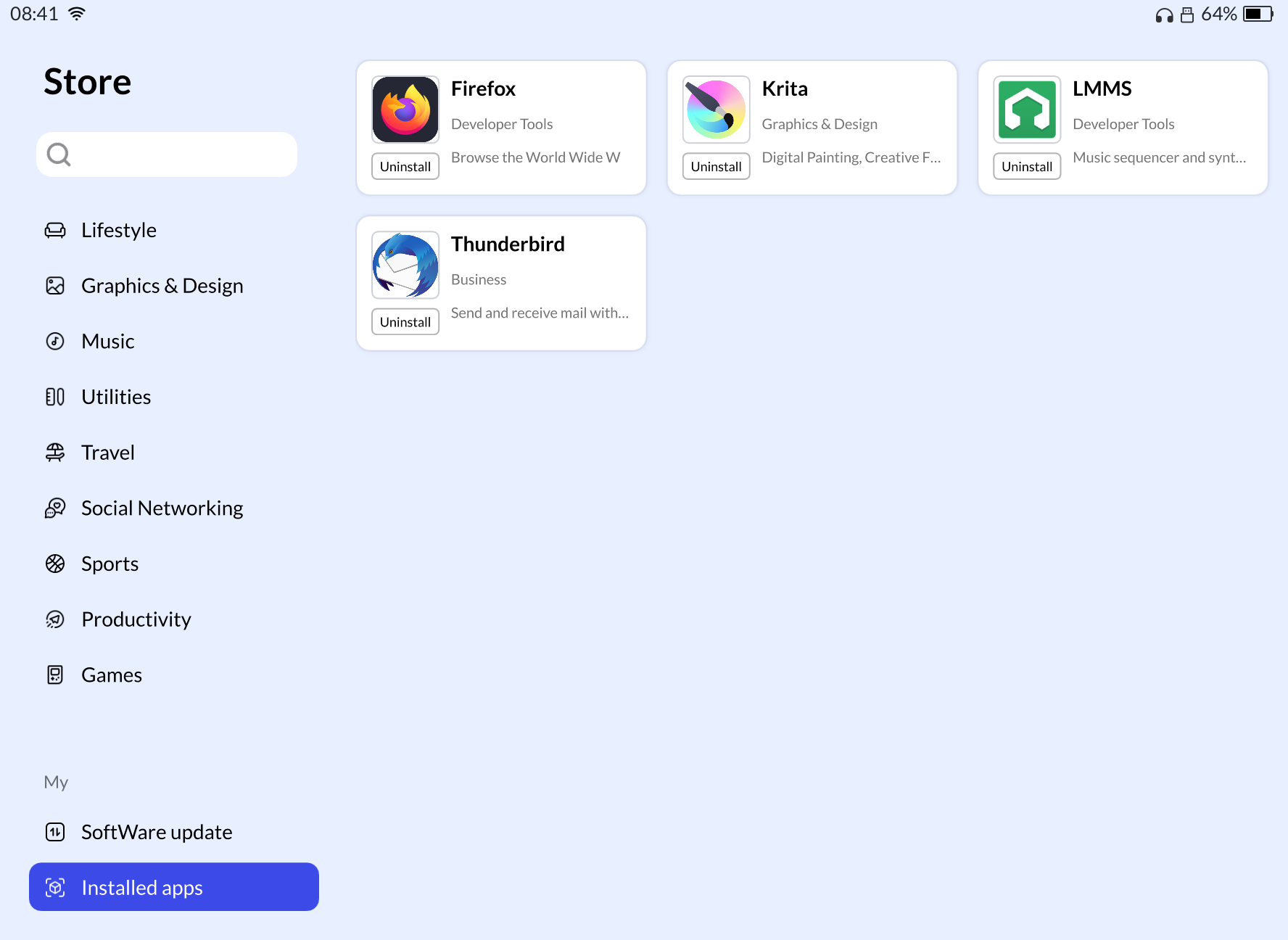
Calendar
Supports most basic calendar features, such as events and alerts. No cloud synchronization services seem to be supported at the moment.
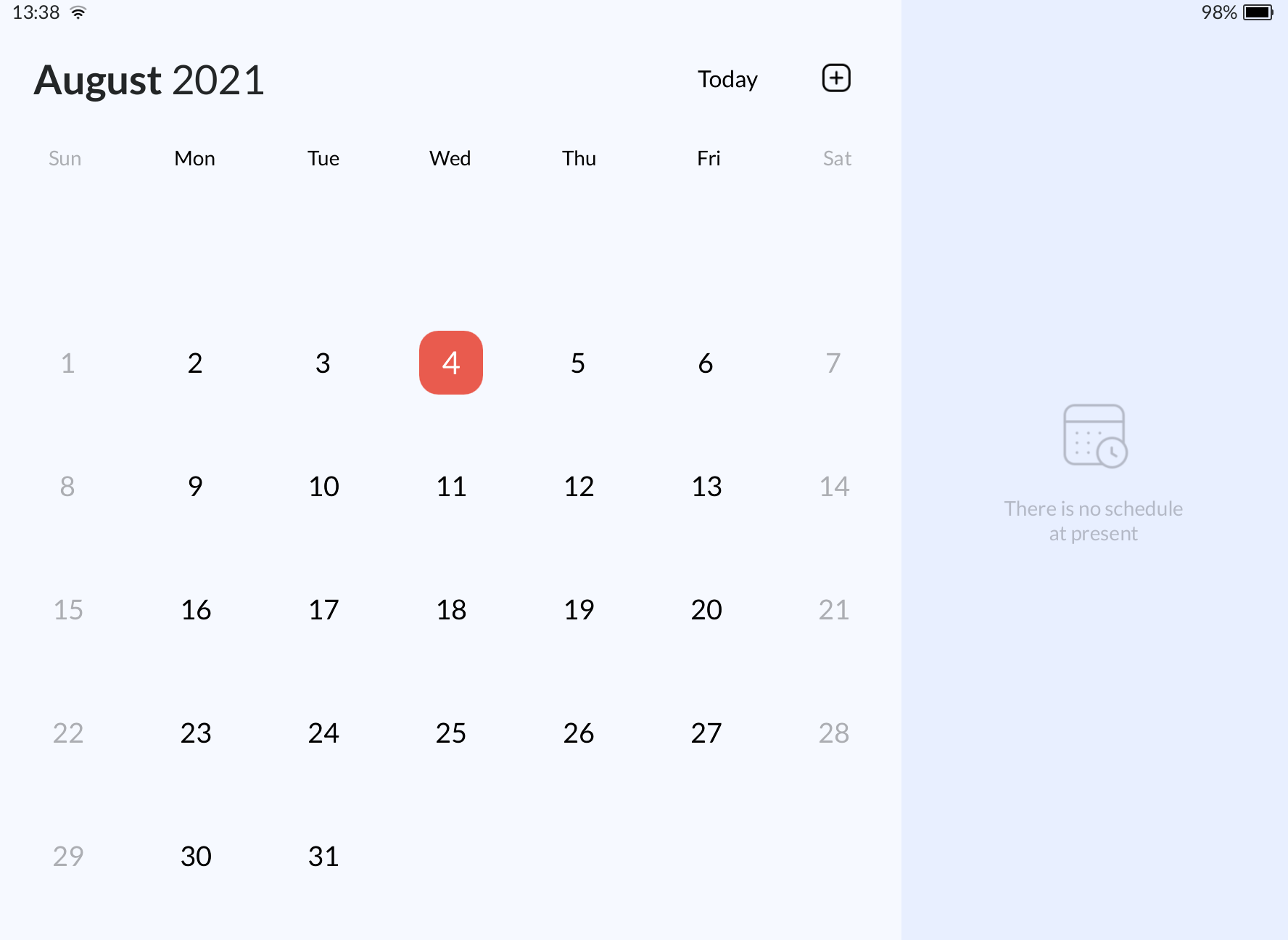
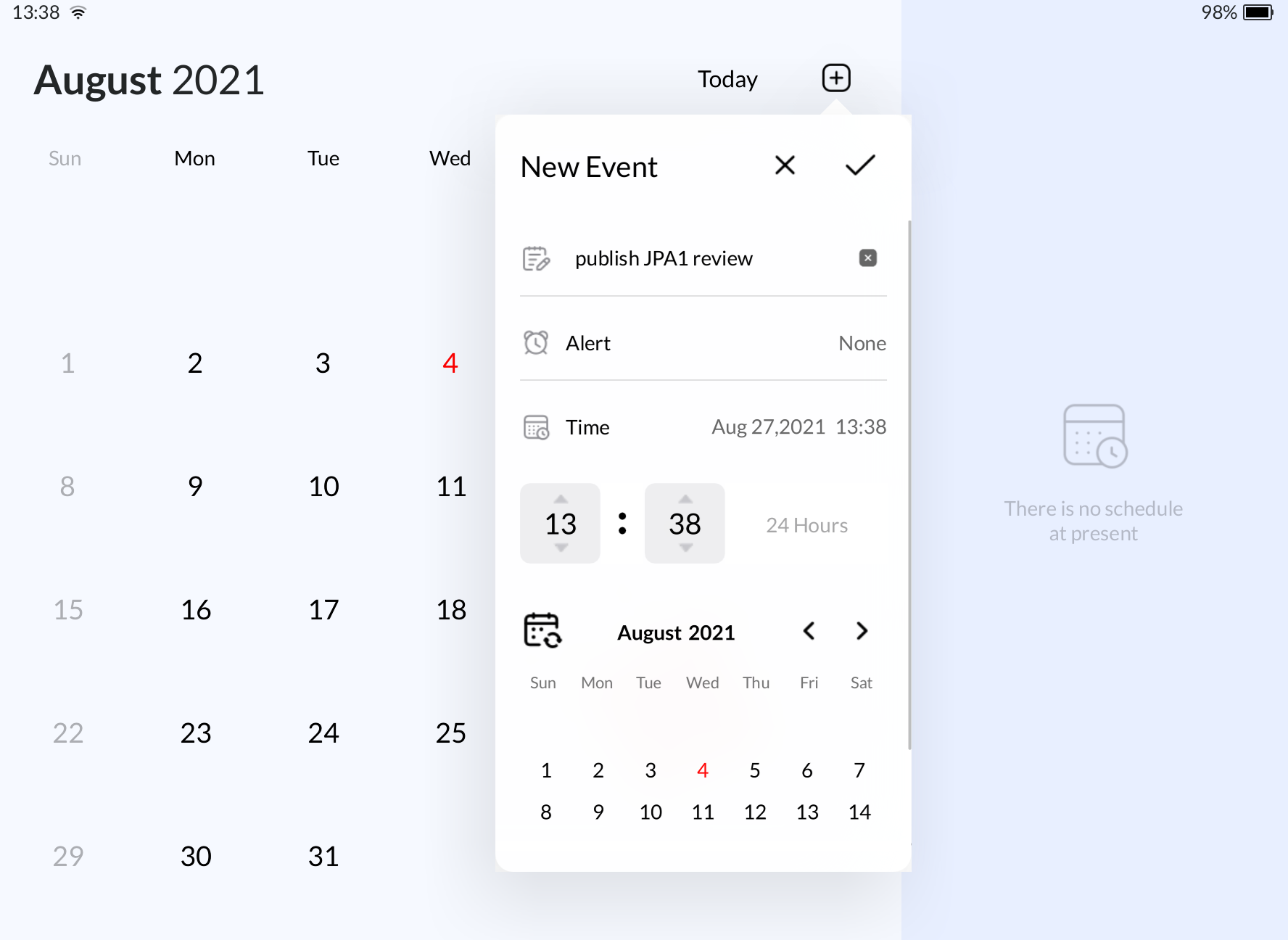
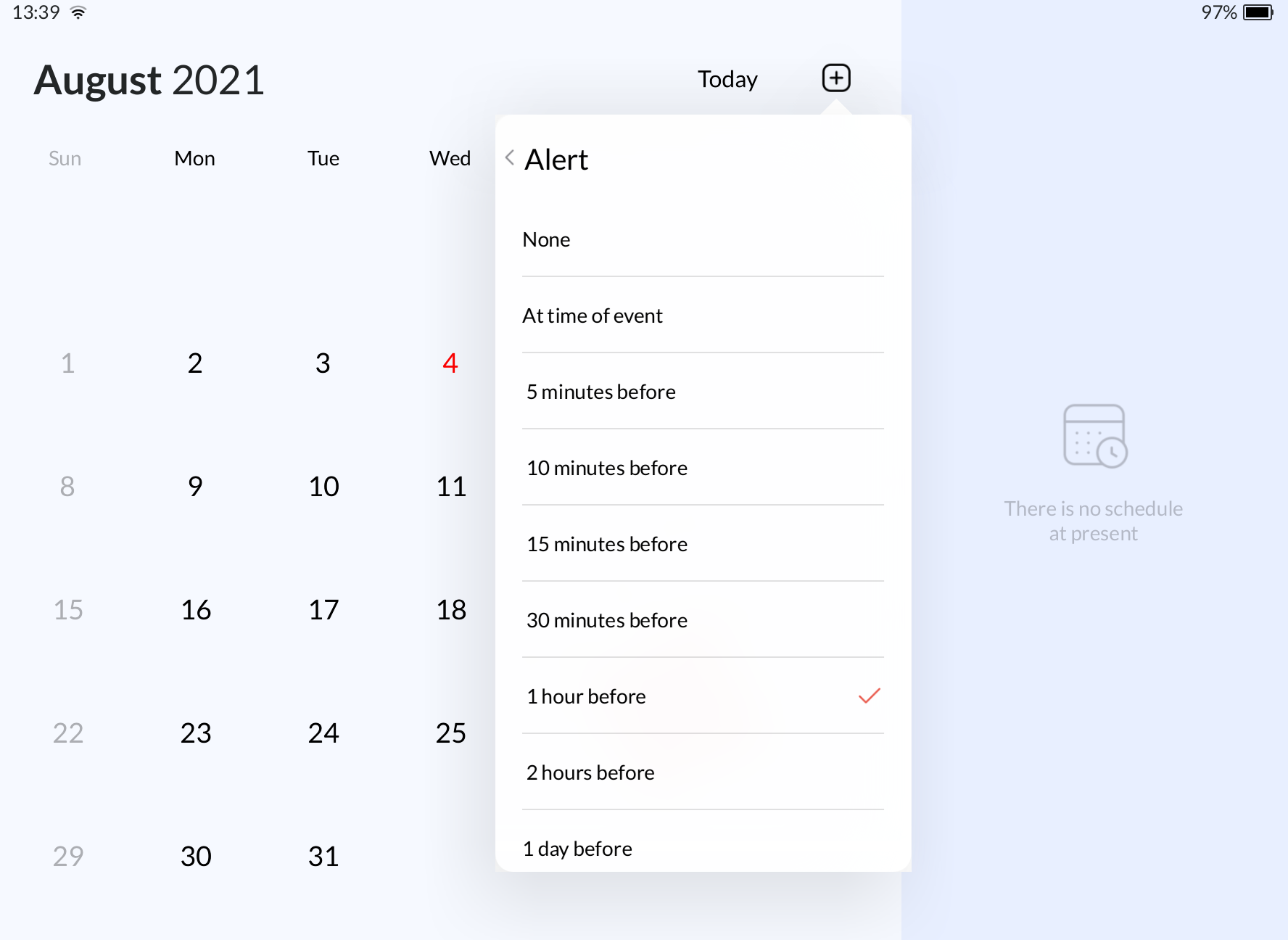
Files
A fully-featured tablet file manager app with all basic features already in place.
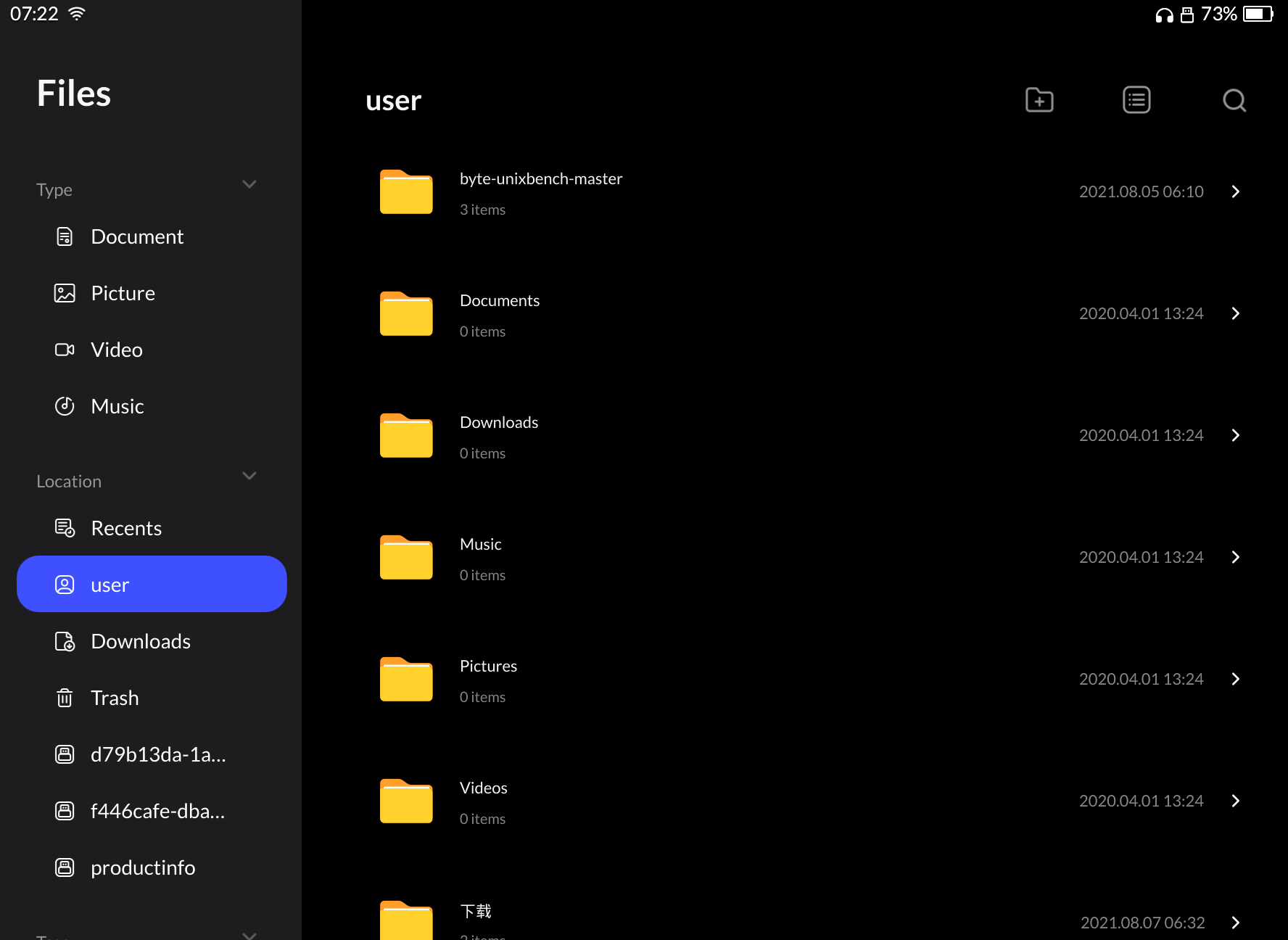
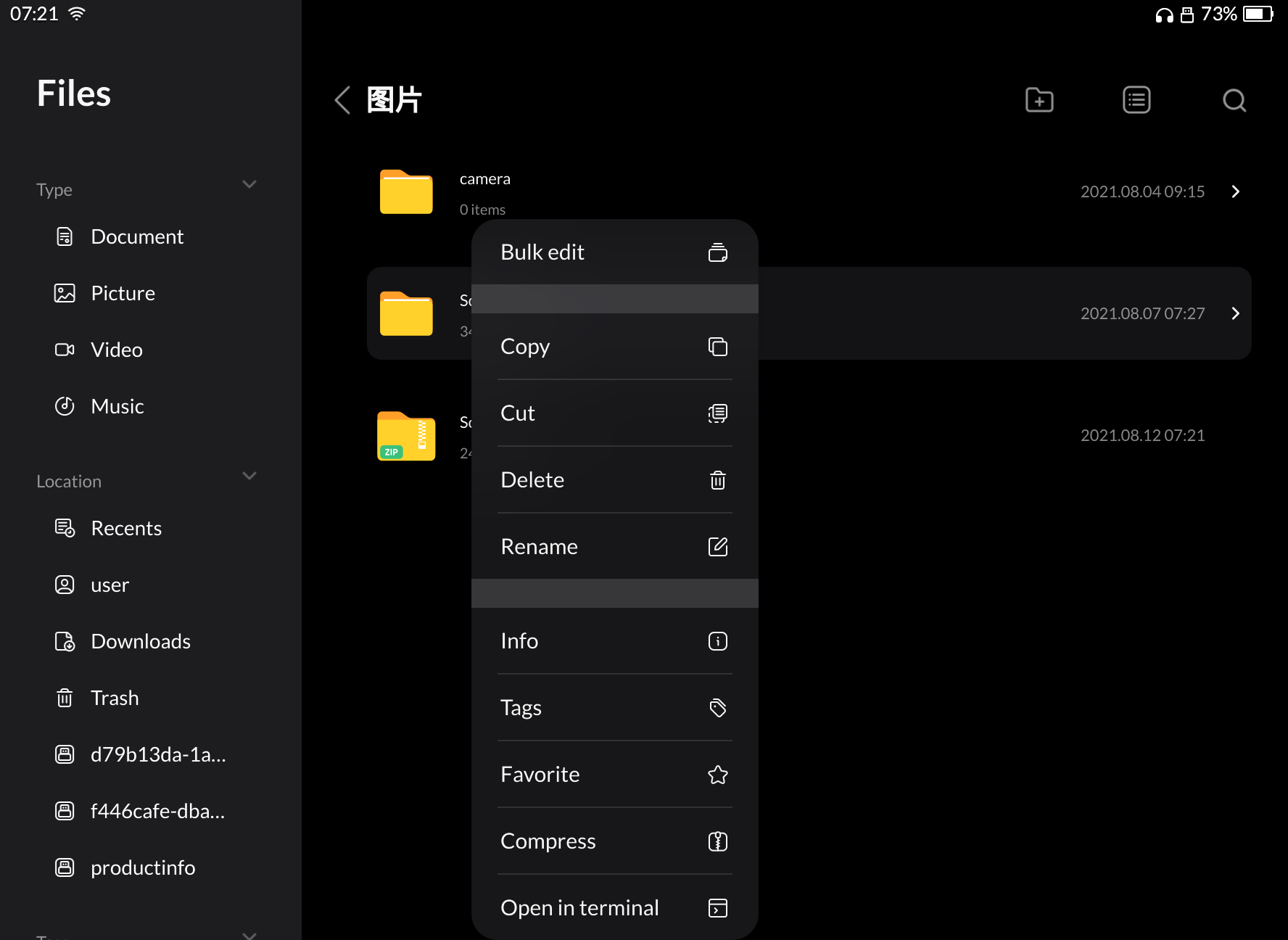
Voice Memos
Simple app for recording clips through the microphone. The UI is quite modern, and allows playback before ending a recording.
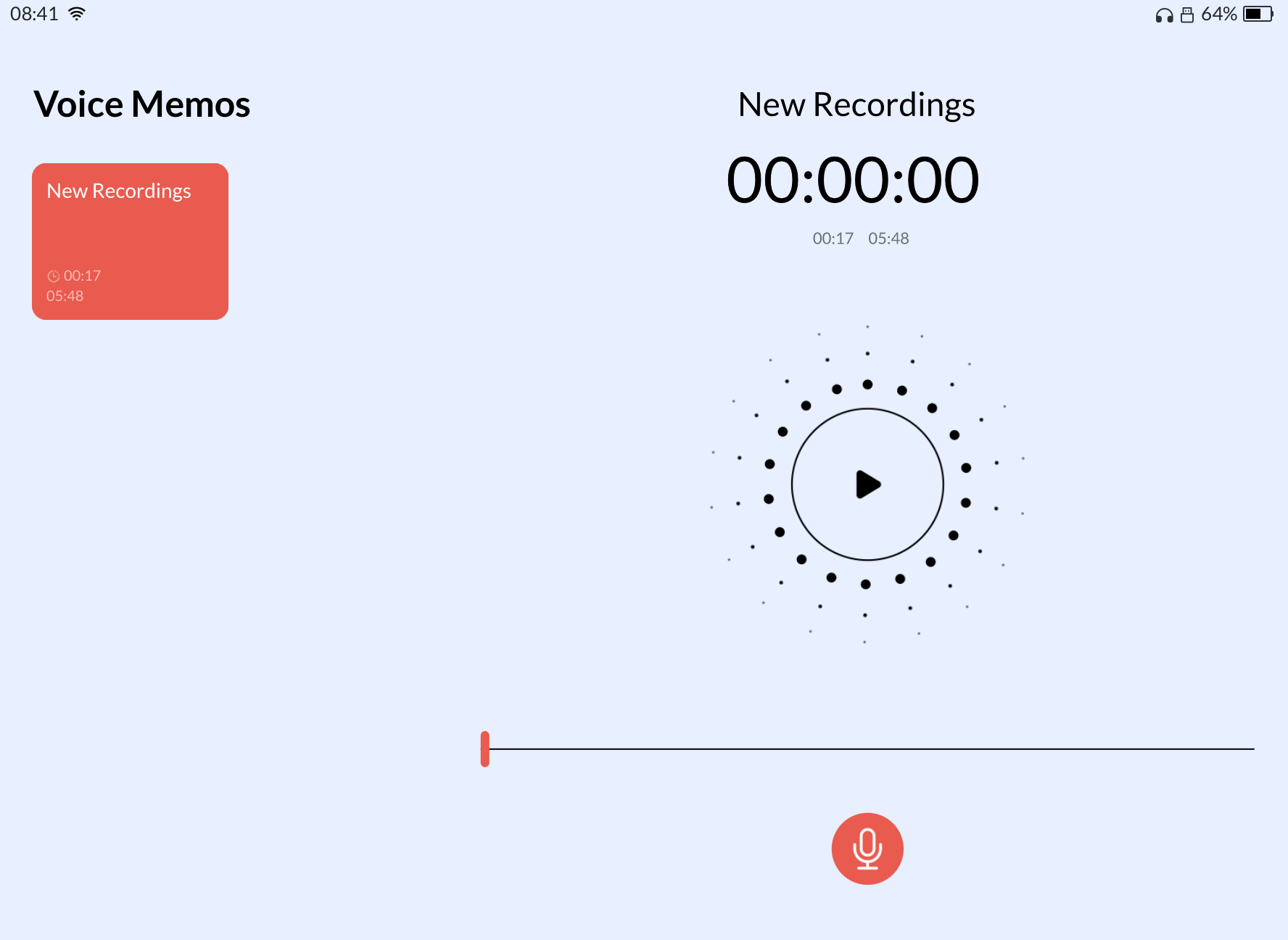
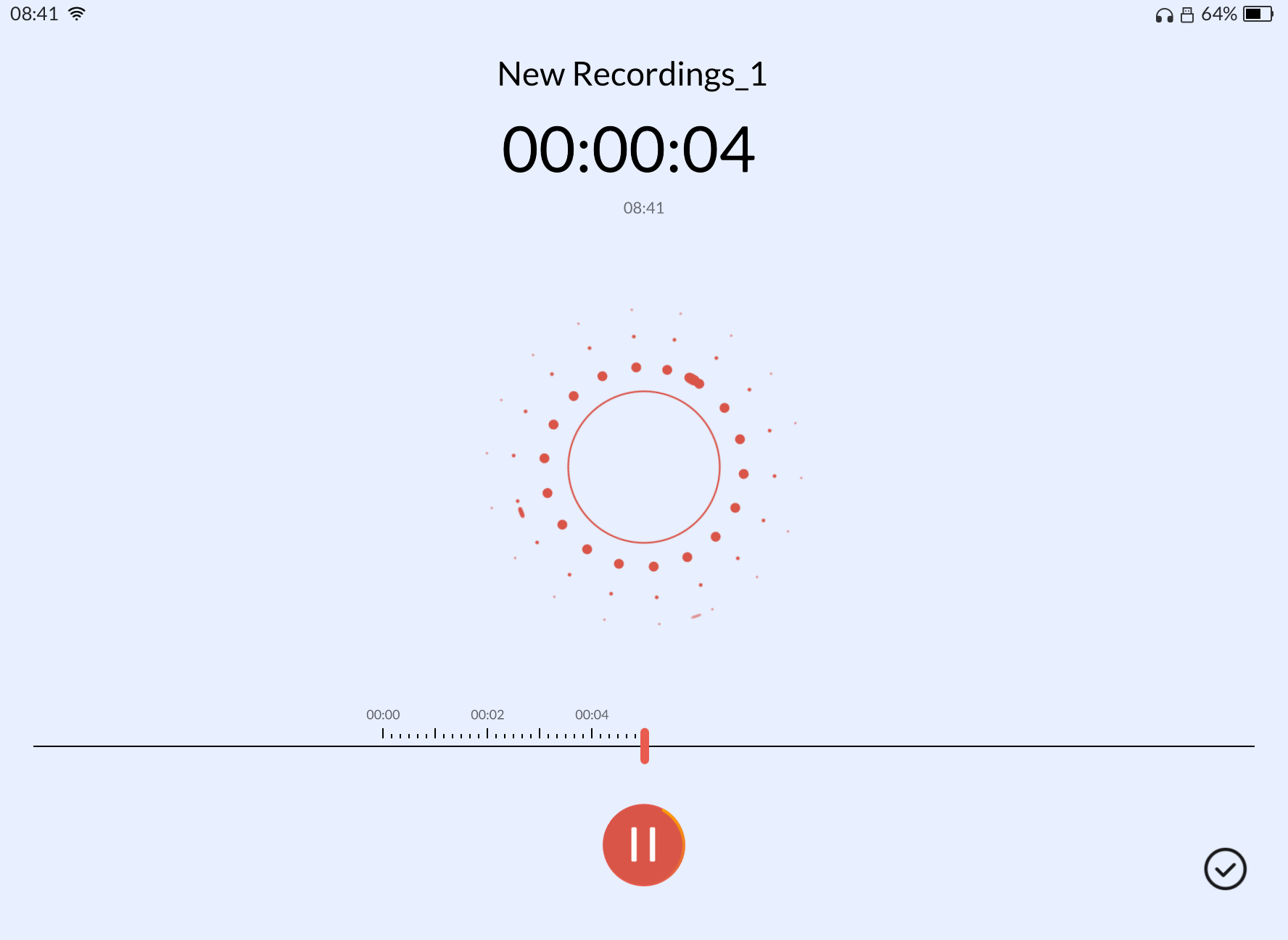
Media Player
A clean-looking basic player app aimed both at music and video content. Supports most basic formats, but I am unsure of what playback engine it is based on.
Photos
A simple gallery-like app for pictures on the device. Supports zoom, deletion, rotation and resizing.
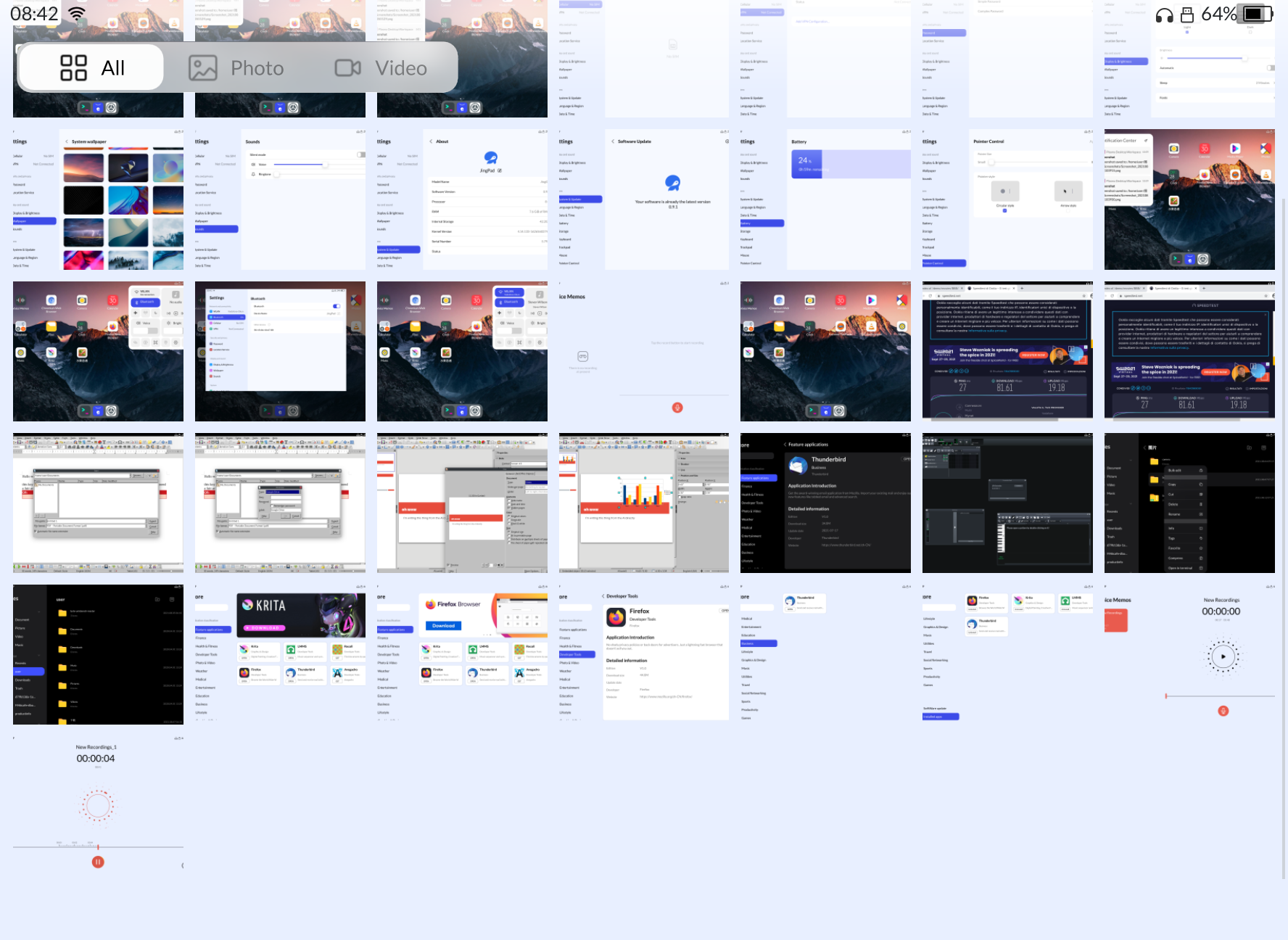

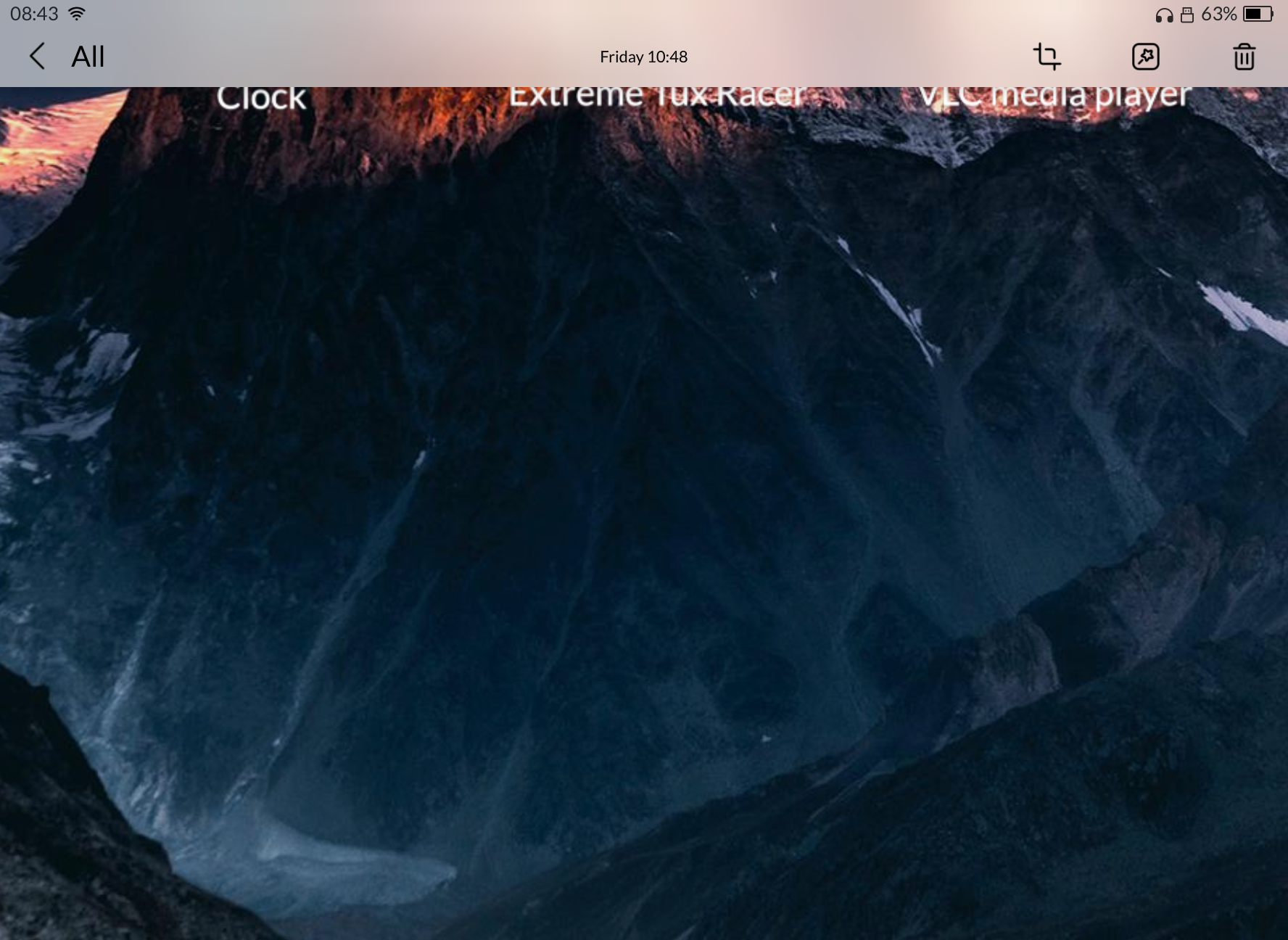
Camera
An app for shooting pictures through the built-in cameras, which supports basic features and autofocus.
Calculator
A fork of KDE's kalk with support for very basic functions such as logarithms.
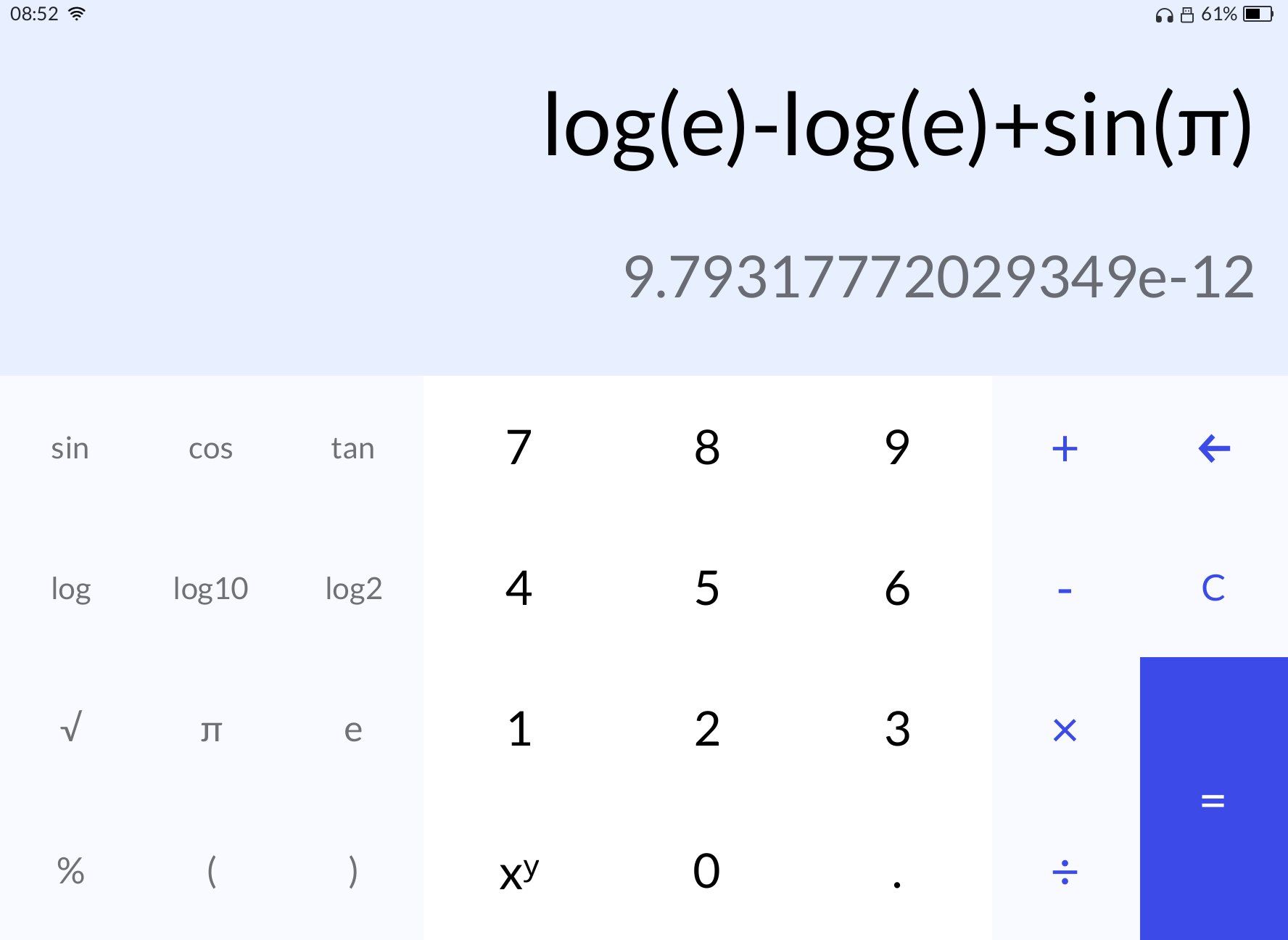
Settings
The control panel of the device. All the existing preference panels work already very well.
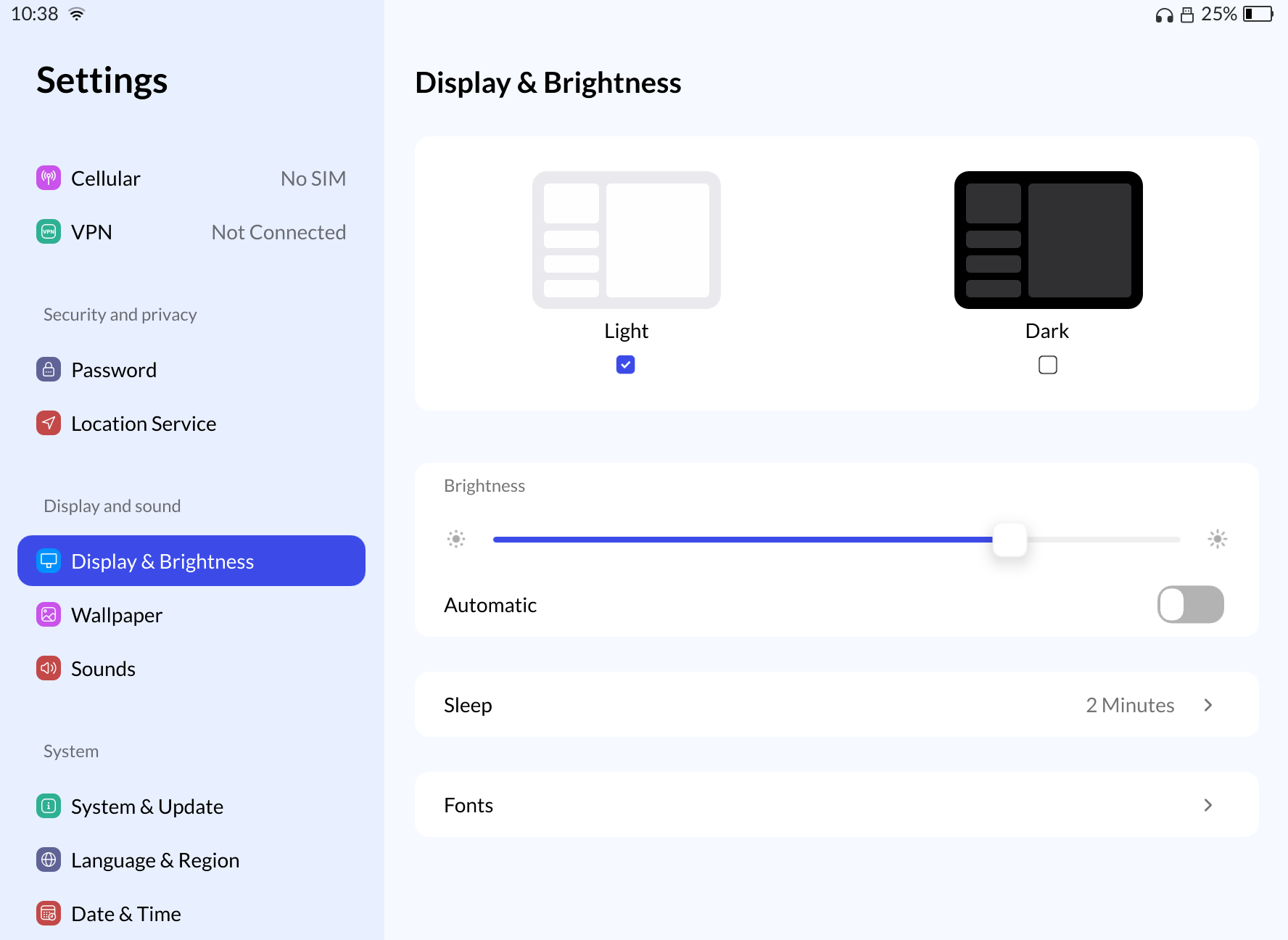
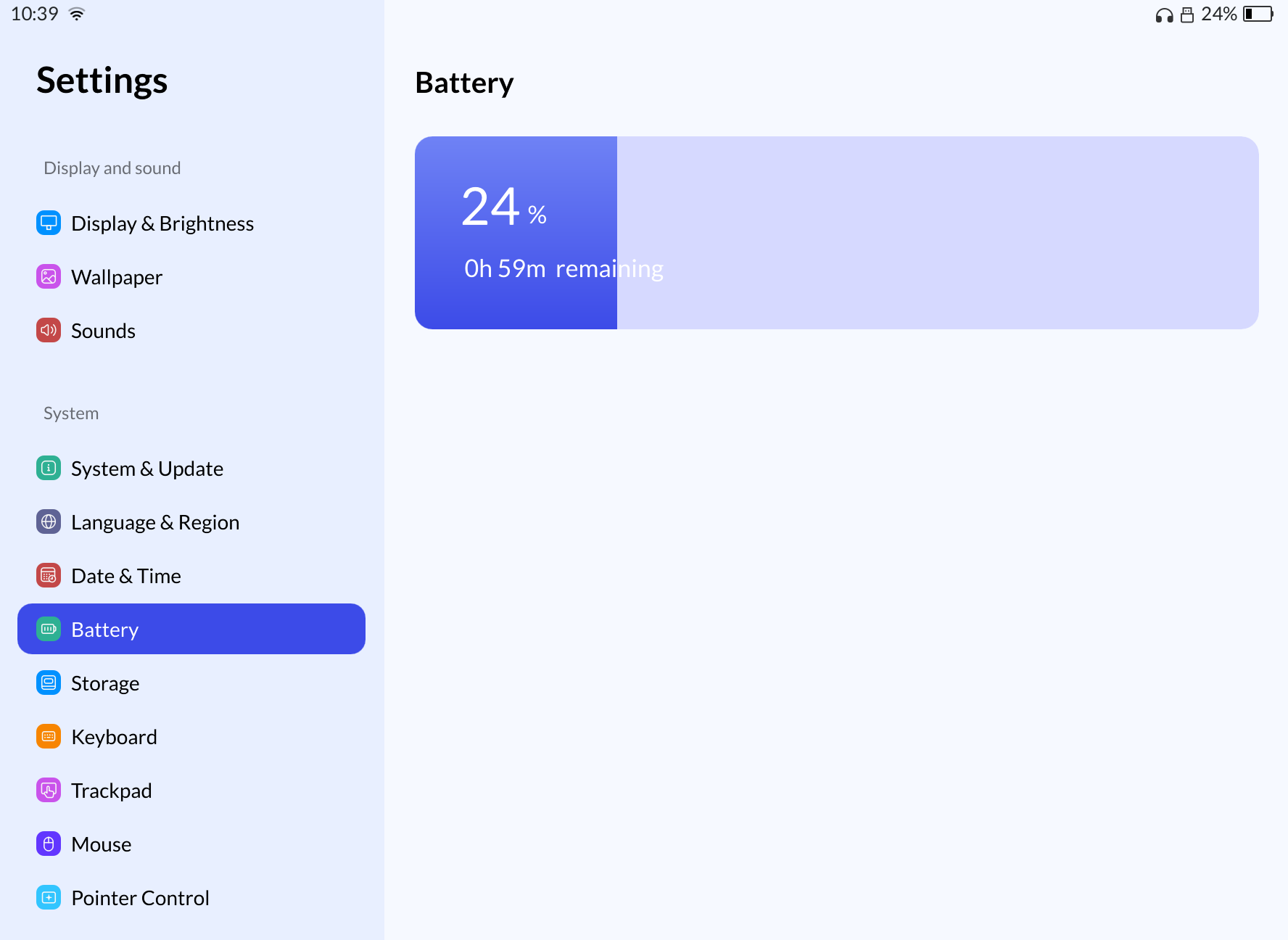
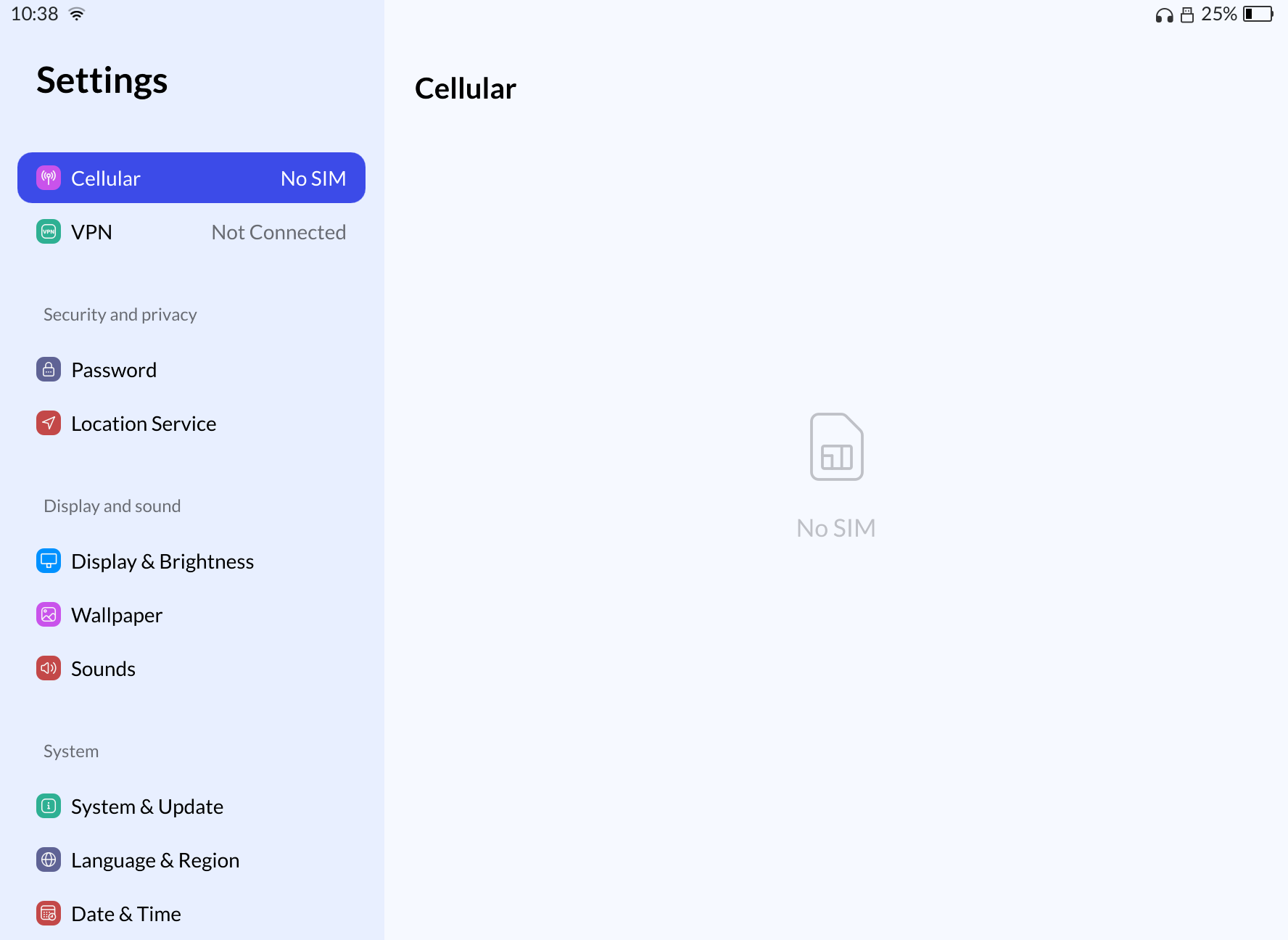
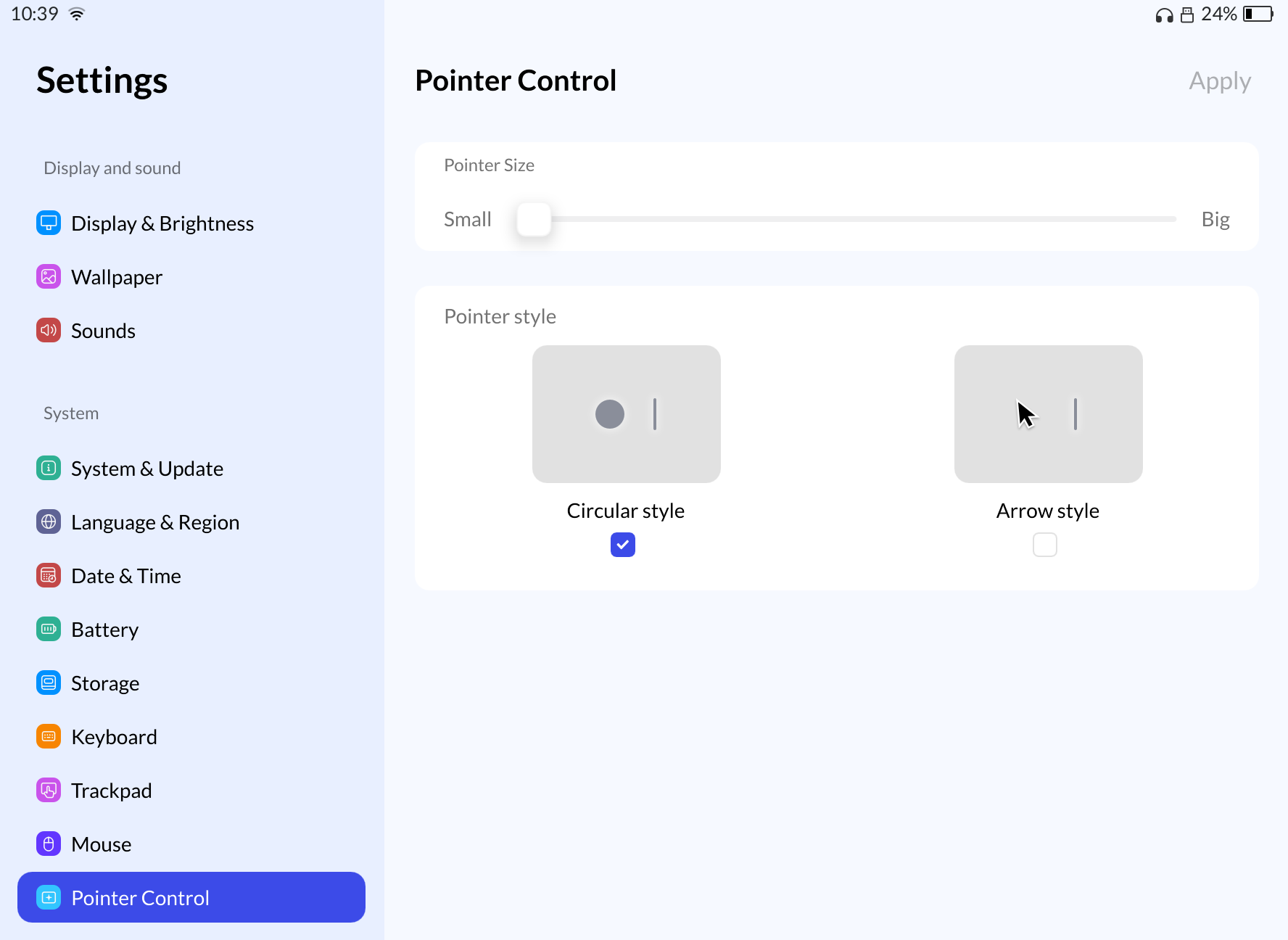
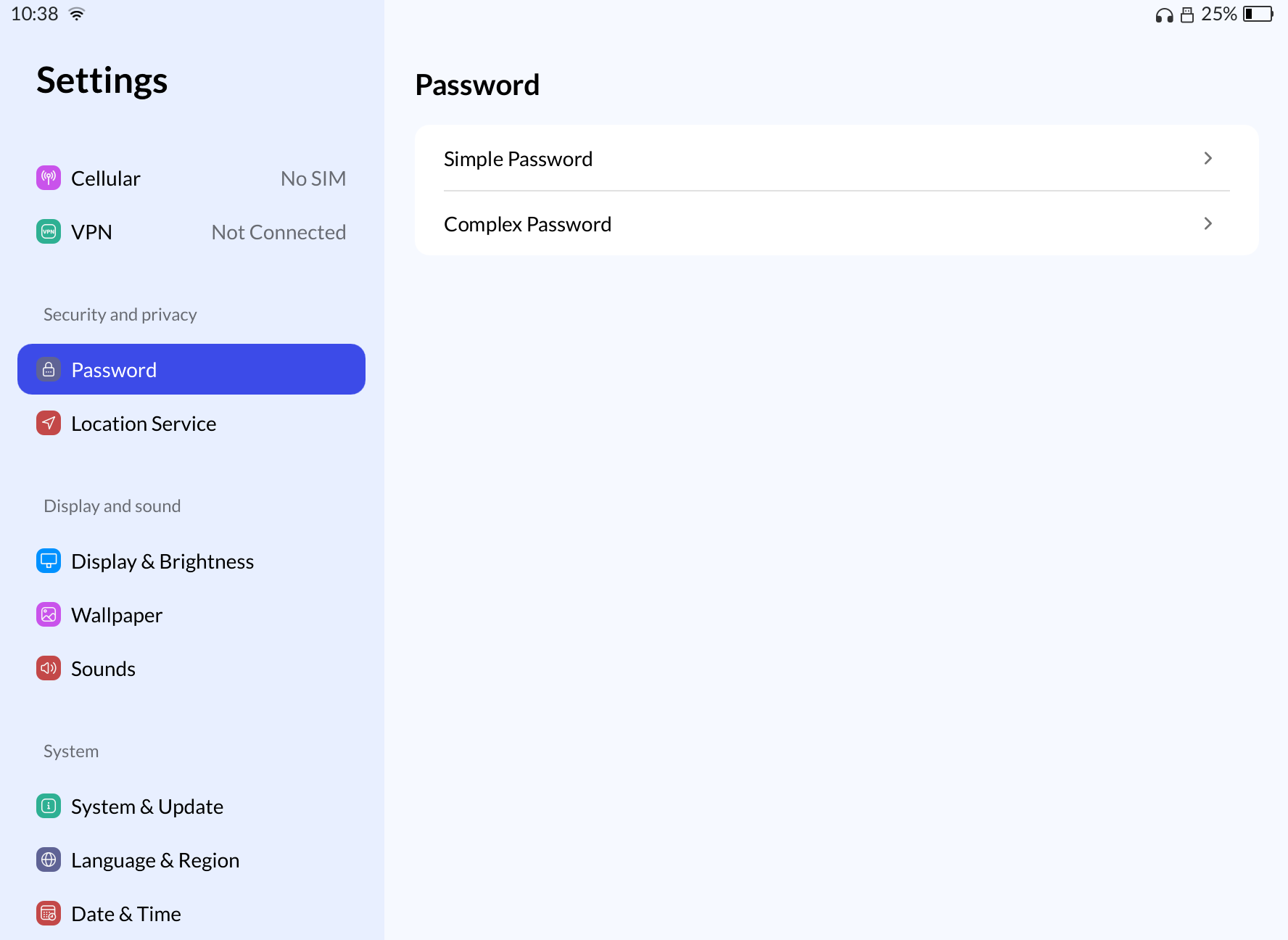
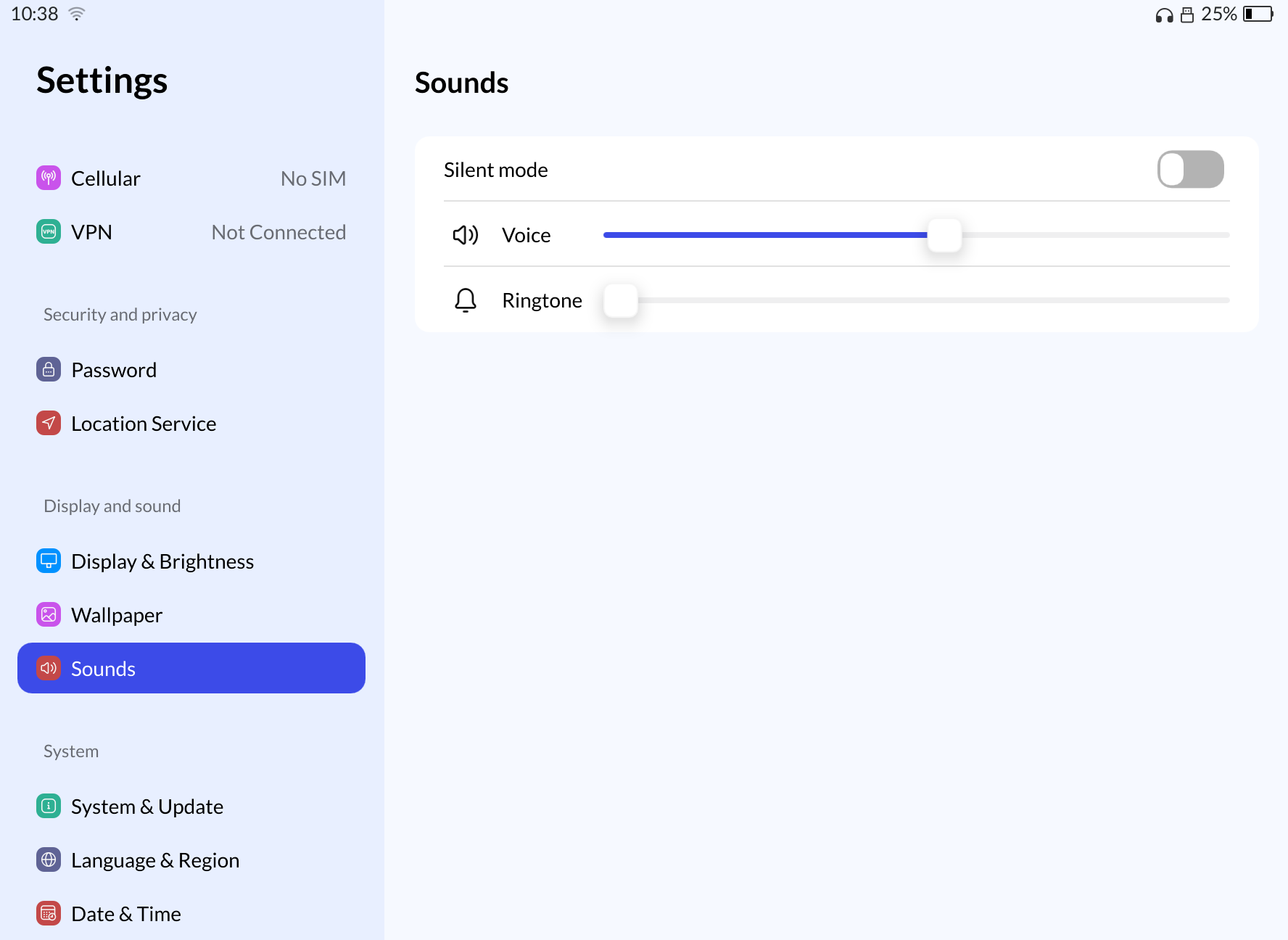
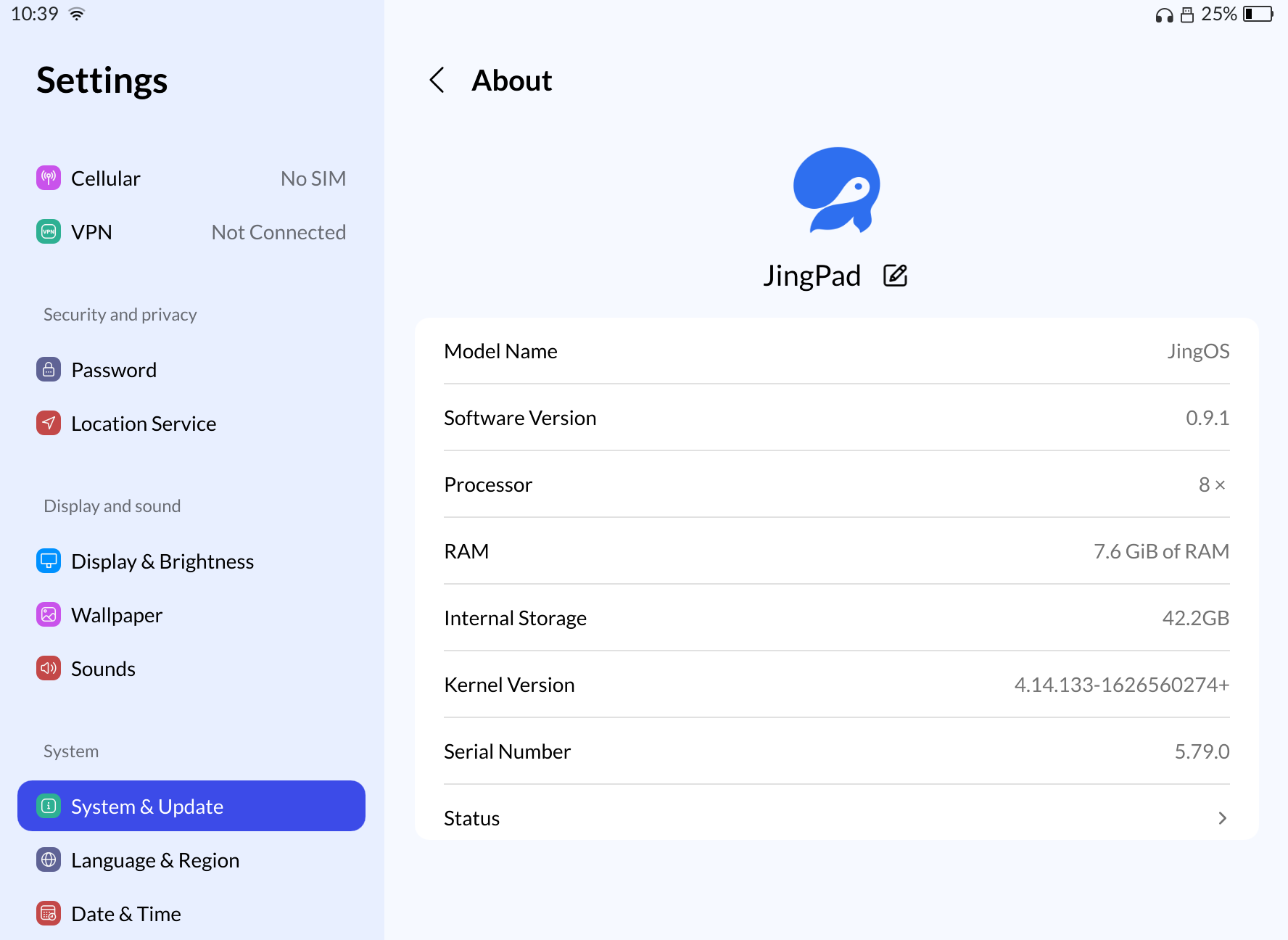
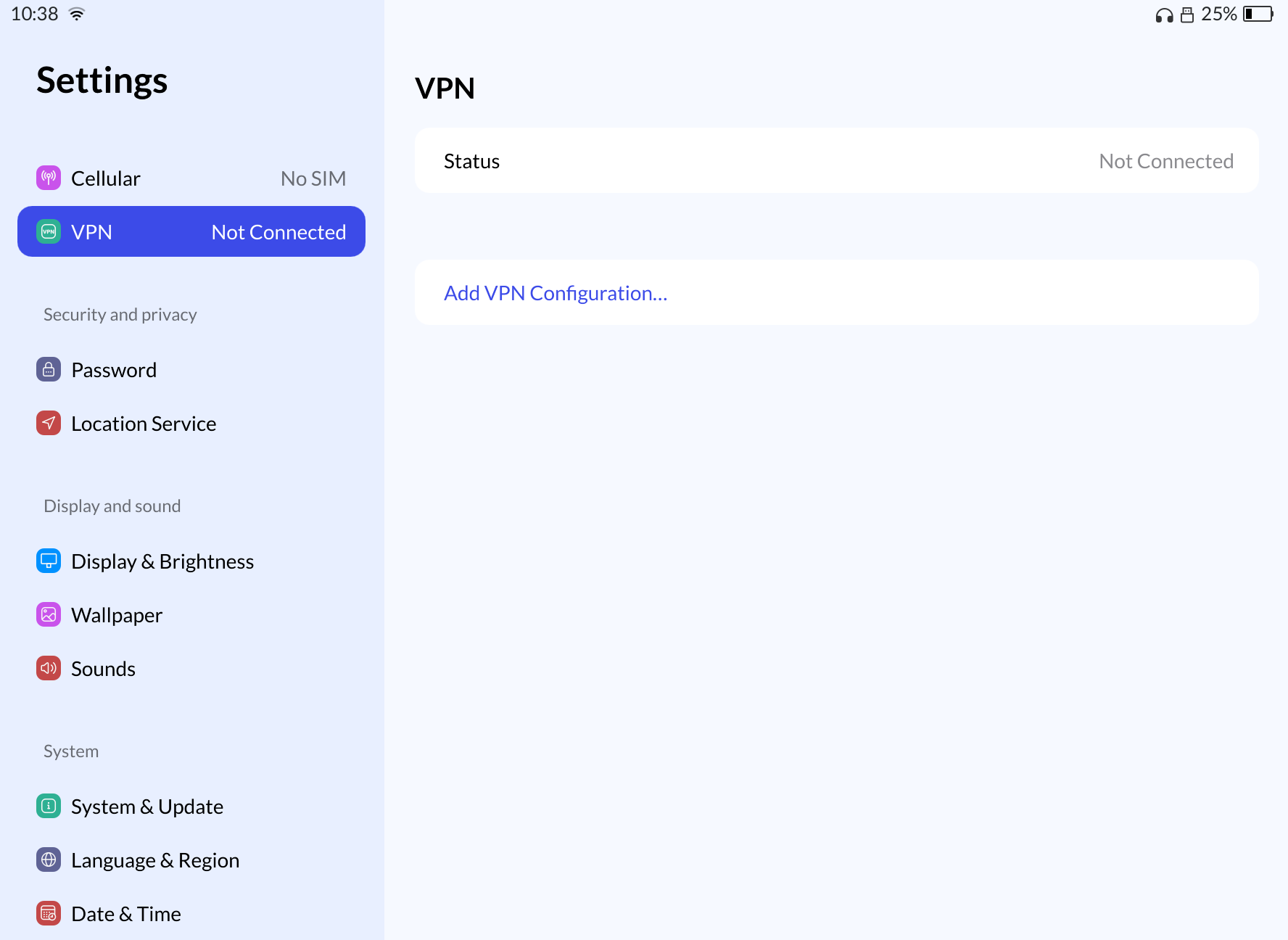
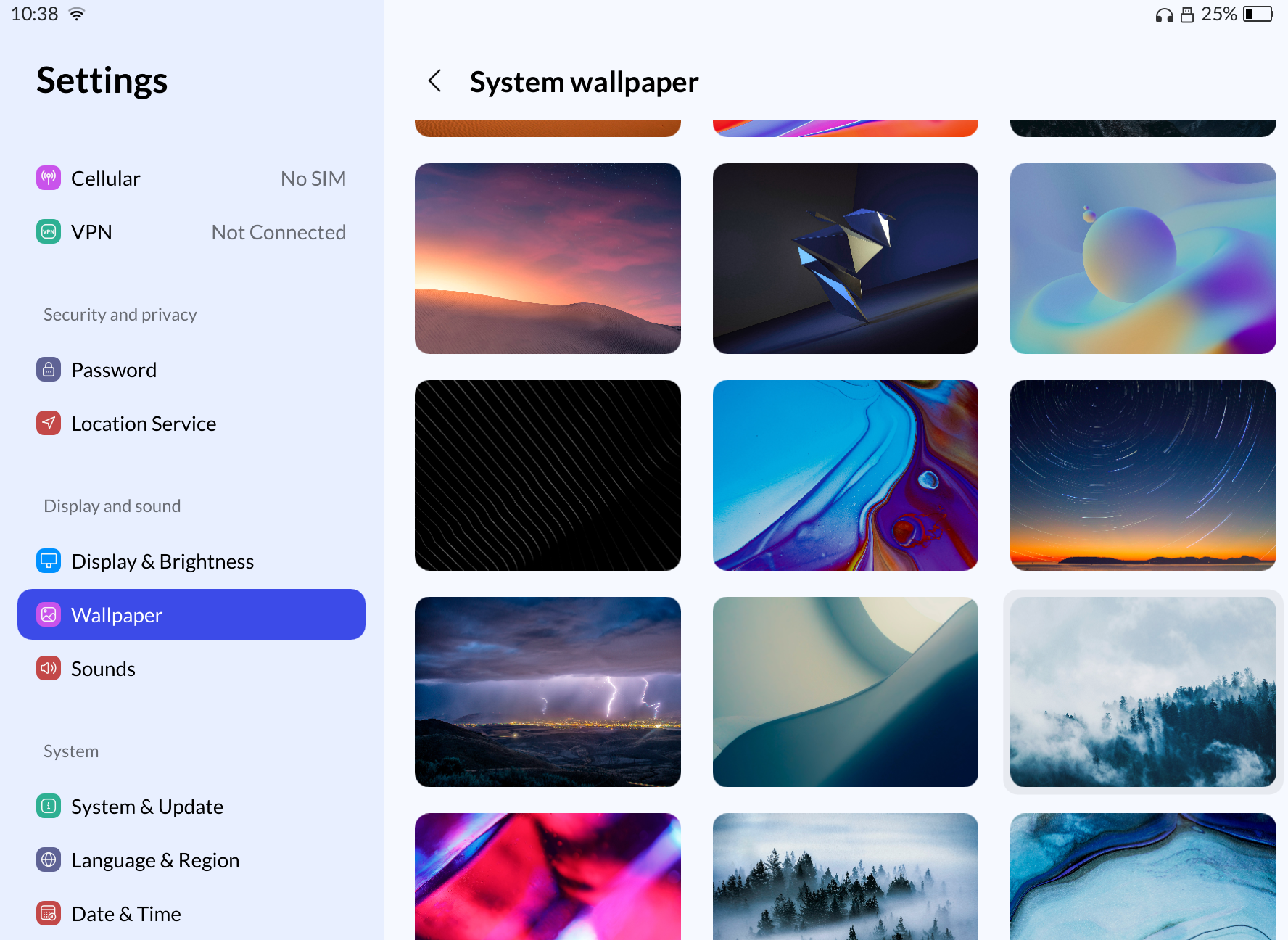
KDE and Qt5 Apps
All KDE apps that we tried worked okay, the font is quite small in some cases (I guess due to UI scaling being set to 1x at 2K resolution?), but are usable and their components work well. Of course, since this is a kwin environment after all.
GNOME and GTK Apps
This depends. Most GNOME apps, such as Gedit, work as far as basic features are concerned, but e.g. the lack of most Gtk modal dialogs makes most of these quite limited. While we are confident that such issues will be solved, this is generally not a primarily GNOME-oriented environment.
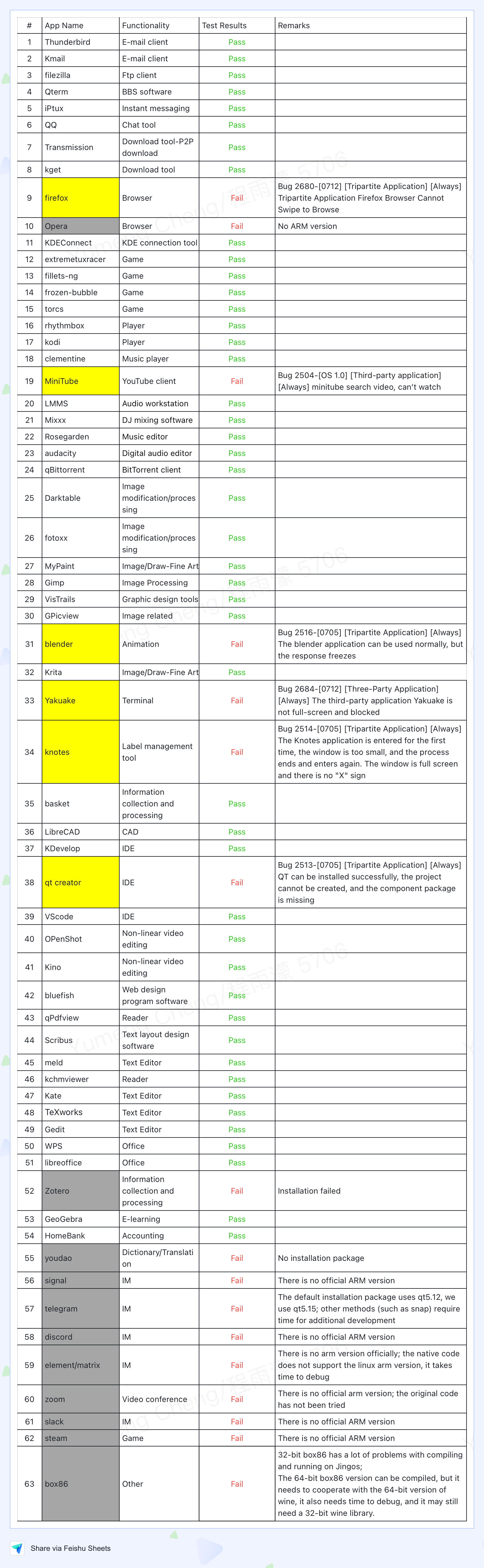
Android apps
One of the most mentioned features of the JingPad is support for Android apps. Since most users may prefer a softer departure from the mature Google ecosystem to a newer Linux one, a compatibility layer is being developed for Android apps, not unlike that in Sailfish OS.
Here are our impressions of the demo that we were able to test:
- The LXC container-based layer is overall smooth, and integration makes Android apps almost indistinguishable from native Linux ones. It just takes some extra seconds to cold-boot the first Android app as it needs to start the internal Android container, then becomes very fast.
- At the current stage, since the Android compatibility layer has not been released, we were not able to install any APK, but rather try some apps wrapped as .deb packages for demonstration. Maybe you should take these as best-case examples, but Android compatibility on this tablet is scheduled for December 2021, which gives an idea of how early this preview is.
- Even (simple) 3D games like Fruit Ninja seem to work already flawlessly (without Play Services), and Microsoft OneNote also feels perfectly usable, apart from the annoying "free trial is over" pop-up [why would I pay for it?] that made all notes read-only when shooting the video below.
This feels like Android, but is just a container inside the Linux userspace, in a very similar fashion to what we saw in WayDroid.
In addition, an Android ROM for the JingPad was briefly demonstrated last month (although with no planned support for dual-booting), but no in-depth information or ETA was given for its release. However, while using JingOS we did not miss Android too much, so Linux with Android integration is way more interesting from a technical point of view.
Productivity
For all the productivity tests, we will use the hardware keyboard and touchscreen only as pointing devices. The good news is, writing longer content is still doable, with the obvious limitations of smaller keys, since the keyboard works very well.
LibreOffice 7
Our experience with LibreOffice was very good, with fine UI scaling and very smooth operation on all features tested, so it seems like this is an area where considerable effort was put on both sides. As usual, the on-screen keyboard is not here yet, but at least with its keyboard, using it is a pleasant experience.


WPS Office / OneNote (Android)
These two apps were provided among the demos for the Android layer, and seem to work very well. Of course, as anyone who tried Android office suites will know, they tend to be more limited than their desktop counterparts, so having both available as a choice, we will prefer to stay on the former.
Web Browsing
Another area where the device feels usable and quite Android-like is web browsing, maybe thanks to the large amount of RAM (8GB) giving Chromium and Firefox more than enough room to breathe. Chromium integrates perfectly with the touchscreen, while as on other devices, Firefox needs a couple extra flags to be changed e.g. to enable touchscreen scrolling instead of using the scrollbar all the time.
Both simple and complex sites like YouTube work well, with no hangs or lags but at worst some frames dropped during scrolling in the worst cases.
Multimedia
Video and music playback may be the smoothest experience I had on any ARM Linux tablet or phone yet. Not yet on par with Android, but getting close. Bonus points for allowing me to keep YouTube music in the background while being on other applications, which is something Google blocks on Android and iOS.
The #JingPad seems to handle (obviously downscaled) 4K video playback quite well (~35/40fps), although official support is scheduled for the next months. #linux pic.twitter.com/qNANZVs5yi
— TuxPhones (@tuxphones) August 9, 2021
As seen in the YouTube example above, the device handles even (downscaled) 4K playback inside Chromium well, and Full HD playback perfectly. On this front, full support for 4K video playback is one of the planned milestones for the stable release.
One addition to the UI that I particularly appreciated is the media (MPRIS) widget in the system quick toggles, to control music playback, which makes multitasking between music and other apps very smoother.
Games
As we saw during our first review, the PowerVR GM9446 GPU is currently one of the limitations of this tablet. Not because it is not fast (it is!), but because of its proprietary driver, which is currently piped through libhybris from the downstream kernel driver as in many Ubuntu Touch and Sailfish OS). So it could be more powerful, but needs a lot of work to function without middle layers and blobs on the Linux side. This is not particularly noticeable because the graphics card is fast in the first place, but adds one layer of overhead that becomes visible in complex contexts.
Therefore, gaming is possible but limited: Android games worked, Minetest did not load for us, and Extreme Tux Racer worked in some demo videos but did not load in our case.
Hardware tests and benchmarks
Several smaller tests were done on the JingPad A1 DVT on our side.
CPU
We only quickly processor performance using unixbench, a popular Linux microbenchmark which is used e.g. on postmarketOS ARM devices.
According to UnixBench, the JingPad A1 SoC performs very similarly to the Snapdragon 845 (used e.g. by Oneplus 6/6T).
— TuxPhones (@tuxphones) August 5, 2021
They are both quad-core ARM Cortex-A75, this (Unisoc T7510 5G) is apparently marginally stronger on the CPU side and somewhat weaker on the GPU one. pic.twitter.com/GeX3b1dyB4
With 6620 points, the device already classifies as very powerful, with comparable performance to the Qualcomm Snapdragon 845 chip used in Oneplus 6, 6T, and Xiaomi Poco F1. This indicates that the performance is on the upper-midrange level even for 2021 standards, and scores similarly to Android tablets in the €400-450 price range.

Audio Loudness and Sound Quality
Speakers are clear and get relatively loud. Bass is not very present, but better than on phones, while midrange is balanced and treble is present. It sounds like a small laptop rather than a phone, clearly not on MacBook levels.
Compared to my Dell XPS 13 2018, the JingPad gets around one third louder, and has lower and more monotonic bass, but more open vocal and treble expression, which gets particularly present at higher volumes. Testing on Porcupine Tree's In Absentia album, voice and instruments are moderately distinguishable for a mobile speaker, which makes me wonder if Jing already made a DSP (equalizer) profile for this speaker in particular.

No headphone jack is present on the tablet, which, being surrounded by audio gear, I found limiting at times. Of course, Bluetooth audio is supported, and Type-C adapters for headphones should be supported, but carrying around dongles for connecting to any stereo system is not ideal.
The microphone has no distortion, volume is average but well usable for speaking. There is a slight hiss when silent, which is however lower than the one I experience on my XPS 13. The default gain setting also seems good, and does not bring to any kind of clipping or distortion.
Wireless Connectivity
The wireless chip used in this device is the Spreadtrum/UNISOC SC2355 controller, which seems to have already some support in mainline kernel.
Although there is no 5G broadband on our sample, Wi-Fi connectivity was consistently fast and stable. It picked up 5GHz wireless networks perfectly, and using the popular SpeedTest.net, it performed as well to the XPS 13 Killer card at least on the 100Mbps broadband connection we could test it on. In addition, signal range from the wireless antennas is also quite good.
Screen Quality
The display used here is a 11" AMOLED panel, with resolution 2K+ (2368 x 1728 / 266 ppi), with size, 4:3 ratio, 90% body-to-screen ratio and 100000:1 contrast. It is directly wired via MIPI DSI to the SoC.
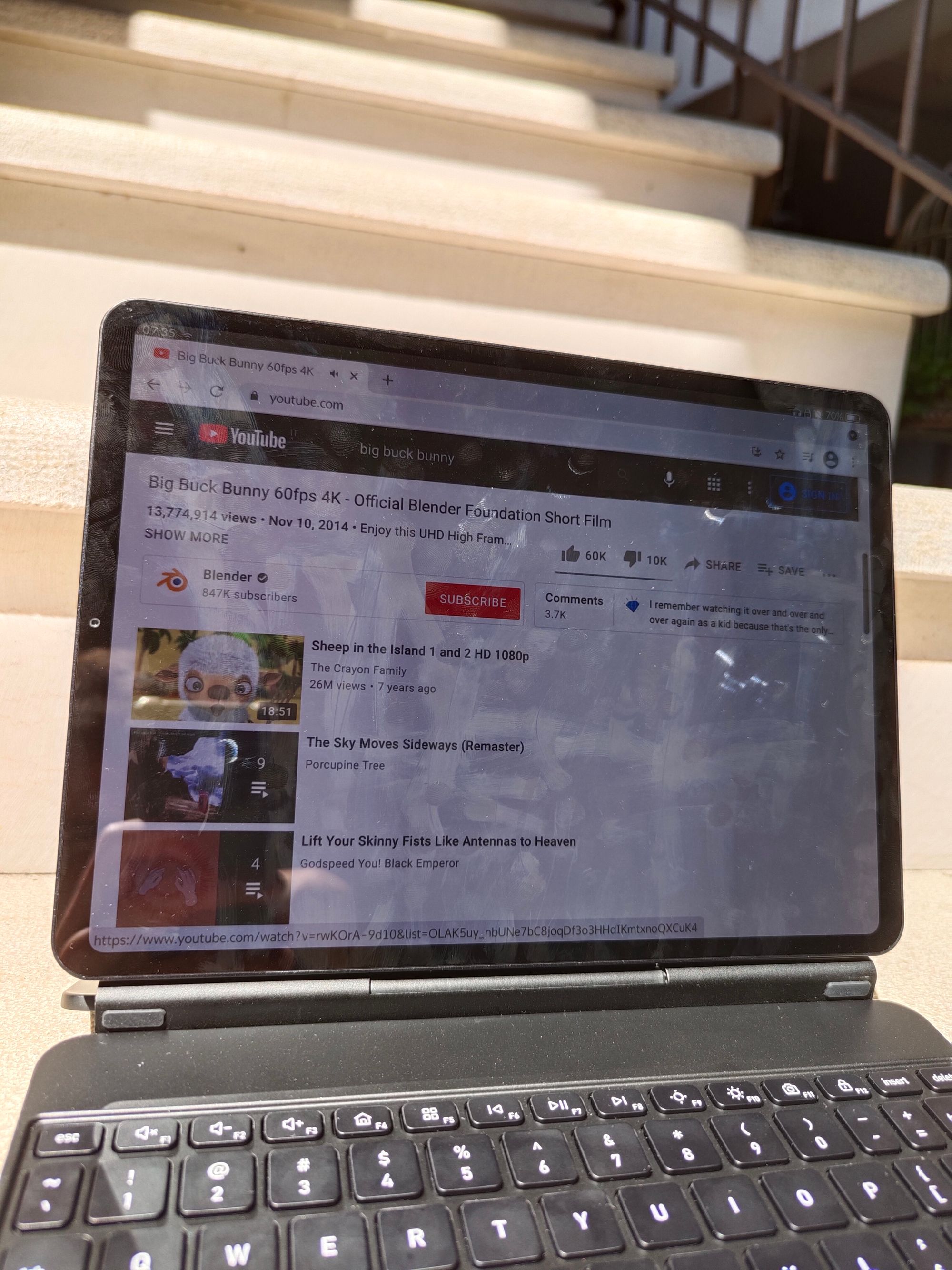
The 350 nits declared look accurate, as the panel is slightly more bright and vivid on a white image than the 320 nits display on the XPS, although the difference is subtler. Color tones are slightly more vivid here, in a good way: blacks are blacker, whites are whiter, and colors are a bit more saturated, but not artificially pumped. This is quite impressive, considering that the Sharp IPS panel on the XPS is considered a top-notch laptop LCD.
Camera Performance
The 16MP camera module (MIPI CSI, with external JPG codec) offers autofocus support and a relatively wide sensor. It shoots well in good light, and uses the Spreadtrum camera driver.
Since we temporarily broke the hardware binding in our initial stack upgrade, we could not get many meaningful test shots to show here for the moment. However, YouTuber TechHut posted one picture taken from the JingPad on his Twitter, and it confirms our initial impressions of good and sharp results at least in good light conditions.
First picture I took on the @JingOS_official Jingpad A1! pic.twitter.com/EBHLxBPsFh
— TechHut (@TechHutTV) July 26, 2021
Battery Life and Charging Time
Using the official power supply, charging takes less than two hours. Using an USB-C "Power Delivery" charger for laptops, the 5V output will be used rather than the 9V or 12V ones. This is the same as most Qualcomm phones, which support their own protocol but cannot negotiate fast charging through PD.
Battery life is rated at 8-10 hours of screen time, and that seems a good estimate for non-CPU-intensive applications such as document writing.
Regarding battery, I went away for an almost week-long trip this week, leaving my JingPad turned off at home, and it lost only 2-3% of its battery life on my return, meaning that there is thankfully no hardware drain issue and power management circuits are well done. Similarly, when connected to its charger, the tablet never discharges even on on high CPU loads.
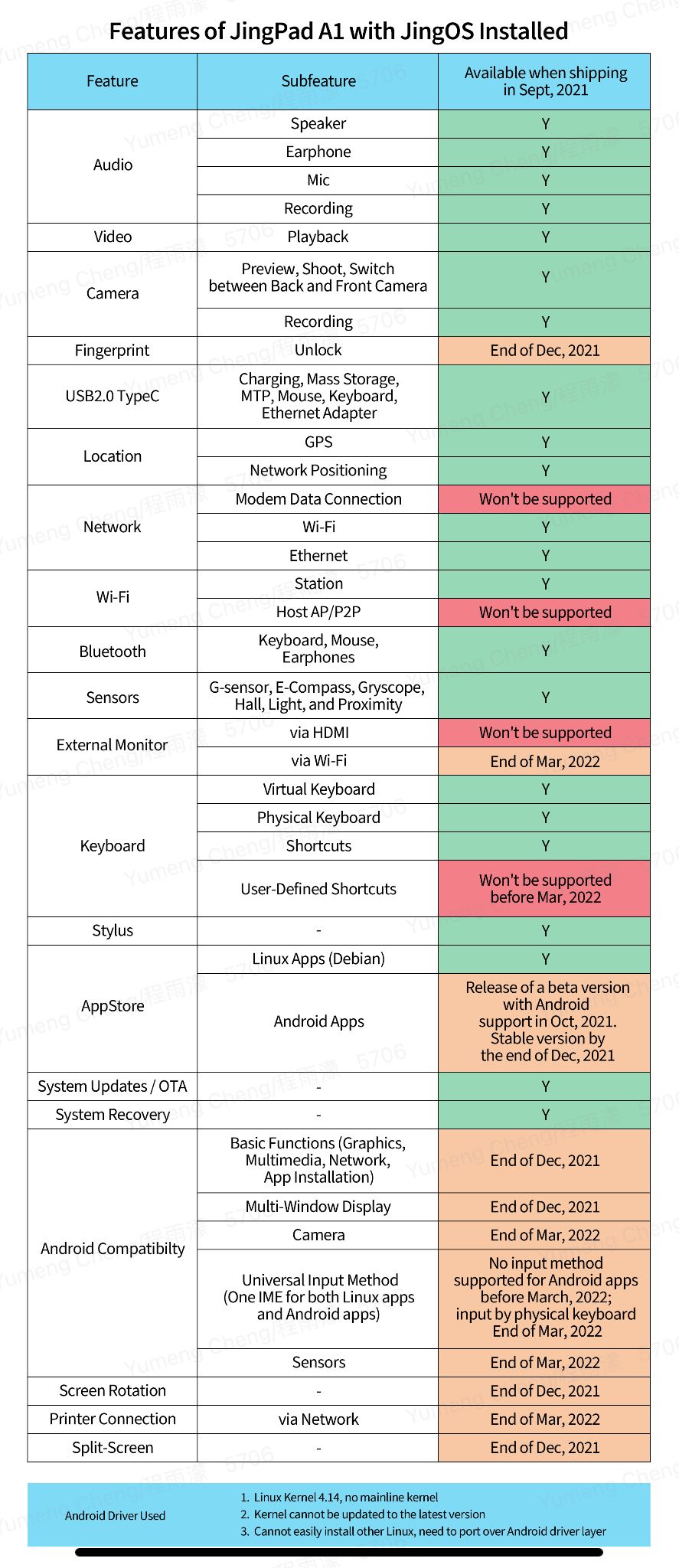
Conclusions
What we tested was a pre-alpha example of the tablet and its OS, while stable JingOS ARM (v1.0) will come in September 2021, and is meant to address at least some of these issues.
What I found in these days was a surprisingly well usable Linux device, at least with the hardware keyboard, but still needing some work and at times limited by the "downstream" kernel, which did not give the total support of hardware and desktop environments that one could expect from, say, an Intel Linux device.
In general, I found it very suited for productivity tasks like writing and reading documents, coding and probably also drawing and note-taking, and it may also become good for basic mobile gaming once all GPU bindings are properly set. Web browsing works well, and the UI-provided gesture multitasking is great.
Many apps still need adaption, but as the team has been moving fast on improving the ecosystem so far, I would hope that the stable release, in September, fixes most of the issues seen on this developer-only prototype. In particular, I hope there will be a fix for GTK apps and minor toolkits, so that it gets enjoyable to use on almost all Linux apps.
Comparing this device to its alternatives, the only one that comes to mind is the PineTab, based on the AllWinner A64 (so running mainline Linux) and also offering a keyboard cover. This, however, is an overall different device.
While I never personally had the chance to test a PineTab, but only its pocket-sized sibling, I think that the target market is fundamentally different. This is a powerful ARM device even for modern standards, but does not (yet) offer mainline support or the wide community that PINE64 gathered. Compared to the PineBook Pro laptop, the JingPad seems to win on performance and build quality, but cannot offer mainline Linux support. So, in the end, it depends on what you are looking for: an inexpensive, mainline-ready hacker device, or a fast ARM Linux convertible tablet to use on the run.
The large effort of both Plasma Mobile and JingOS teams to bring the full Linux ecosystem to a modern platform is reflected in this device, whose smooth and surprisingly user-friendly Linux experience is only limited by the lack of mainline kernel. Bringing Linux to a 2021 tablet has been a bold move, but it is probably one that will pay off.
| Pros | Cons |
| + Strong performance | - Downstream kernel |
| + Bright AMOLED screen | - GPU needs libhalium |
| + Both Linux and Android apps | - Some apps don't work yet |
| + 4K video playback | - No headphone jack |
| + Speakers and camera | |
| + Battery life |
This is the second part of our JingPad A1 DVT review. For the first part (and initial pros-cons-verdict), click here.
Final Verdict: With strong technical specifications and premium build, the JingPad A1 looks like a bold Linux device even in its first prototype. With the known limitations of its downstream kernel, preventing this from being considered a "true Linux" device, the JingPad A1 looks like a solid all-rounder for bringing Linux to the consumer market.




Comments ()