New CutiePi Shell "Sidekick" mode brings Linux convergence to the next level
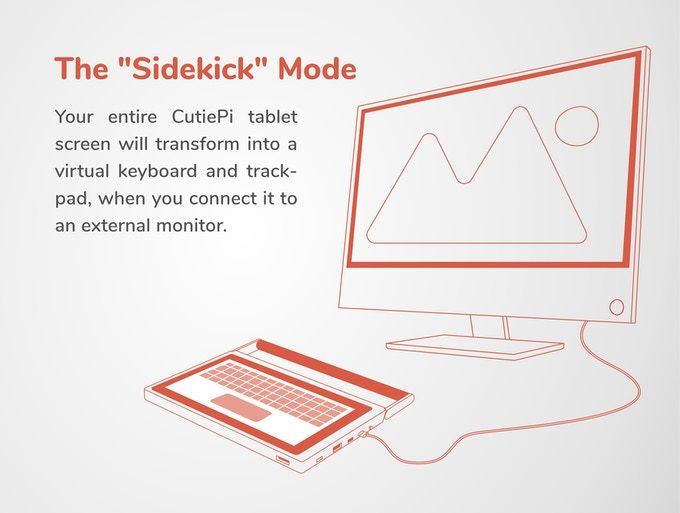
Back in 2013 or so, "convergence" was one of the most trending topics in mobile software development, taking inspiration from responsive web development and the gap between desktop and mobile CPUs quickly narrowing. However, between 2015 and 2018 this trend seemed to disappear entirely, partly due to the failure of projects like (the original) Ubuntu Touch and Windows Phone, with a preference over clear division of desktop and mobile applications.
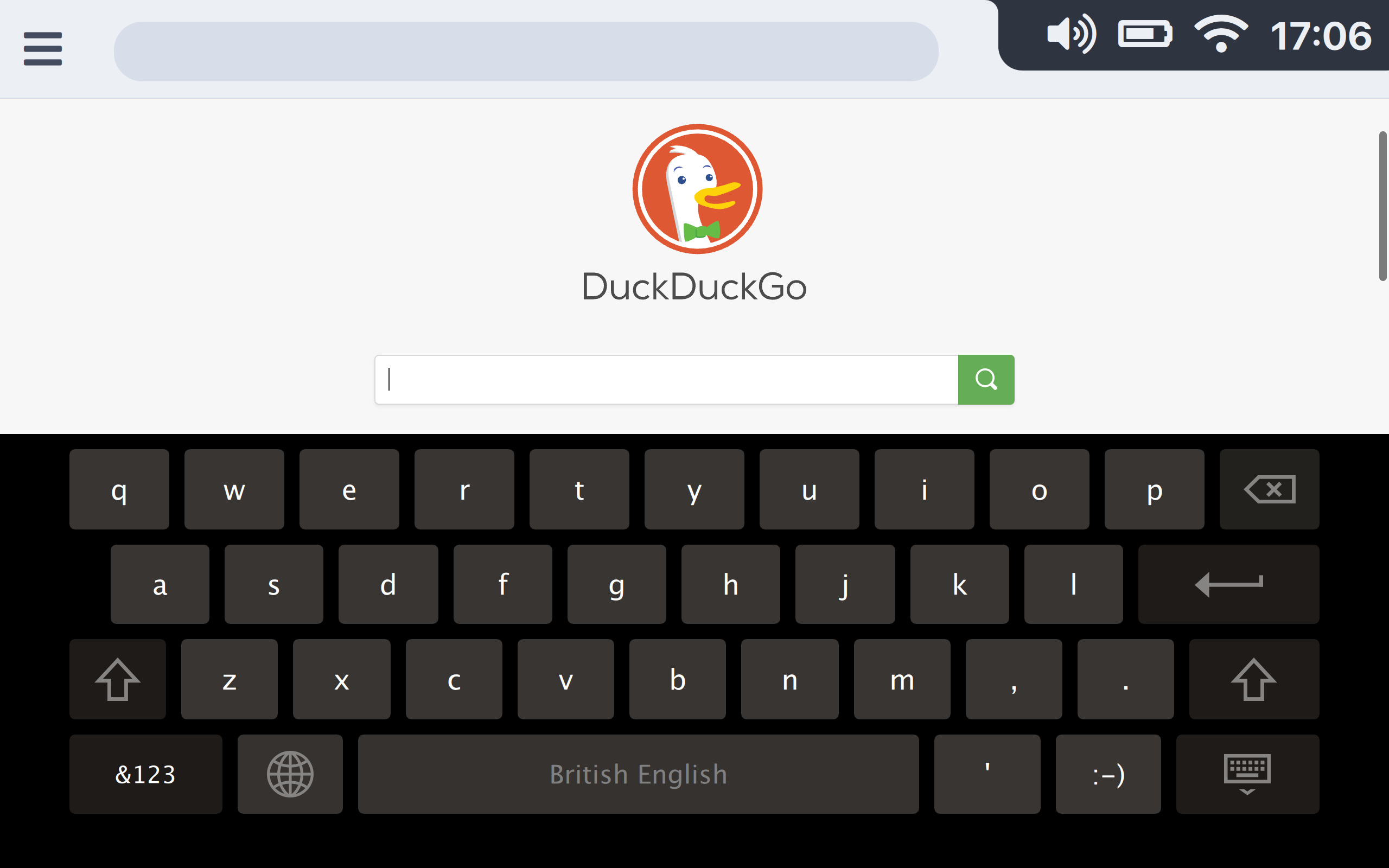
This situation remained until Purism Librem 5 mock-ups, and later this year Apple announcing iOS app support in macOS, brought this idea back to life. Linux UIs designed for desktops started adapting to smaller screens and became more touch-friendly, and came to be used on many real smartphones and tablets quickly on products like the Librem 5, the PinePhone and many postmarketOS phones, while new shells specifically tailored for mobile environments, like Phosh, started being developed.
CutiePi Shell, covered in an article some months ago, is among the most interesting of those, boasting a modern, lightweight Qt-based mobile interface and Wayland compositor with UI elements like a multitasking view, simple battery indicator and wireless switching and a custom on-screen keyboard.
However, some of the most interesting features of CutiePi Shell appeared just recently as "stretch goal", which have been widely satisfied by their highly successful Kickstarter campaign: one of these is "sidekick mode", which takes a step forward from traditional convergence by turning the touch screen into a virtual keyboard and touchpad when connected to the external monitor.
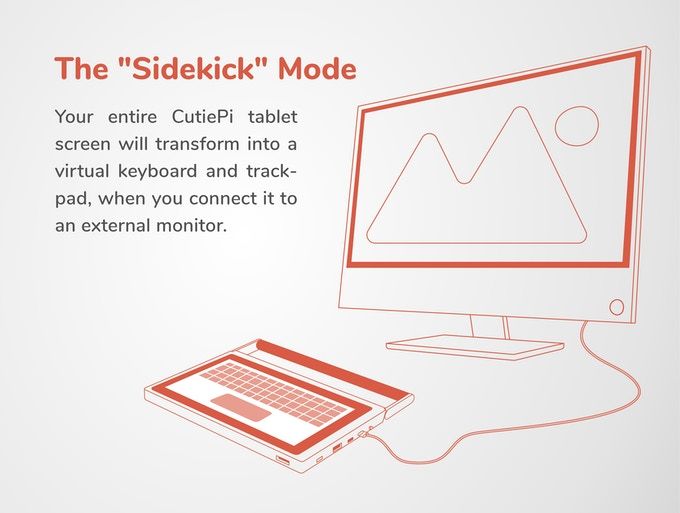
This allows for complete independence of the tablet from outer input devices, where an HDMI cable can be enough to turn the tablet into a fully functional desktop computer. Clearly this option can be toggled at runtime if a traditional dual-screen setting is preferred, but it is a step forward from the idea of "convergence" known so far, which would make the transition between mobile and desktop devices more seamless than ever.
While the functionality is scheduled to be introduced soon in a new release of CutiePi Shell, the Sidekick user interface is still undergoing a phase of "fine-tuning", so no further renderings or real-life pictures are available at the time of writing.
Will we see ideas inspired from this appearing on iPad Pros or Windows 10 tablets within some years? Very likely so. Which means that, once again, Linux user interfaces prove to be pretty much ahead of their time. Just, hopefully, not once again too much so.
You can follow TuxPhones on Twitter and Mastodon, or join our subreddit to have the latest news about Linux smartphones.

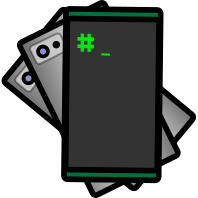



Comments ()