Short guide to Linux phone desktops
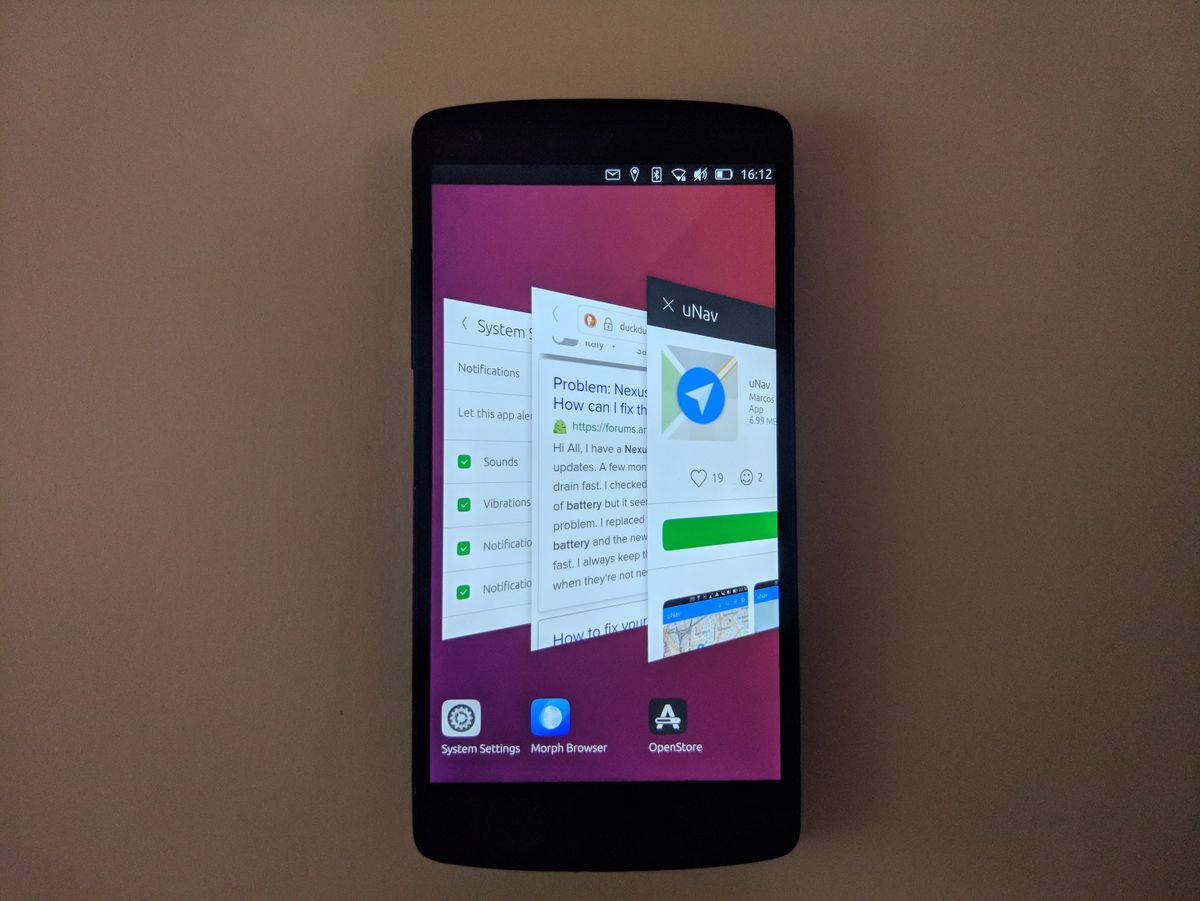
If choosing a graphical environment for traditional Linux computers is already confusing for some users, deciding one for Linux phones is twice as hard. Most mobile interfaces still lack the maturity and usability of their traditional counterparts, also because integrating all kinds of desktop applications without keyboard can be tricky, given the graphical toolkit fragmentation and the challenges of functionally scaling most windows to very small sizes.
Here we will briefly showcase the main mobile Linux projects, most of which we mentioned in the past, to give an overview of the reasonable choices for most users.
Phosh
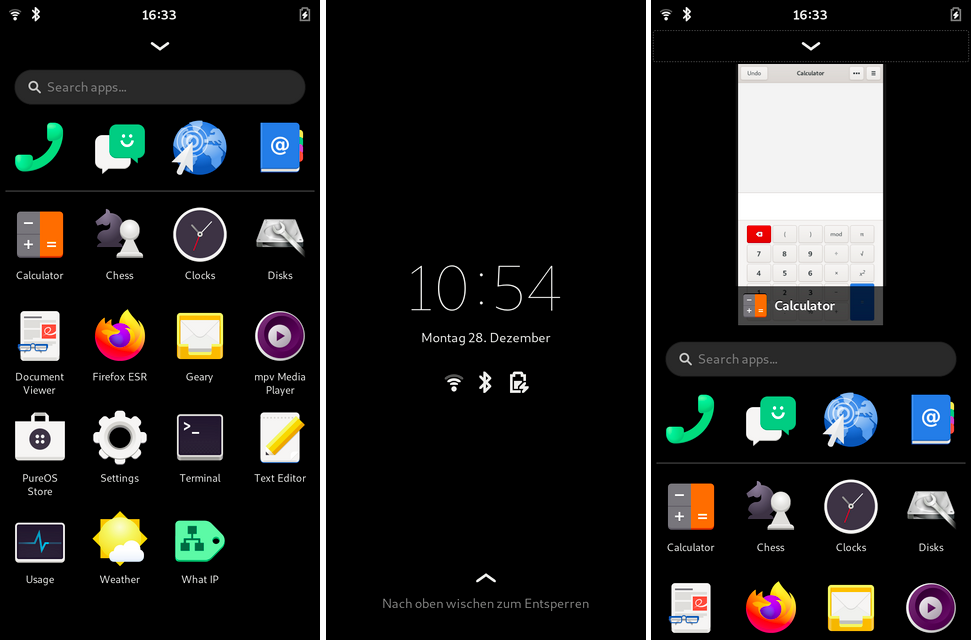
In terms of userbase, Purism's Phosh is surely the most popular DE for phones. It offers a stable, minimal user experience, and integrates most GNOME features and software flawlessly into its somewhat Android-like interface.
Based on GTK3, Phosh itself is really light, although the numerous GNOME daemons it is built upon do not make this advantage too evident. It runs on any device, without relying on graphical (2D) acceleration, but it requires a working Wayland compositor. Unofficial experiments to run Phosh on Xorg exist, but require heayy patching and are nowhere near stable or official.
The issue with using CPU instead of 2D acceleration for animations is that while the compositor (phoc) is totally accelerated, the launcher and main UI may not always render at the smooth 60 or 120Hz that one might expect from a modern phone.
Plasma Mobile

Being the first true "modern" Linux phone desktop to enter the market, Plasma Mobile now offers what is probably the fastest and most complete mobile experience for modern Linux mobiles. This environment looks like Android, and feels like a light Android skin in many points. Both Qt and Gtk apps run quite well, although we still experience some bugs and crashes during daily usage.
While being slightly heavier than Phosh resource-wise, you will hardly notice it: supporting GPU acceleration (via Qt 5), Plasma Mobile feels extremely smooth under normal loads. On the other hand, it requires such acceleration to exist in the kernel, and to be configured correctly, so on phones without a supported GPU, or that do not use Halium, using this desktop will be impossible.
Lomiri (ex Unity)
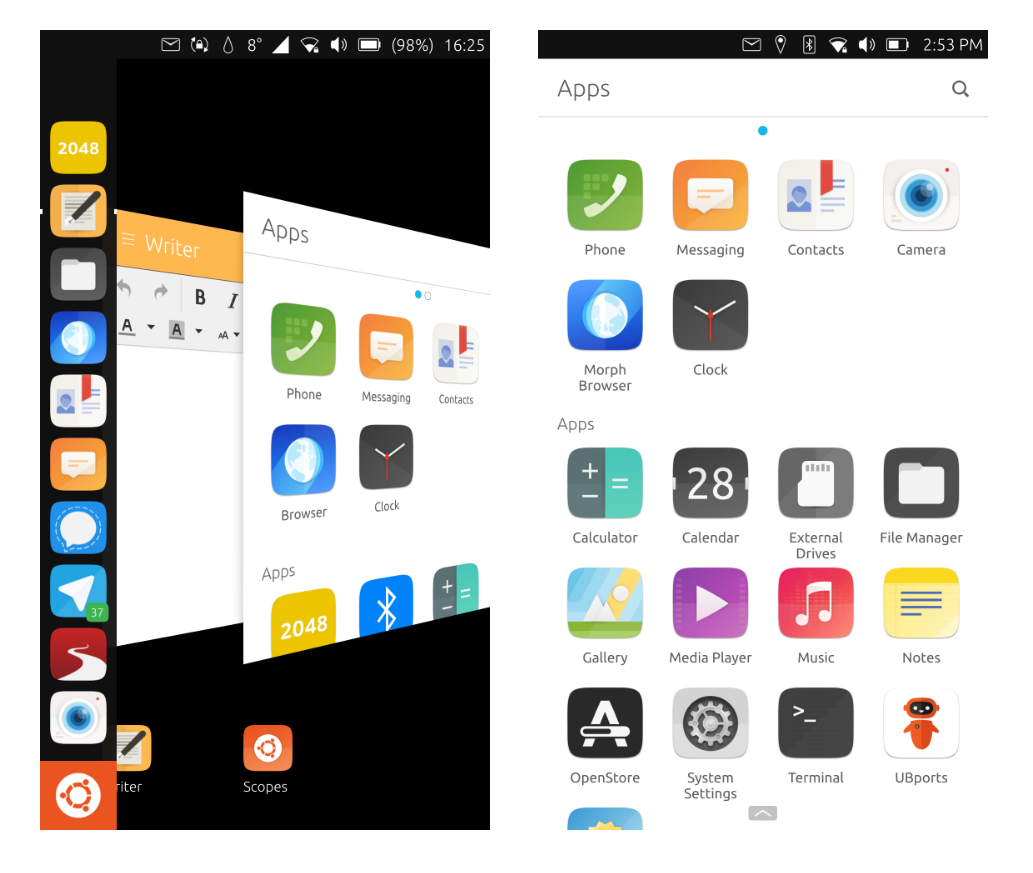
Despite being abandoned by Canonical years ago, Ubuntu Touch is still very actively developed, and gained a wide user base thanks to the effort put by the community in keeping it usable and up to date. Simply put, Lomiri is the new name for the Unity (8?) desktop that was chosen in the original project, and is now maintained by the UBPorts Foundation. While being available only in Ubuntu Touch at the moment, and lacking good integration for apps outside those developed the Ubuntu Touch ecosystem, Lomiri is probably the closest one can get to a production-level mobile Linux experience.
In fact, several Ubuntu Touch devices could be considered stable enough for daily-driver usage, the only bottleneck being possibly web browsing and other heavy tasks. Although the underlying stack may be considered more of an "Android UI" than a full Linux environment to some users, at its current status Lomiri feels fast and complete, and can be used on top of downstream Android kernels. Plans to package it in other distributions (e.g. postmarketOS) were devised, but are still early work-in-progress, due to the heavy patching of toolkits and re-packaging needed, which stops Lomiri from landing on most mainlined Linux devices for now.
SXMO (dwm)
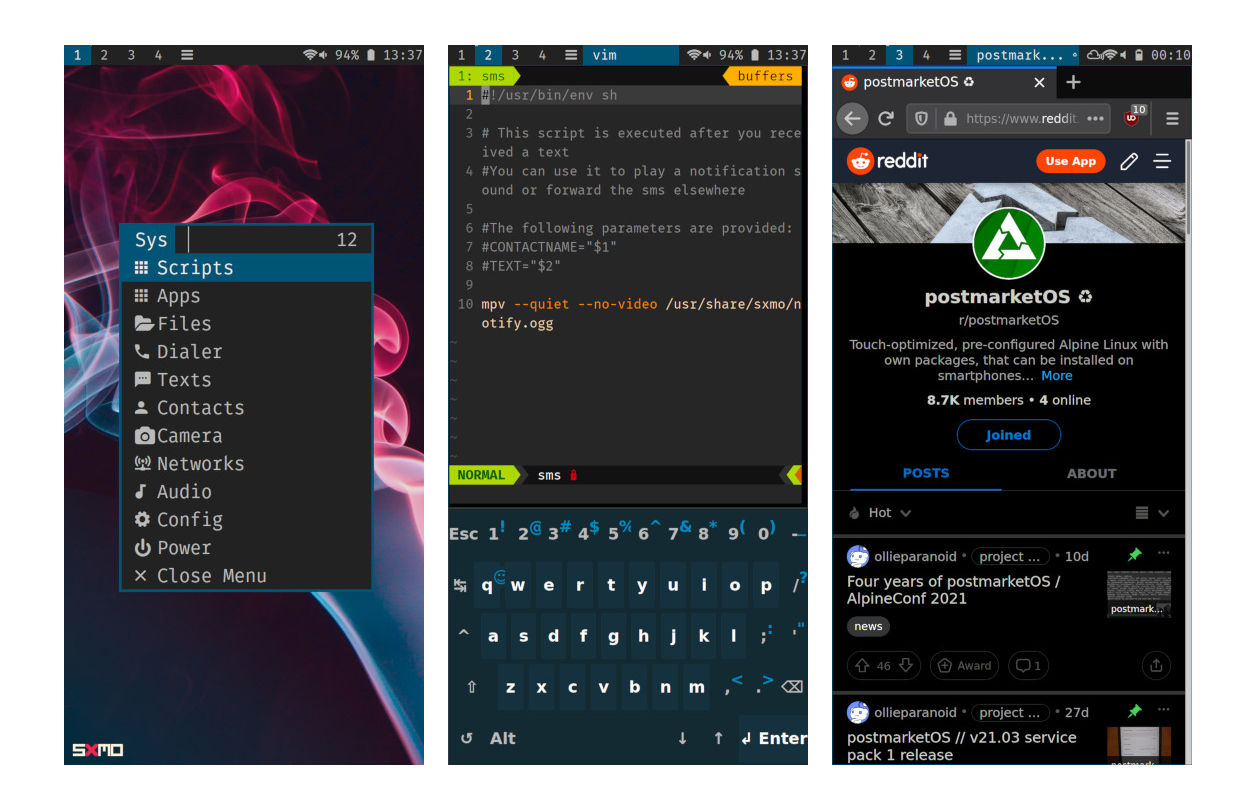
With tiling window managers being so popular in the Linux community, how could an i3 for phones not exist by now? In fact, SXMO, short for Simple X Mobile, does its job perfectly: being based on "suckless" (sic) tools (namely dwm), SXMO features good on-screen keyboard integration and a variety of tools that can be controlled by navigating either on the touchscreen, or by using the hardware power and volume buttons. So finally the "mouse-keyboard shortcuts" dualism lands on phones? We hope so.
Most desktop menus are integrated in a "console-like" fashion. This UI, supporting both Xorg (dwm) and Wayland (sway) variants, is both tiny and minimal, which can come in handy on devices where performance particularly matters, or just for the sake of having a UI that will not impact the system.
JDE (JingOS)
We mentioned (and reviewed) Jingling's own JDE often in the last months, as this environment sports an iPad-like experience on a Plasma Mobile-based desktop. JDE was released just shortly ago on GitHub, although it is currently only available in JingOS on the company's own devices.
The gesture navigation system works flawlessly on both Gtk and Qt apps, and the overall user experience is neat. Although JDE is mostly aimed at tablets, according to Jingling this desktop should also land to ARM phones relatively soon.
Minor UIs
These are also reasonable choices, if one can cope with a smaller user base and lower overall support of modern applications.
- LuneUI and Glacier are open source takes on HP WebOS and Sailfish OS interfaces respectively. Similarly to JDE and Lomiri, these are still not widely integrated outside their original distributions. Technically, Glacier's development has seen a new wave in 2020, and the environment is already available in postmarketOS, but it is not yet as stable as the alternatives above
- Cutie Shell is a very new project (by Droidian authors, somewhat derived from CutiePi Shell), which aims at being somewhat Sailfish-y in terms of experience, and seems to be rapidly evolving.

We hope that this brief introduction helped you clarify a little. If this page was written one year ago, around half as many projects would be mentioned here, which shows just how fast the ecosystem is evolving. Contrarily to choosing a Linux phone, however, installing a new interface might be as simple as typing one terminal command (or better, one that hopefully does not break your install), and since all of these deliver not only different looks and stacks, but often very diverse concepts of user experience, they are all worth a try if you have some time.




Comments ()