New "SXMO" PinePhone desktop brings a full, lightweight tiling-based experience to Linux phones
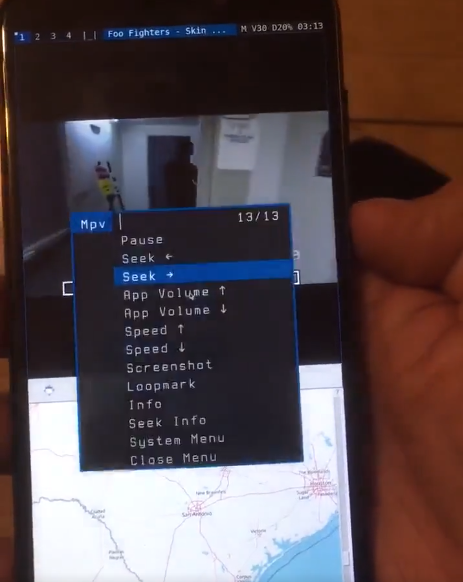
In this period, PinePhone projects seem to appear faster than anything else in the Linux community, like the multi-boot PineLoader bootloader, the JumpDrive recovery system and USB flash storage emulation apps to boot PCs from ISO files.
One of the largest and most interesting among these is the newly presented Sxmo desktop environment, short for Simple X Mobile, which includes several small programs to provide a minimal, smooth and extremely lightweight Linux experience on the PinePhone.
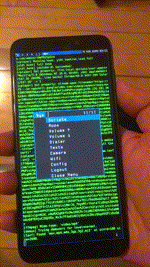
The project claims to be inspired by the suckless/UNIX philosophies of functional minimalism, and provides handy button-based navigation to switch between windows and arrange them in tiles. This kind of navigation runs as an overlay on top of the popular dwm window manager.
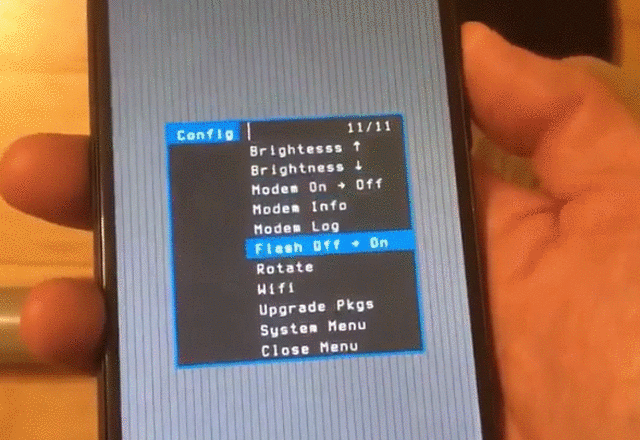
There are truly many already supported features and small applications, which include:
- Volume/power button navigation for different actions (launching apps, window management...)
- Swipe gestures: (via lisgd) e.g. to move workspaces and windows, raise/lower volume
- Menu interfaces accessible via hardware volume/power buttons
- On-screen keyboard that responsively adjusts its dimensions
- Window Managment with classic dwm layouts like monocle, tile, and bstack, option to kill clients, cycle window focus using Pinephone buttons
- Calls & Texting to compose texts in vim-like editor, read texts, make calls (and audio-route) via dmenu/modemmanager
- Incoming Text/Call notifications that can make the phone vibrate and/or blink the LED
- Lock Screen that disables input and toggles screen
- Menu Scripts including countdown timer, YouTube audio and video player (via mpv), weather, RSS reader
- Web browser (via surf) to browse the web while saving screen space and follow links via hardware buttons
- Terminal (via st) with scrollback, copy-paste, and color inversion options
- Other Applications in prebuilt images including foxtrotgps (GPS), sacc (Gopher client), Firefox and Netsurf (web browsers)
- System menus to control volume, brightness, camera, Wi-Fi, modem info, app launchers...
- Application-specific menus to increase font-size, zoom, paste etc.
- Login Screen (via xdm) with onscreen keyboard
- Alpine-based pre-baked images to keep infrastructure minimal and efficient
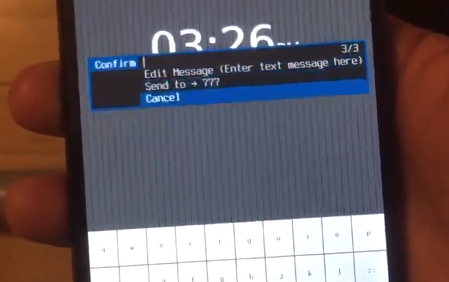
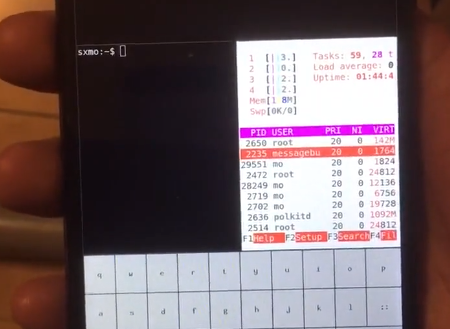
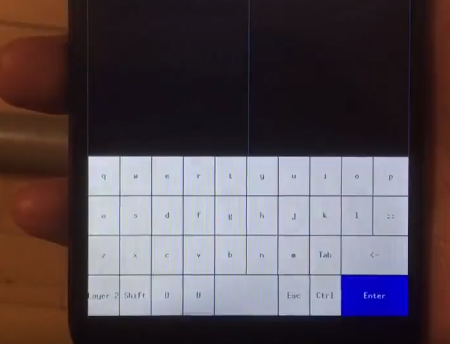
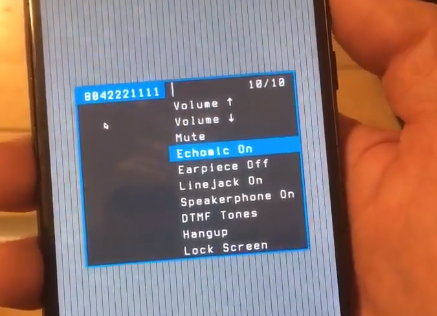
Last but not least, so many features packed in modular, independent small programs and scripts could make for an overall complete "framework" base to save much work also for running several other minimal desktops on the PinePhone and Linux phones in general.
If screenshots above are not enough, an extensive collection of videos on the official website showcase the functionality of Simple X Mobile. More details about the project can be found on the official page.
Source: Mastodon




Comments ()