Purism Librem 14 review (part 2): The ethical flagship
The second part of our in-depth review of Purism's latest ultraportable: How does the king of libre hardware compete with the premium laptop market?
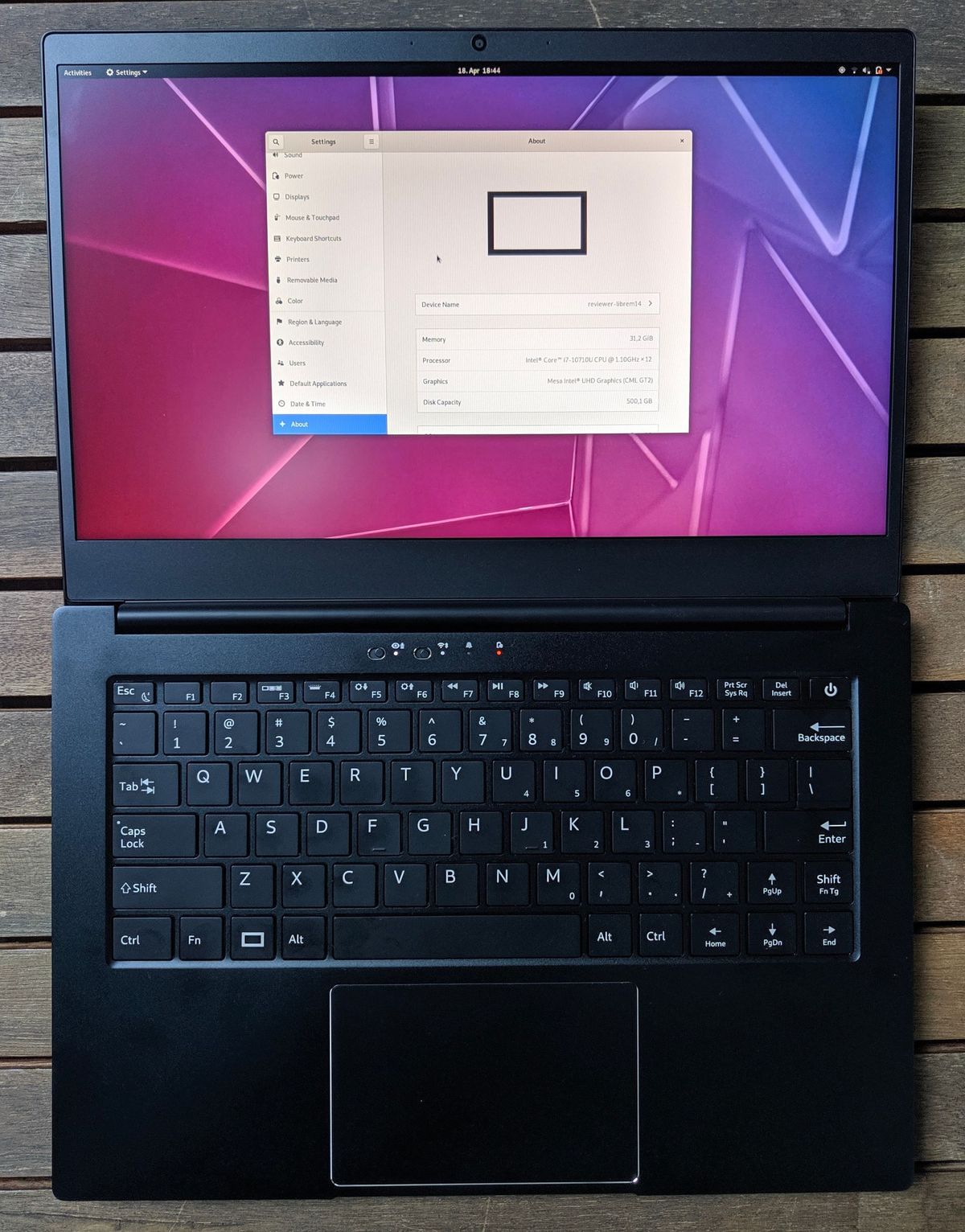
Following the first part of our review of the Purism Librem 14 laptop, this review focuses on software, multimedia usability, repairability, and long-term maintainability.
Disassembly and Repairability
When I asked Purism whether I was allowed to disassemble their sample, I received a very encouraging response – as if, in fact, this was given for granted to their experienced customers. Not only users are allowed to disassemble it, but official guides exist on replacing fundamental parts, and getting your hands dirty with component upgrades.
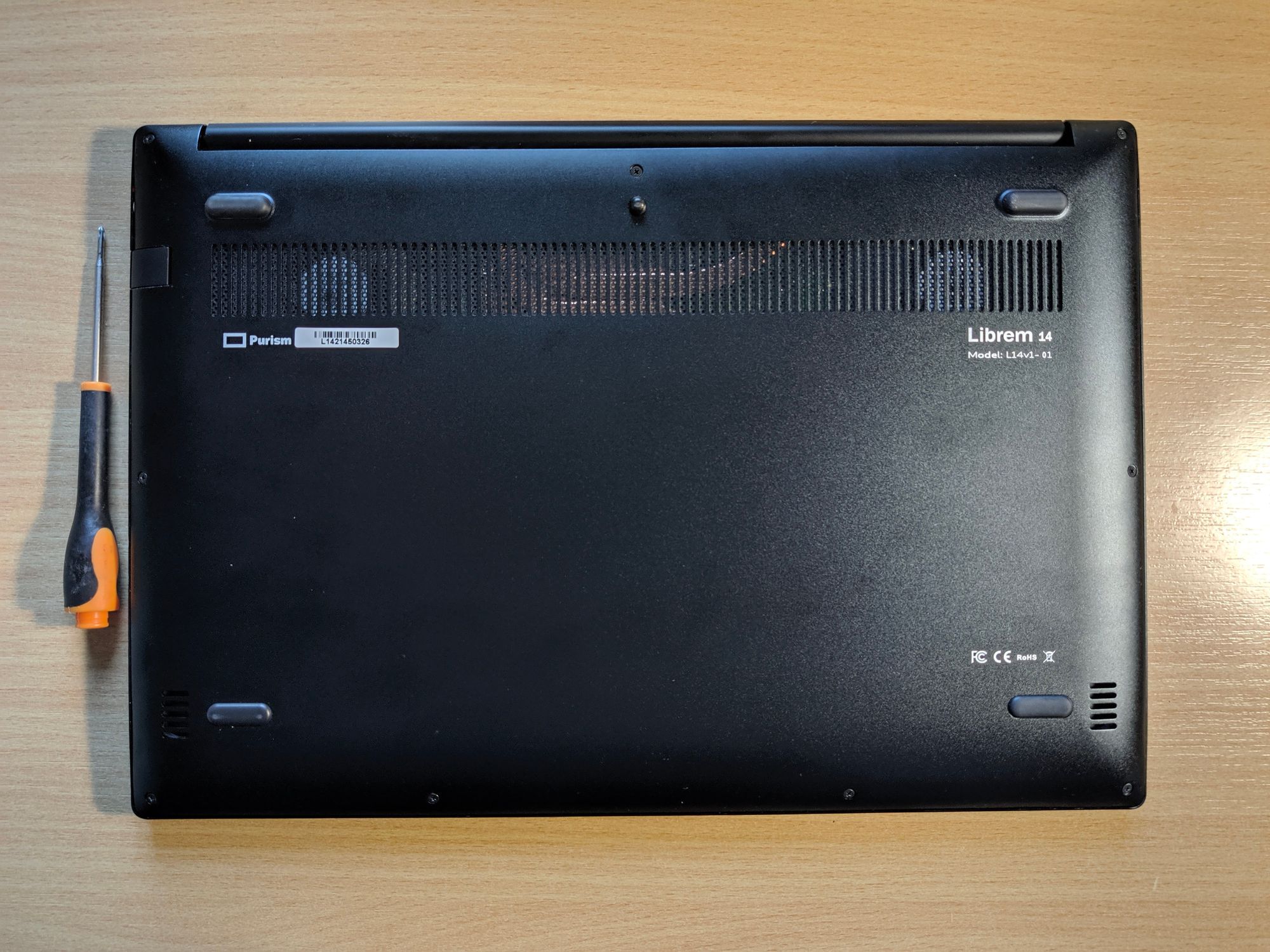


In fact, after removing the back metal plate through M2 star screws, held together by diagonally placed, very solid aluminium guides, this is nostalgically one of the few remaining laptops where components are supposed to be upgraded.
Justified by the promise of thinness, one often debunked by the abundant empty space in casing, most manufacturers solder RAM, SSDs and processors on circuit boards, pursuing a "buy and regret" philosophy: regret not spending an extra $200 on $50 worth of RAM upgrades, and for this reason seeing your laptop slow down in few years, or $300 for a slightly larger solid-state drive, at the time of purchase. After Apple, essentially all consumer laptops (including some ThinkPads) are taking the same route.


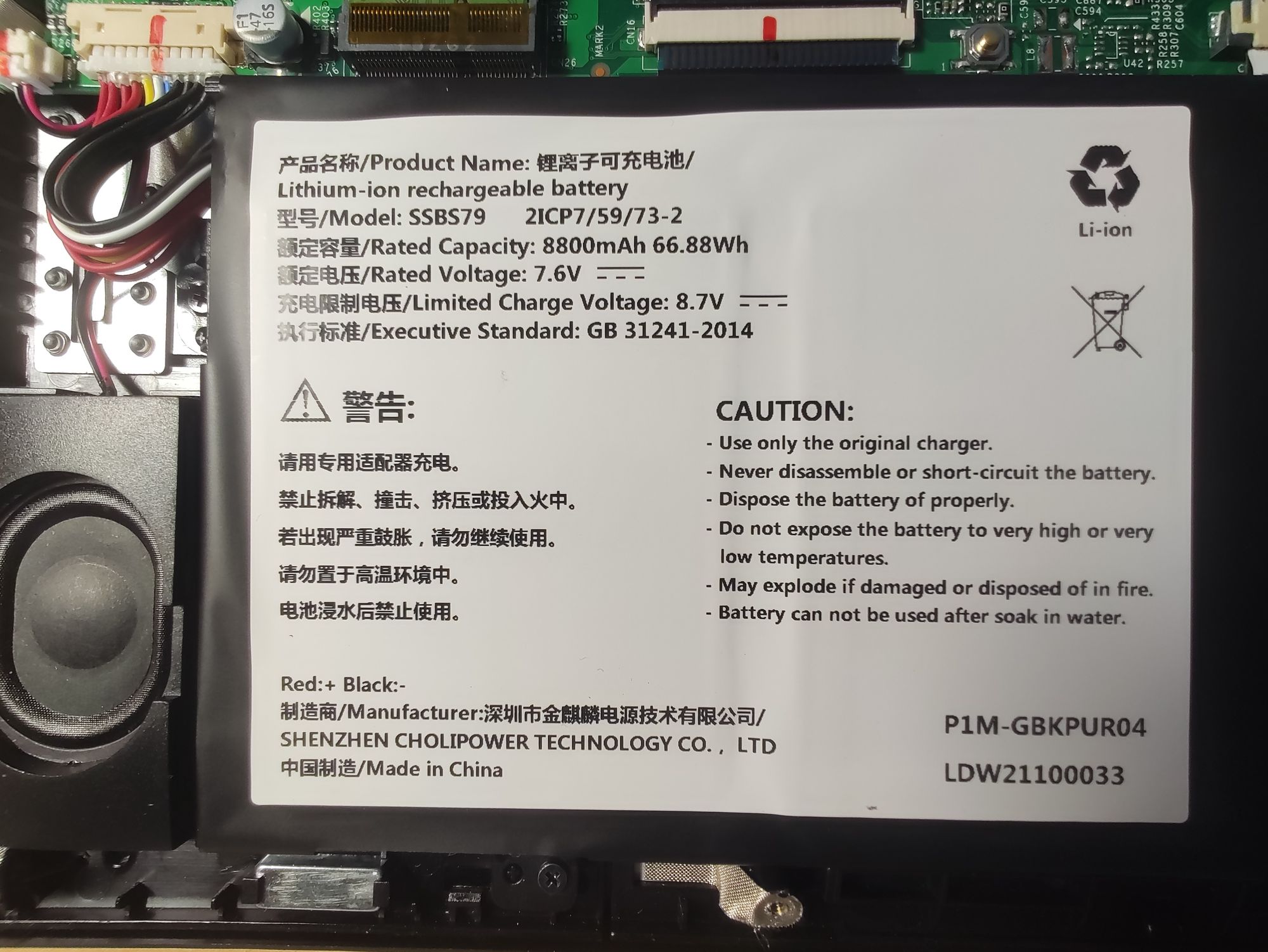

Purism pursues the opposite: total transparency of upgrades, with a variant of the standardized modular layout found in most older machines. In fact, not only can the m.2 NVMe SSD and DDR4 SO-DIMM RAM be upgraded from the base 8GB to up to 64GB (!) through standard slots, but the 4-cell Lithium battery can be downgraded to a smaller, 3-cell one if place for a second (SATA over m.2?) disk drive becomes a priority.
The network card can also be replaced by hand, popping it out of its m.2 slot, as is the case on the Librem 5.

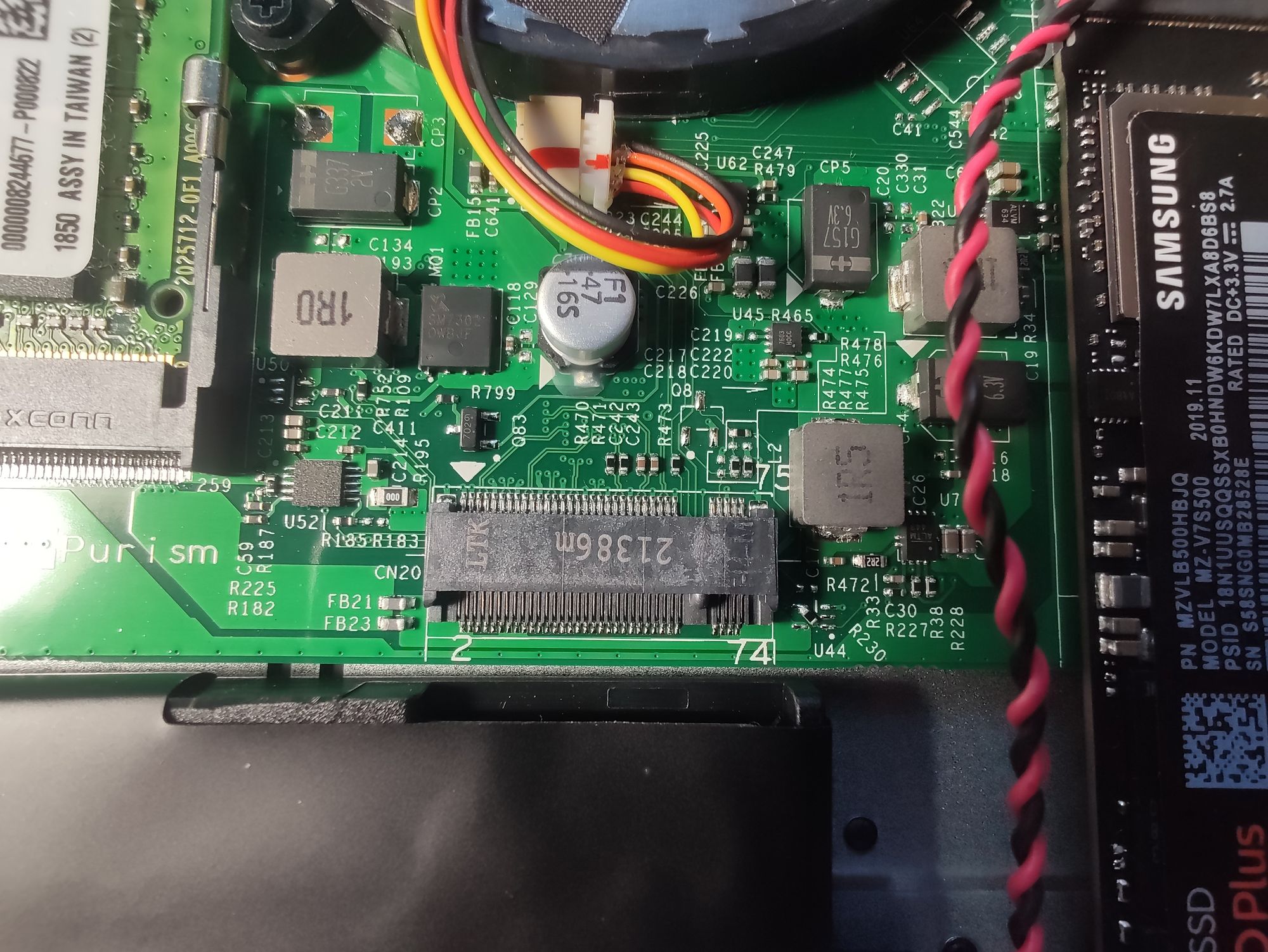
The circuit board shows excellent soldering, with very solid connections, apart from some stray wires for replaceable circuitry (fans, etc.) held together by tape. There are some microswitches on the board, perhaps easing the re-flashing of onboard chips such as the EC (more below), and a physical RTC battery floating around, which in my test sample happened to attach to the magnet of one speaker cone, compressing it.

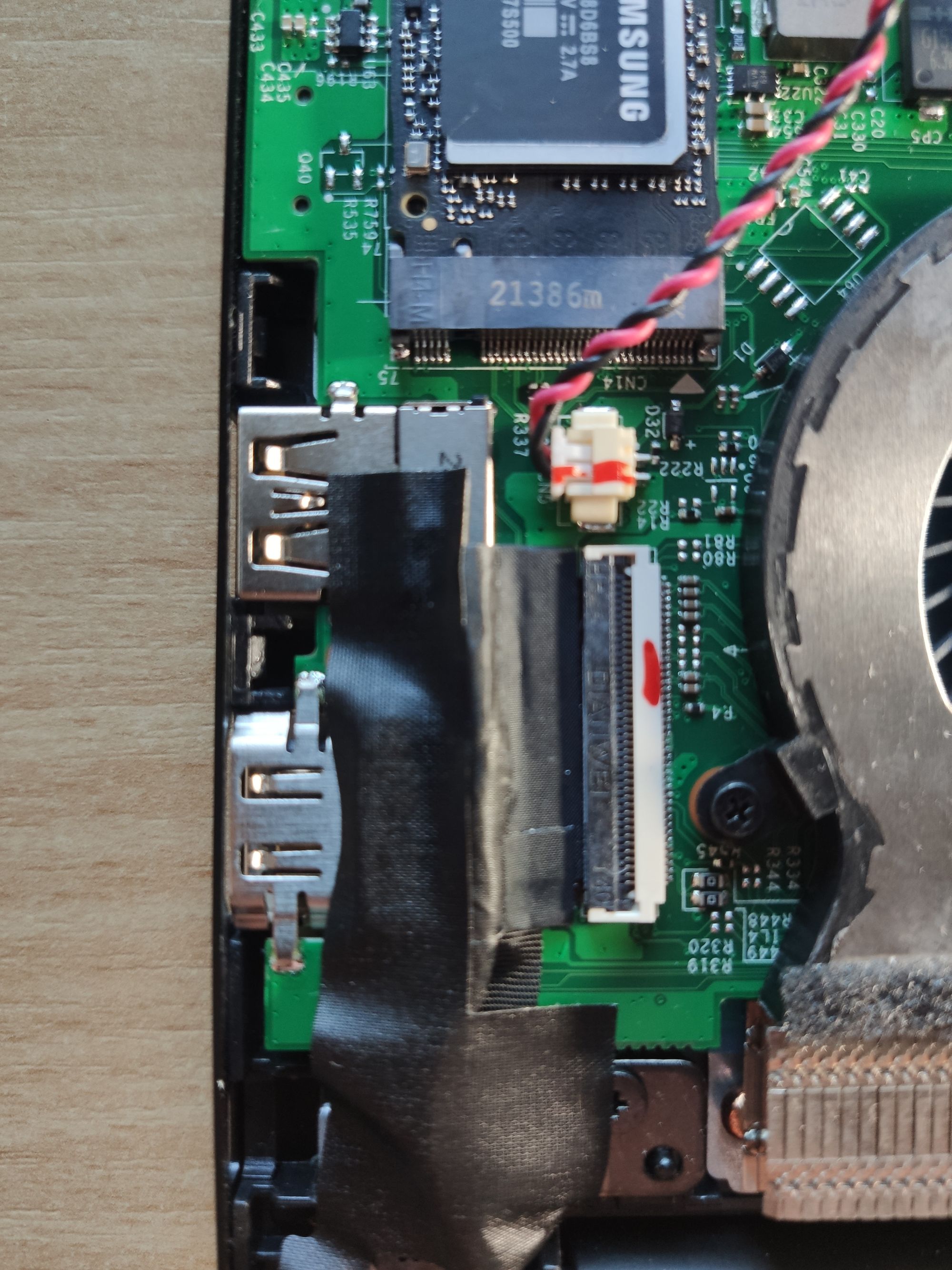


Display
As usual, I will skim on in-depth display judgement due to my inexperience in this department. At a first glance, the Full HD, 60Hz, IPS screen appears good, if anything enough to align with good IPS panels, with balanced colors and decent viewing angles. Brightness is just "okay" (probably around 300 nits?), making it hard to read in direct sunlight. On this side, most expensive consumer laptops go further, with 2K panels, 400- or 500-nits brightness, HDR, and such.
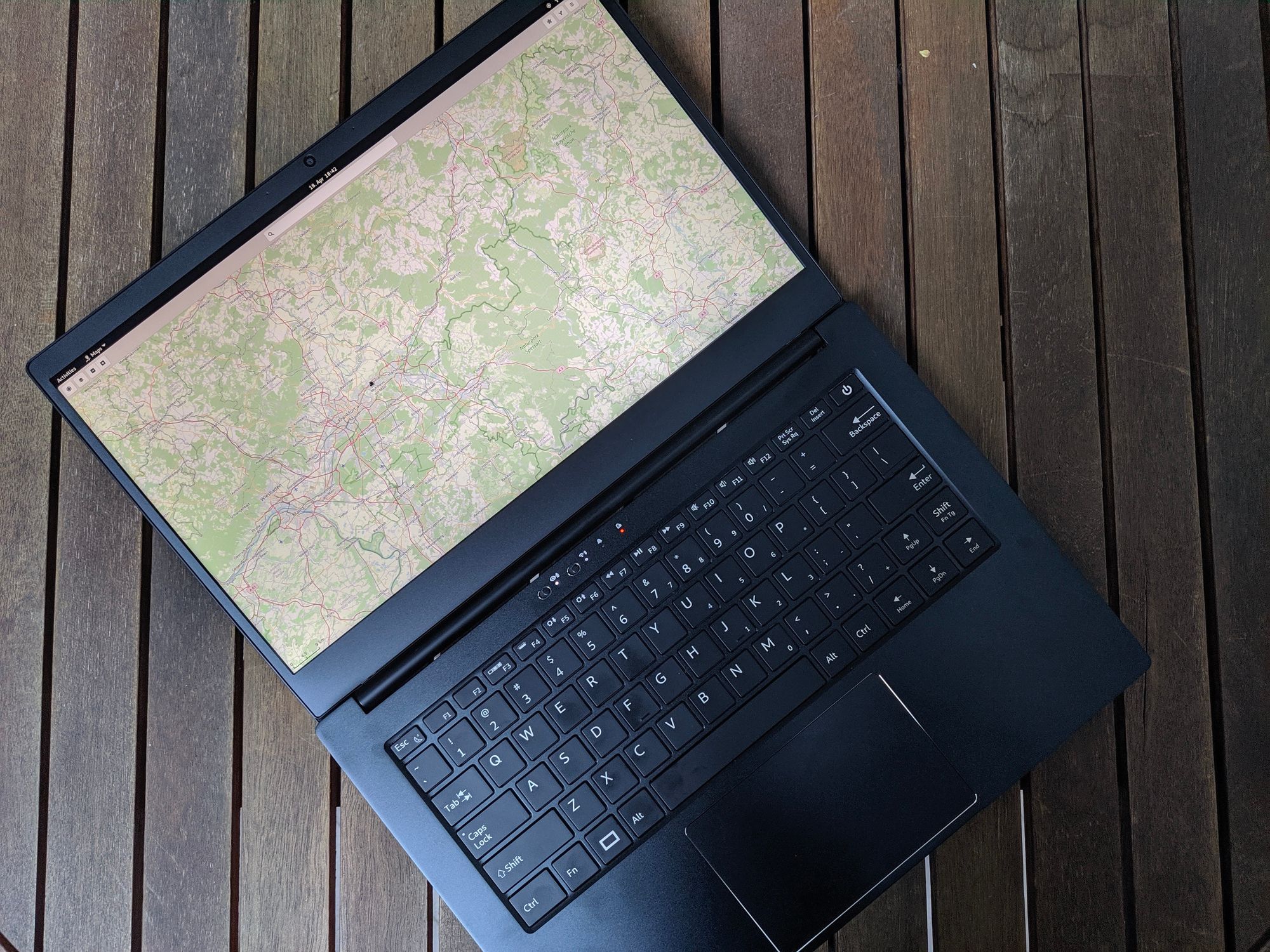
The matte finish is somewhat limiting compared to most glass assemblies used nowadays, which would provide enhanced contrast and brightness. But the majority of premium laptops, including new ThinkPads, still choose matte over glass, perhaps for its better durability, weight, and higher flex resistance. Similarly, Full HD panels tend to provide considerably better battery life than 2K+ counterparts, so given its "high enough" resolution on a 14" panel, it does its job respectfully.
Multimedia usability
Coming to the audio and video side of things, edges get rougher: the webcam is just okay for video calls, with narrow area and entry-level resolution. It does its job, but is just basic for videoconferencing.

The microphone appears to work without distortion, while speakers sound noticeably worse than on most high-end laptops: tinny and muddy in the default configuration, with an extreme emphasis of frequencies around the 1kHz mark, with any mid-bass presence covering the midrange, and somewhat artificial-sounding treble. This gives problems with clarity also in conversations.
I am also doubtful about the placement of the speakers: the stereo speaker cones look to be of good quality and generously sized, but perhaps due to the lack of a large enough acoustic "chamber" on their back, or due to the bottom-firing orientation, which is overly reliant on the resonance made by the bottom of the laptop rather than firing them to the outer world. In general, resonance is hard to handle correctly, and exploiting the "chamber" on the bottom of the laptop will significantly decrease quality if not tuned carefully.
Since audio is, in general, something I tend to pay particular attention to, I wanted to understand what made the speakers sound so disappointing. The answer is partly simple: lack of system-level software equalizer (which would need to be maintained as a custom PulseAudio daemon), or a hardware DSP, for the sake of a "vanilla" Linux experience. Thankfully, post-processing will fix part of this, but I believe that a slightly modified assembly of the same speakers (ideally facing in another direction) would solve most of their remaining issues.
Downloading PulseEffects and tuning the equalizer considerably optimized the speakers, bringing perceived sound quality from a 2/10 to a 5.5/10 or so, with vocals becoming clearly audible, and acquiring control over mid-bass. The base profile I used can be found on this page, although there is room for improvement from the suggested configuration: for example, the "maximizer" enabled by the maker of this profile can make sound levels inconsistent (if not be dangerous for the voice coils?), and recessing the artificial peak at 16kHz given by this profile makes the sound smoother and easier to appreciate in the long run.

Software: PureOS and beyond
What makes the experience so transparent is the upstream integration of the Librem hardware with vanilla Linux. For instance, no matter what distribution the user will run, firmware for all hardware components is upgradable through the fwupd interface, a project to unify all firmware upgrades in a single Linux userspace standard.
On the other hand, Purism's own PureOS is a strange choice for daily usage. This spin of Debian Stable appears mostly maintained as a sacrifice to the gods of the Free Software Foundation, from which PureOS gets the rare RYF (Respects Your Freedom) certification, and complies with its guidelines e.g. by removing all traces of non-free software, and not letting users enable non-free repos without manual work.
This means that out of the box, PureOS will not support Bluetooth, since the Atheros card is currently only open-source on the Wi-Fi side. Installing Bluetooth blobs should be possible, anyway.
Being based on Debian Stable means that packages might look relatively dated: for example, PureOS is based on GNOME 3.38 (September 2020), and the only Firefox to be found is ESR, the LTS variant designed for maximum stability. Although this leads to essentially zero bugs, PureOS will give one of the most conventional (if not lightest) Linux experiences around.
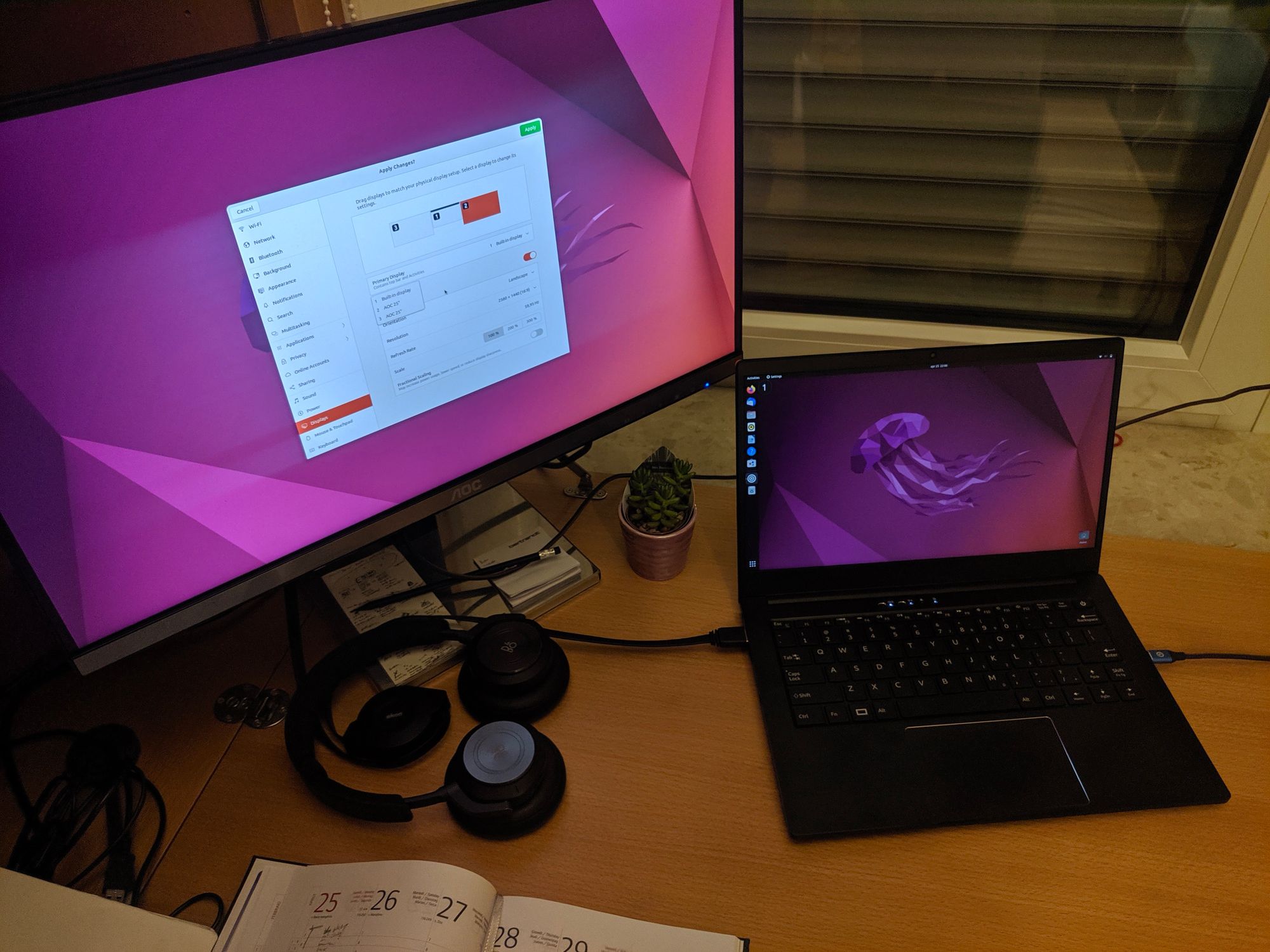
If GNOME is not your thing, PureOS also comes in a KDE spin. I did not test it, but random reviews of it found on the Internet appeared favourable at a first glance.
What needs emphasis here, for the sake of the free software spirit, is that the Purism will be as happy running any other distribution as it is on PureOS.
The Librem 14 has also been my test ground for the new Ubuntu 22.04. What I found in comparison with PureOS was a faster GNOME and similar boot time of applications (less than 2 seconds for LibreOffice Writer). For some reason, Ubuntu would still not recognize the Bluetooth card, with kernel logs asking to copy its required firmware blob to the system firmware folder. So due to this bug, unless you copy the proprietary component by hand, there will be little risk of introducing proprietary drivers in your runtime.
Thanks to the lack of buggy, proprietary video drivers or such, the very new Ubuntu 22.04 is a joy to use on this laptop and looks just as smooth - if not more, thanks to GNOME's recent efforts to speed up the graphics through triple buffering and such. This is thanks to Purism being ethical in its development, and upstreaming every bit of their work (see fwupd) to make sure that no component collides not with PureOS, but with Linux in general.
Performance
Regarding the main components of the system, here are some considerations on the real and expected performance in the real world.
CPU
The Intel Core i7-10710U packs some real punch in its modest consumption. Being possibly the first laptop-oriented Intel with 6 physical cores (so 12 in hyperthreading), this SoC can get up to 4.7GHz during "boosts". In the PassMark benchmark, this chip achieves 10126 points.
GPU
The Librem 14 uses the built-in Intel HD Graphics 620 rather than a dedicated video card. The performance looks good under normal loads, although applications such as heavy demanding gaming will not be too suited to the Librem. As known, avoiding the ubiquitous Nvidia video cards makes the most part in an essentially bug-free Linux experience. Without Thunderbolt on the USB-C port, there is no support for plug-and-play eGPUs.
Wireless connectivity
The Wi-Fi and Bluetooth card used in the Librem 14 is the Atheros AR9462, one of the very few that can run entirely on open-source firmware.
However, this brings to two issues: firstly, wireless looks to be considerably slower than that used on my Dell (Killer / Qualcomm), also in 5GHz mode, resulting in around -25/-30% of speed. Similarly, the antenna reception on the Atheros was considerably worse than Dell's, and moving too far from the router resulted in abrupt speed drops. Tthe reported signal strength (dB-wise) was identical nearly identical between the two laptops, so the wireless card might be the bottleneck in this case. In any case, a manual wireless card is trivial to perform.
Secondly, as mentioned above, there is no Bluetooth support, unless proprietary firmware blobs from linux-firmware are installed.
SSD
The storage device used in our sample was a Samsung 970 Evo Plus, 512GB NVME m.2 drive, which is a widely popular solid-state disk, and received 4.5/5 stars for its performance in a Tom's Hardware review. As said above, you can also add a secondary SATA drive, if you are willing to sacrifice the large, 4-cell battery for a 3-cell one.
Battery
The large 4-cell, 8800mAh battery from our sample was good enough for us to forget the charger at home without issues, and the declared life of 9 hours and 48 minutes sounds reasonable under light loads.
(attach graph?)
Alternatives
Apart from the long glorified (yet outdated) old ThinkPads, one modern device that could be considered competition to the Librem 14 is Framework, from the homonymous startup aiming at a fully (port-wise) modular laptop. Yet the Framework does not come with software freedom (shall we say libreness?) in mind, being shipped with Windows in its "consumer" version, and neither providing a trustable, open circuit board, nor all the security measures of the Librem. And for those wondering, you can run Windows 11 on the Librem 14 as well, in case you really cannot do without.
Another vaguely similar device, the MNT Reform, brings Purism's values of hardware openness to the extreme: being based on a custom-made modular board, with most components redesigned from scratch and running on custom firmware, all on top of an ARM i.MX8 processor such as that used in the Librem 5 smartphone, the Reform makes a much slower, possibly less practical, but probably even more libre device for a similar price.
Additionally, more conventional business laptop lines such as HP's Elitebook series (or System76's?) will resemble the Purism for a similar price tag. But they are considerably less security-focused, tend to use many proprietary components down to the BIOS, and with no attention to Linux drivers, luck will be needed to run Linux as smoothly.
Conclusions
With the Librem 14, Purism happened to find a market niche in which, so far, not much competition is to be seen. What Purism did here was not only achieving one of the cleanest hardware boards on the market, but caring about the software to the point of rewriting big parts of firmware for the sake of security and software longevity.
The target for this laptop is actually wider than it looks: it is a sleek, minimalistic black device with good hardware. The price tag is on the higher side, but in line with other business-oriented laptop brands, and top-notch security comes in the package. I could imagine anyone from programmers to security-conscious political figures enjoying a device like the Librem 14. From the impression that I received from using it, this laptop is designed to be a trustable daily driver, in the way it "just works", cannot physically leak most of your data while you are using it, and cannot easily be compromised without a Pureboot scan warning you.
Some products are designed to produce immediate enthusiasm when you see them, giving the so-called "wow effect", and others that are machines that you will grow to love with time. At first, when I booted the Librem 14, it did not look that different from the HP EliteBook I had at work. But then, seeing the obsessively clean, no-frills boot and bug-free experience during my usage, I quickly grew to love the product after turning it on and see how its software would never let me down during weeks of use.
My experience with most newer ultrabooks throughout the last years was the opposite: shiny at a first glance, yet hiding flaws in hardware quality, nearly phone-like soldered boards for the sake of profit, and quickly deteriorating software due to abandoned proprietary drivers (not only on Linux).
The Librem 14 is the opposite: with minimal design, a fairly standard display, and no impressively tiny bezels, this is rather a mature machine that you will be happy to rely on. If you can give up rock-solid stability, you might enjoy breaking out of PureOS to experience the forbidden pleasure of Fedora or any more bleeding-edge distro, while also enabling the Bluetooth card and getting wireless audio to work properly. Just, if you switch distro, do not forget to keep the disk encrypted.
| Pros | Cons |
| + Solid, reliable build | - Somewhat pricey |
| + Elegant, minimal design | - LCD could be brighter |
| + Very fast performance | - Speakers need calibration |
| + Rock-solid, fully FOSS software stack | - No Thunderbolt interface |
| + Good battery life | - May be too "conservative" for some |
| + High security and privacy standards |
This was the second part of our Purism Librem 14 review. For the first part, click here.




Comments ()