Purism announces Android app support for the Librem 5
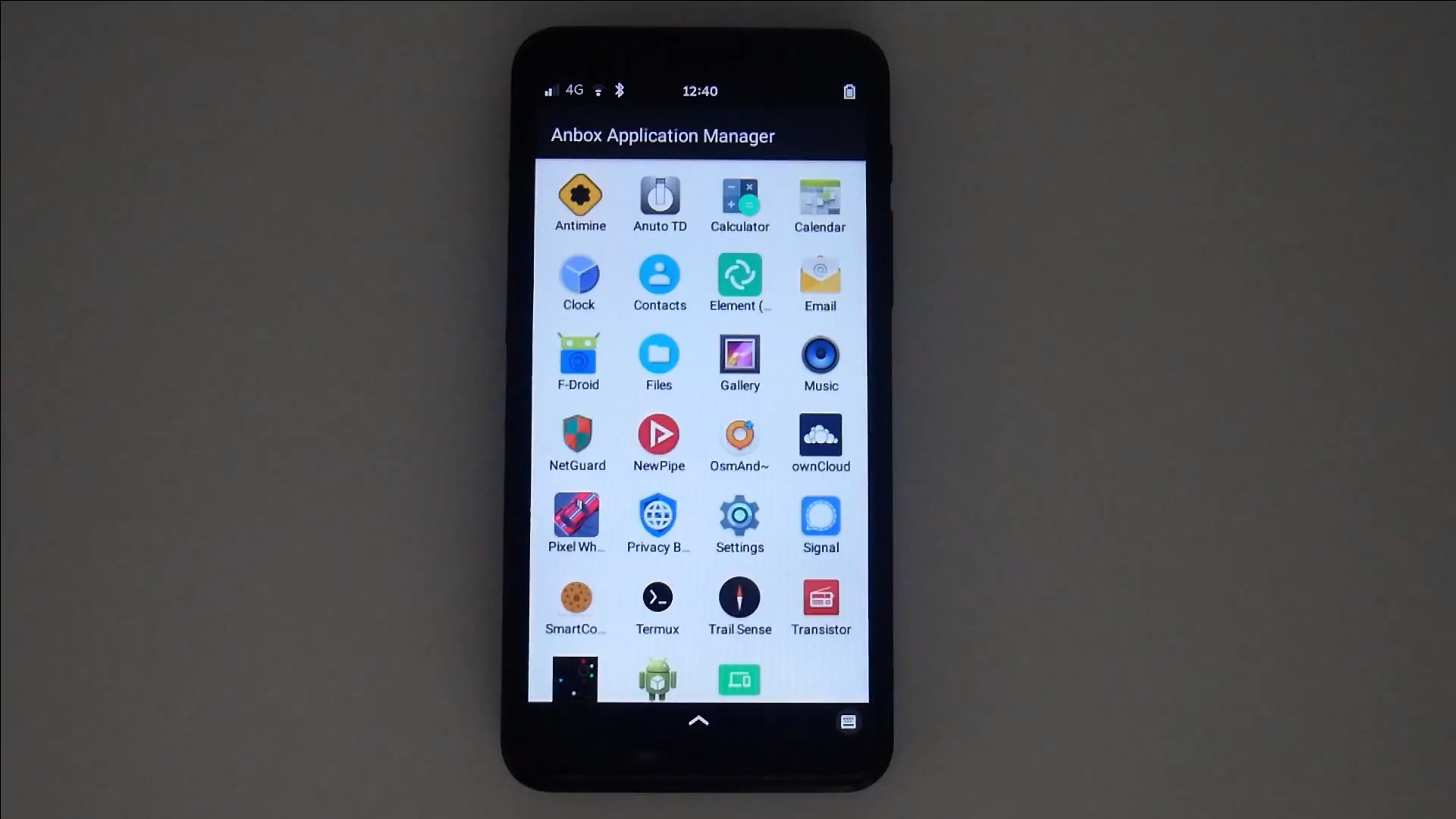
While the Purism Librem 5 may not be getting the same level of attention it was during its early crowdfunding phase, its developers seem to be working harder than ever to bring all needed functionality to make this phone ready for semi-casual users as well.
With their blog featuring frequent updates about both the internals and the software development progress of this "pure Linux" phone, several changes are occurring under the hood all the way up to the Evergreen batch, which is supposed to be the first "production ready" hardware revision.
The latest change arrives with the in-depth integration of Anbox in the Debian-based PureOS distro. As explained before, Anbox is getting in the radar of many mobile Linux projects, since not only it allows to run Android apps on Linux hosts with almost flawless integration, but it does so with little overhead, since it is not an emulator, but rather a container with deep integration with the host kernel.
Considering how difficult this integration has proved to be in the past, the effort of Purism developers to run this on the Librem 5 is surely not to be underestimated. And, as the official blog post says.
Integration will be as smooth as installing a package and copying an Android image, according to the official page, and we might even optimistically expect this process to become something even more automated for Librem 5 devices in the future:
- Install Anbox
- Put android.img into /var/lib/anbox/
- Reboot
Installation of apps is, of course, encouraged through F-Droid rather than Google Play Services for privacy reasons. However, if for some reason the latter option was preferable to you, there is probably no need to worry: Google Play Services and the Play Store work perfectly fine in Anbox.
You can find more information and details on the integration of Anbox in the Librem 5 on the official Purism blog post below.
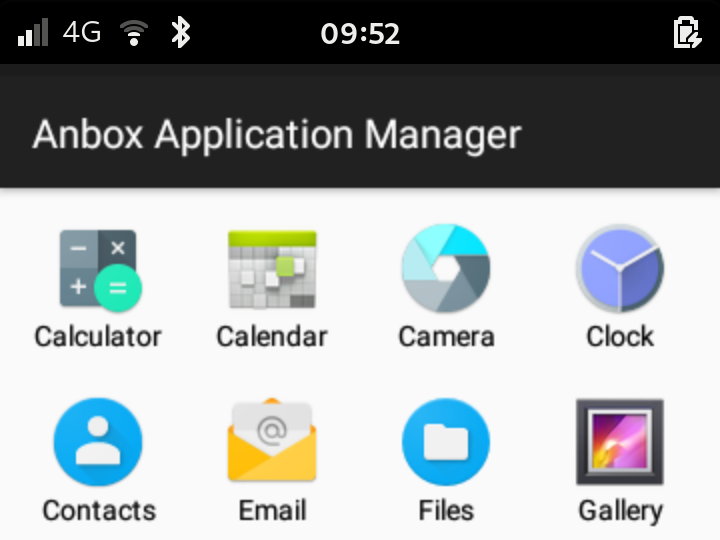
If, instead, more information on the Anbox project and its technical details are what you are after, their website explains quite in detail how the integration works.


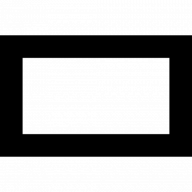



Comments ()