GNOME "Text Editor" app is a mobile-friendly, GTK4 alternative to Gedit
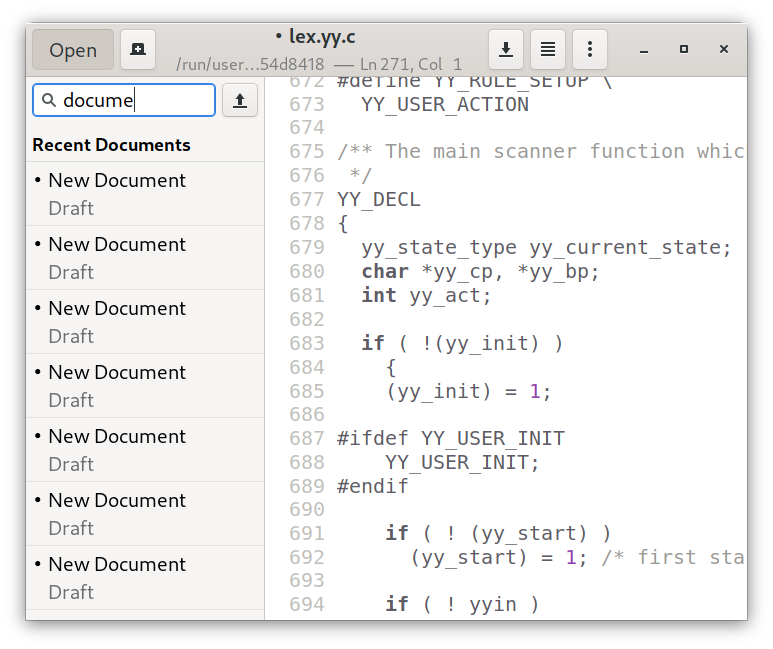
Edit 03/2021: GNOME Text Editor has been officially announced by its author, and re-ported to the GTK4 toolkit as initially planned. It can be installed via the Flatpak gnome-nightly repository.Given the recent progress, it seems like the GNOME foundation is taking mobile-friendliness more seriously than ever. Thanks to joining forces with developers of large, mobile-concerned software such as Purism, the initial tablet-friendliness is gradually turning its ambitions to a fully convergent desktop experience.
However, an issue is that a good share GNOME applications have a somewhat old codebase, with most parts often inherited from their Gtk2 ancestors. While several of these are arguably the stablest Gtk apps around, given the thorough amount of testing and maturity, their user experience often looks far from modern, and it makes re-designing an alternative from scratch easier than porting all components to modern libraries.
The main example of this may be Gedit, the historical text editor which retained its name since the GNOME 1.x days. In spite of being commonly considered rock-solid, and often used as a base for testing Gtk support in general since it is mostly fail-proof, the user experience and interface may look slightly outdated at times, and it has severe issues with handling large text files. And, of course, it is mostly a coincidence that its layout on mobile devices is still usable.
For this reason, another semi-inofficial, minimal Gtk4 text editor recently grabbed the attention of the core team, and may become an official GNOME application in the future. This application is humbly named Text Editor and authored by Christian Hergert, the man behind the popular [GNOME] Builder IDE, which makes Linux app development and design easier through a somewhat Xcode-like interface. An interesting detail is that this application initially started as a prototype for demonstrating and "dogfooding" GTK4, Flatpak and the new GTKSourceView advanced "source code editing" widget used by the editor. However, in spite of its initial limitations, the editor has become already mature enough for real usage.
One of the main differences on the mobile front is the native integration of libhandy in Text Editor, which may imply the aim of this app to become a first-class citizen of Linux smartphones rather than some late adaption of an existing application. In spite of this, the current Text Editor builds are too large to fit properly on a mobile screen due to the UI not being adaptive yet. Furthermore, Text Editor is one of the very few applications to be developed natively using the Gtk4 toolkit, which solves some architectural issues of its previous iterations and boasts impressive improvements on rendering performance, for example by adding support for hardware acceleration / GPU rendering. This should mean, in practice, much faster scrolling even on low-power devices, faster animations and better handling of gigantic text files, although its developers warn against excessive optimism since some rounds of optimization will be needed before relevant improvements will be visible.
The currently available release has also been backported to Gtk3 in order to combine with existing Gtk apps without further dependencies, but some performance improvements are already visible even with the "old" graphical toolkit.
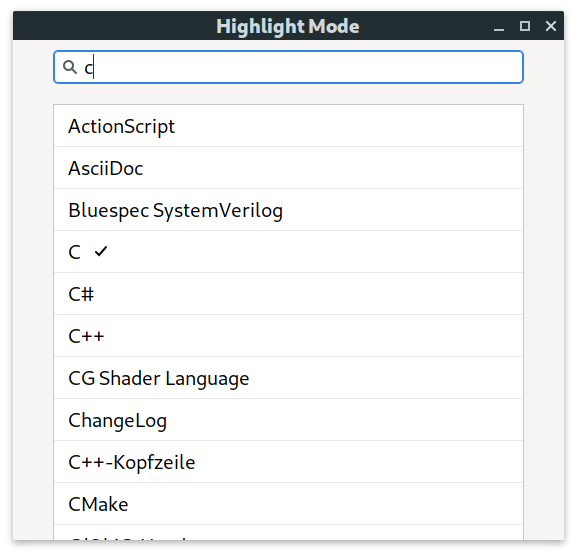
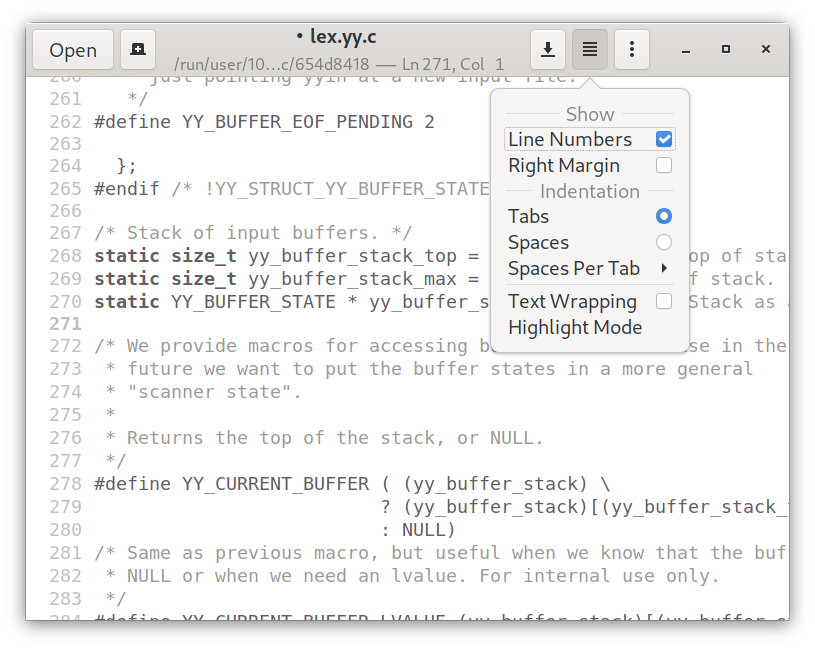
While Text Editor is still a relatively new application, it already features several Gedit features and a somewhat cleaner UI, which also proved to be much less performance-hungry in our test. Essential editor features are mostly there, and work as well if not better in most cases: the new text view widget is visually, if not entirely identical, to Builder's, and already supports custom fonts, syntax highlighting, line number display and much more. Advanced Find and Replace features are also perfectly integrated, a modern "tabs and windows" layout for keeping different files at the same time is already integrated and a "draft" system makes sure unsaved files are not lost in the void.
As seen in the past with many other GNOME apps (Usage vs. System Monitor, Geary vs. Evolution, etc.), this does not mean that the app will replace Gedit – at least not anytime soon. As their developers explicitly stated, the two projects will probably keep co-existing, with some differences in features and UI, for a very long while.
In other words, given the light footprint, mobile-first design and modern interface, if you are looking for a go-to text-editor app for your Linux phone, this is surely worth keeping your eyes on for future development. A demo of the app can be seen in the video below.
You can follow TuxPhones on Twitter and Mastodon, or join our subreddit to have the latest news about Linux smartphones. If you re-use content from our blog, please make sure to include a link to the original source.




Comments ()