Purism Librem 14 review (part 1): The ethical flagship
Our in-depth review is all about Purism's latest ultraportable: How does the king of libre hardware compete with the premium laptop market?

This was the first part of our Purism Librem 14 review. For the second part, click here.
Most of our readers will already know Purism as a company: founded in 2014 in San Francisco, this then-startup focused on providing no-compromise libre hardware to the world, with a strong focus on privacy, security and transparency of their hardware.
However, up to this review, I never had the chance to get my hands on a Purism device: due to the low availability and high retail price, I could never see a Librem 5 in real life, in spite of it being probably the device that started the new wave of Linux on phones. So when I had the chance to review Purism's current flagship laptop, the Librem 14, I gladly took the chance to get clearer thoughts on the company, and know what hid behind the rising hype.
To start, Purism is famous among open-source enthusiasts for an openly Apple-ish presentation of their products: minimal aesthetics, premium prices, extensive design and hardware research is something that not all small laptop manufacturers can boast about. Similarly, the idea of zero-compromise libre hardware is quite ambitious, if not worryingly expensive, to pursue for a small hardware company.
Nowadays, Purism is a known brand among enthusiasts especially in the fields of privacy and information security: being pioneers, among others, of hardware kill-switches, CoreBoot support, and now also open-firmwarecontrollers (all of which we will explain later), Purism has been trying to find its place in the premium laptop market.
Disclaimer: The sample used in this review was borrowed free of charge from Purism for the scope of this review, and returned afterwards. Purism offered the device for an honest, unbiased review of the machine, and with no affiliation or incentive of any kind.
(Another) Disclaimer: Not having a real camera available at the moment, all pictures in this review were taken by a particularly dust-obsessed, HDR-oriented mobile camera. Details like accidental dust, or fingerprints, were highly emphasized by the post-processing rather than present in the scene.
To establish the initial terms, I could contact Kyle Rankin, who was very welcoming during our interaction. His extensive knowledge of the product meant that, at least in principle, the product is indeed a well-thought, custom-designed machine – not a rebranded money-maker, as used to be the case with some Linux laptops years ago. The Librem 14 should be a blend of the best ideas from the past Librem 13 (from which it takes the form factor) and Librem 15 (e.g. for the switch layout), plus modernized hardware and bugfixes. And, of course, thinner bezels.

The approach that Purism takes to, well, the purification of their laptop goes through a gradual liberation of hardware over time: since it was, to this point, essentially impossible to produce a fully open-source device, Purism started this process from the peripherals in the past models, to proceed with removal of (proprietary) blobs in all components of its motherboard with the Librem 14.
With a hardened bootloader, disabled Intel Management Engine and hot-swappable network card being an all-free Atheros, in the Librem 14 even the motherboard Embedded Controller (EC) was replaced by a custom-programmed microchip with open-source, flashable firmware for the sake of security. (More about this below)
Specifications and pricing
Coming to the actual product, specifications are aligned with higher-end laptops (from 2020). The Librem 14 uses a fairly widespread, 10th generation Intel Core i7-10710U Comet Lake processor (RRP $443), which was, apparently, the most powerful laptop-oriented Intels at the time. This was also the chip used by the higher-end Dell XPS 13 7390 (revised version) and some MSI gaming laptops, all of which retailing around $1400 or more.
As most U-series Intels, at 15W TDP this is a greatly efficient processor, which means that it will prioritize battery life in mobility, or power on short CPU bursts, as in squeezing the most teraflops per watt, rather than providing the experience of a desktop Intel as those found in thicker gaming workstations - and using at least three times as much power.
On the other side of the equation, the Librem 14 has a price of $1399 to the end user, a price higher, but not too far from that of alternatives made by consumer Windows laptop makers. The asking price puts the Librem in the highly competitive premium laptop segment, being similarly expensive to a base-specced Dell XPS 13 (or 13 Plus), Surface, or ThinkPad. But being designed to be upgradable, Purism makes sure you will never be locked to the "base" specifications. More on this later.
Unboxing
Not much to be said here. The packaging is extremely minimal, with only the laptop and its charger neatly placed in a cardboard box, with no extra cables, instruction manuals or such. Perhaps this would look too minimal at a first glance, but in reality, what else should one need? The elegant white box the Librem 14 is protected by is something that has nearly zero overhead, or environmental impact.
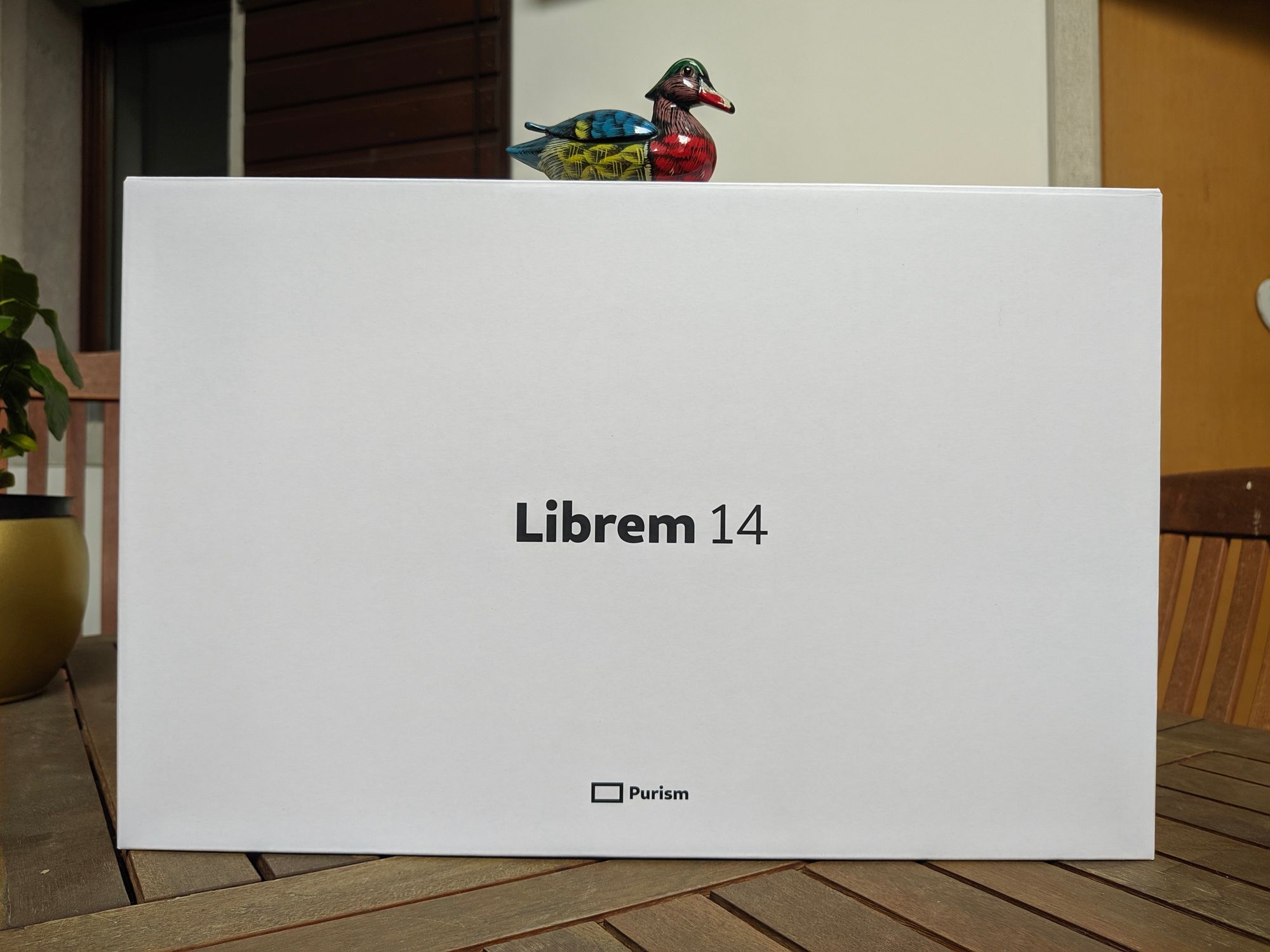



So, nothing more than the laptop, its (conventional) 90W charger, and an European power cable to plug in it.
Design and build
To start, I was impressed by the mechanical build quality of the laptop metal casing. To be clear, this is nowhere near the compactness of Apple's tight-pressed metal chassis, or the ThinkPad X-series carbon fiber and plastic blend, but significantly better and less prone to flexing than some similarly priced consumer laptops I happen to work on, some of which going over the Purism's price tag.

The magnetic lid of the Librem 14 closes perfectly, with a satisfying click, and does not show any misaligned angle. Although this may seem obvious, I cannot say the same of my personal machine (a Dell XPS 13), where the lid was slightly misaligned and not perfectly closing on sides since the first day.


The full-metal back of the laptop lacks any branding, aiming at subtlety (a metaphor of privacy?) rather than loudness. The only plastic on the body is found in the inner side of the panel, enclosing the screen, and the magnetic hinge is considerably less hard to handle (or open with one hand) than that of the XPS, although harder than Apple's. The guiding "slot" for opening the hinge with one hand is too narrow to be easy to grip, but just wide enough for achieving its purpose.
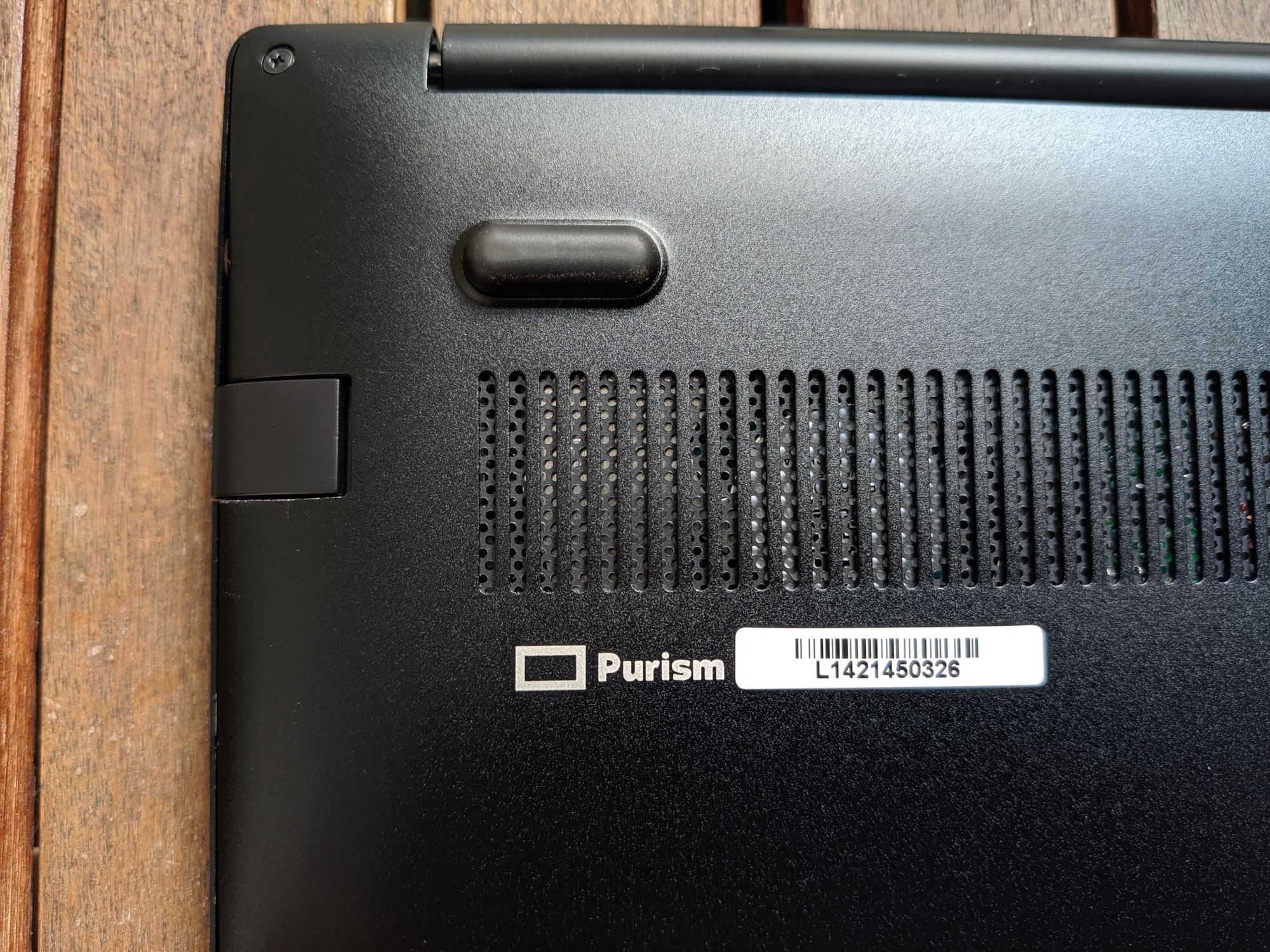


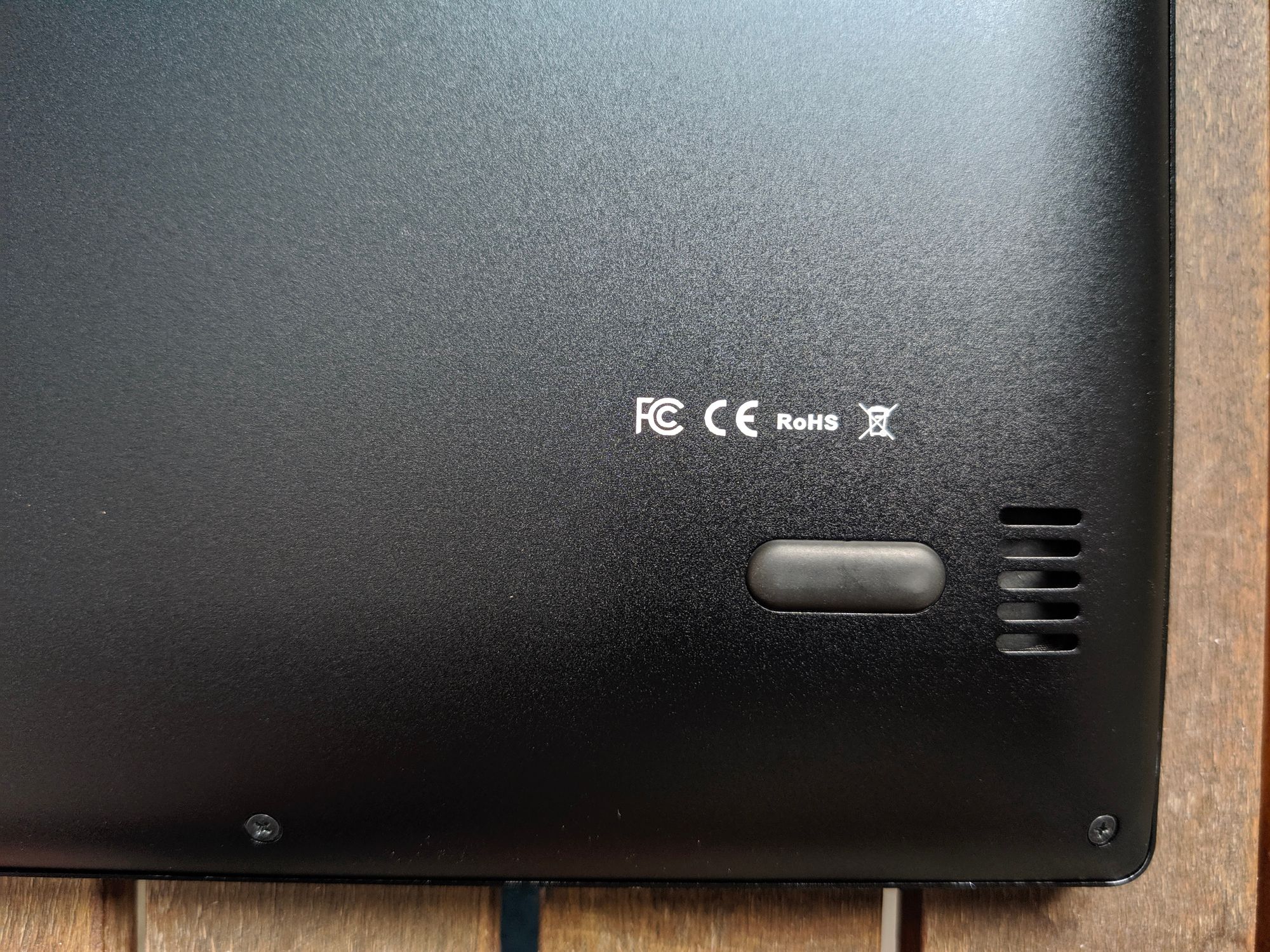
Similarly, one very enjoyable feature is that of being able to open the screen up to near-flat level to the table (somewhere around 187 degrees). I am not sure why I find this so useful in general, but in standing positions or strange placements, it simplifies many tasks considerably.
Portability
The sizing is relatively compact, although vertically, the screen borders take more space than those of a super-thin flagship, still following the aesthetic - and practical! - trend that makers like Dell, Huawei and Apple set in the last models.
With full-size ports for all interfaces, the result can be considered thicker than the average ultrabook, but not really: this is just 1mm thicker than a new-generation, 14" MacBook Pro. In an unexpected revival of thicker laptops, the entirely soldered, and unupgradable (albeit more powerful) MacBook 14" 2021 is beaten on most dimensions, with Purism preserving the same form factor as the older Librem 13.

The dimensions are quite compact even in comparison with the leaders of thin-bezel laptops, and achieves a lower weight than its direct competition.
| Width | Height | Depth | Weight | |
|---|---|---|---|---|
| Purism Librem 14 (i7) | 322mm | 17mm | 222mm | 1.4kg |
| MacBook Pro 14" 2021 (M1) | 312mm | 15mm | 221mm | 1.6kg |
| Huawei Matebook 14 (Ryzen) | 307mm | 16mm | 224mm | 1.5kg |
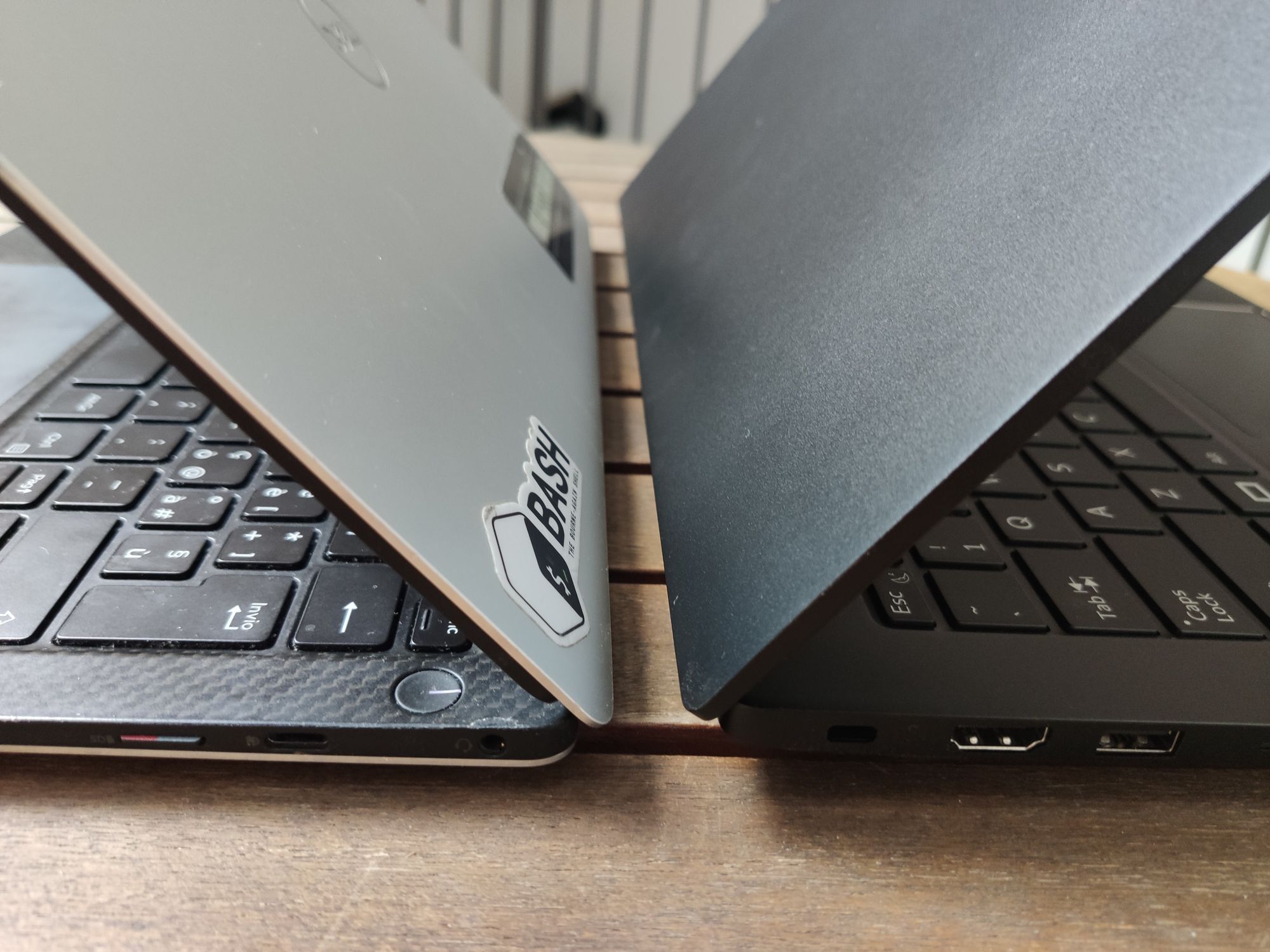
As hinted, the styling appears overall professionally conservative, and this is the laptop you could expect to find more frequently in a professional setting than in a classroom. On the one hand, this gives a pleasant low profile that does not distract from work (or attract thieves), but on the other, it looks more traditional than most similarly priced laptops at a first glance.
Peripherals and hardware
One highlight of this device is the generous amount of ports on both sides, providing essentially any interface you might need in normal contexts. A generation of recent ultrabooks enforced the "dongle hell" of having to bring a bag of adapters for video, USB connections, Ethernet cables, SD cards and such.


The Librem offers everything it can in full size: HDMI, Ethernet (via an "origami" connector), headphone jack, (technically not full-size) Micro SD card, two USB 3.1 Type-A ports, and two USB-C 3.1 ports, one of which also supporting Power Delivery and HDMI 2.0 video output, allowing to drive up to 2 external 4K displays. Thunderbolt is not supported, which prevents usage of eGPUs and ultra-high-speed devices.
While the official charger is a rather standard 90W brick with barrel jack connector, you will also be able to charge the Librem 14 through a standard USB Type-C PD charger or power bank, such as newer MacBook chargers. In fact, not having the problem of slow charging as a priority, I only brought my ligher, 45W Dell Type-C charger alongside the Purism in many days of testing.

To be clear, I am a long-time fan of the USB-C standardization as a long-time prospect, but since such abrupt transitions between interface standards never happen in a day, I definitely appreciated returning to sanity.
Left side ports:
- Kensington slot
- HDMI 2.0 (4K@60Hz)
- USB 3.1 Type A
- Micro-SD
- USB 3.1 Type C
Right side ports:
- 19V DC barrel jack
- Gigabit Ethernet
- USB 3.1 Type A
- USB 3.1 Type-C with HDMI output (4K@60Hz) and PD (Power Delivery) charging
- 3.5mm headphone jack (Intel HD Audio)
Input devices
The keyboard on the Librem 14 feels pleasantly smooth to type on, with good travel distance and accurate capturing. The experience might not beat, perhaps, ThinkPad levels, but goes well beyond the bouncy one used many older XPS models, and with considerable better travel than older "butterfly" keyboards (as those used on 2016 to ~2020 Macs, or Dell's "maglev" concepts).
The touchpad used, a HTIX5288, is an average to good model: very solidly placed on the board (without gaps on the sides), it feels slightly harder to click than others. The area is adequately wide, precision is good also on multitouch gestures, and the feel is slightly rougher than on glass ones.
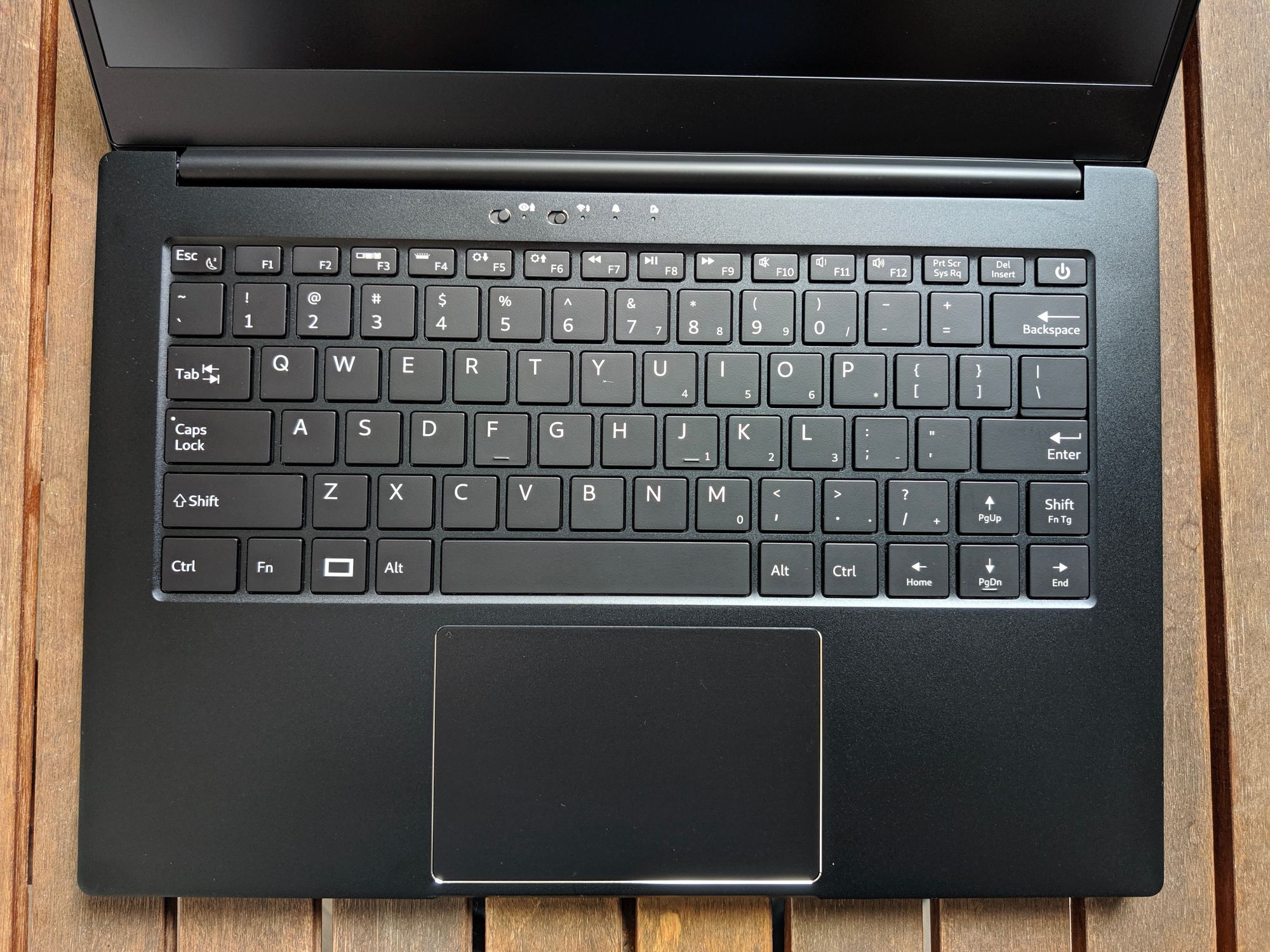
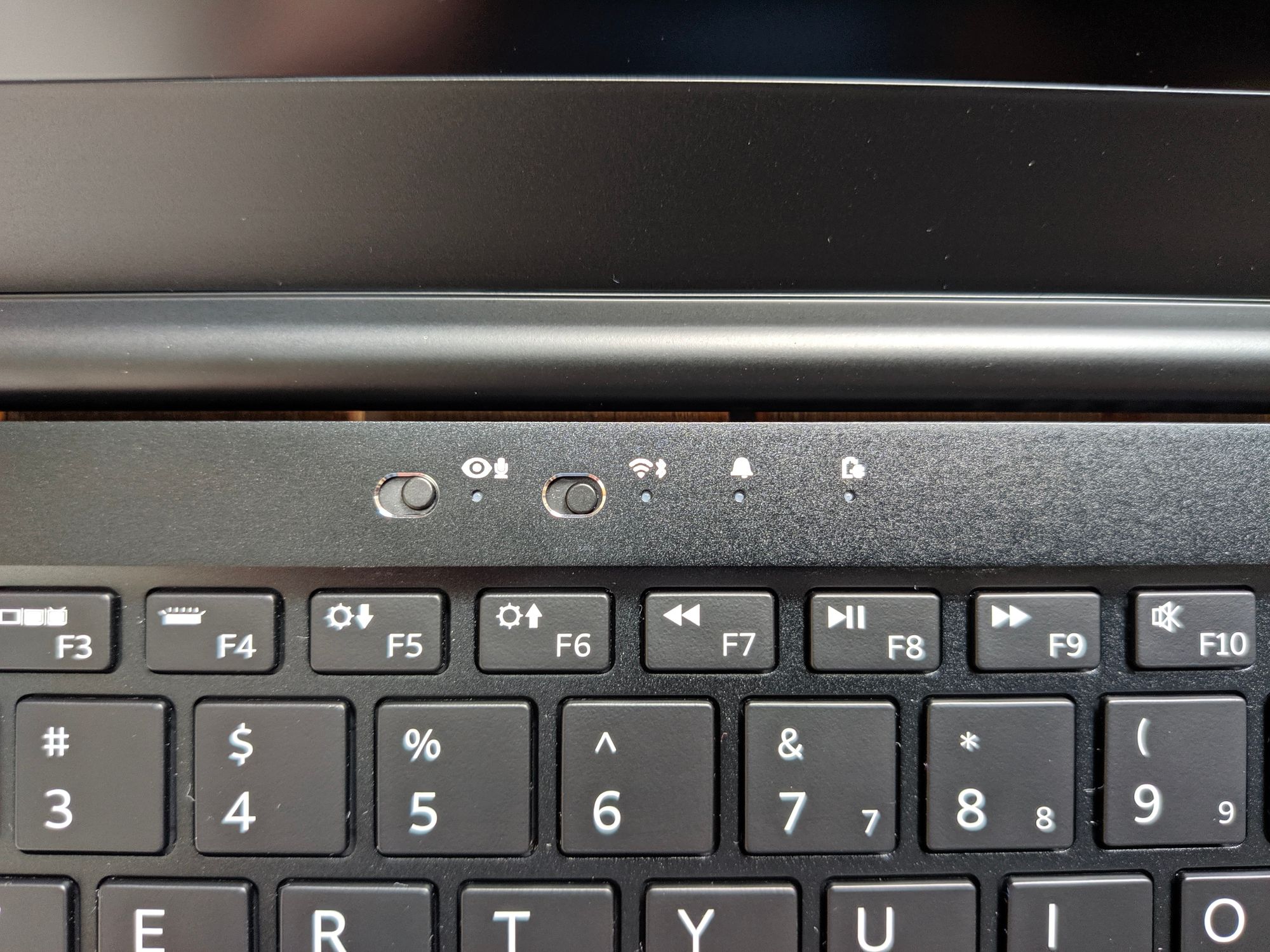
I would have loved to see a touch panel as an option for the screen, since, proving one of Jobs' profecies wrong, the keyboard is just centimetres far from the screen, and laptops with touch input tend to ease some tasks considerably compared to touchpads and mice. Highlighting documents, scrolling and navigating through complex pages, filling in badly optimized online forms and such is sometimes faster with a touchscreen than through keyboard-fu.
The top row above the keyboard is populated by Purism's "trademark" kill switches, one for mic and camera, the other for wireless connectivity, and both paired with LEDs to remind - quite noticeably - that they are on at any time. Alongside this, a charge status LED and a notification LED (borrowed from the Librem 5?) reports system-level notifications - although this feels, in general, not very useful when the screen is already on. Furthermore, another LED on the right side near the barrel jack will also indicate charging status, and "breathe" while the laptop is left in standby.
Boot, security, drivers
The first thing that you might notice when booting this device for the first time is its speed. Thanks to custom-made, libre boot process, you will get to the Linux bootloader screen in less than two seconds, which is a fraction than the six (!) seconds my XPS takes to do the same operation. This is not surprising, considering how terribly bloated proprietary UEFI and BIOS bootloaders can be on consumer laptops. In fact, UEFI subsystems found on most modern laptops tend to load a lot of libraries (even Windows-like .dlls) for performing trivial tasks such as POST, or displaying the logo.
The Librem 14 tackles this: based on Coreboot (and, optionally, SeaBIOS), the open bootloader currently only supported by few ThinkPads, this laptop replaces any proprietary bootstrap component with a barebones interface to let you choose boot device, and in the Purism's own Pureboot variant, also enables security features (e.g. to detect software tampering).
Thanks to Pureboot, the Intel Management Engine (ME) on the processor is disabled: this controversial microcode component, supposed to optimize x86 machine code inside the CPU, executes a small, closed-source OS on the lowest "ring" near its silicon. I am not sure how this is done, since there are known difficulties of doing this entirely. Intel SGX, the in-chip (and historically vulnerable) trusted execution environment, is also disabled for the same reason, which highlights the paradox of modern chips: is disabling obscure security mechanisms the means to achieving real security and trust?
A hardened variant of the boot process involves the Librem Key, Purism's own NitroKey variant, which can act as a decryption device for the PureOS LUKS disk encryption.
The sheer simplicity of this brings to a rock-solid boot experience, one that "just works". The boot screen takes two seconds at most, and the disk unlock dialog is shown within ~4 seconds afterwards. This is probably the cleanest boot process I have experienced on a laptop in the last years.
Liberating the Embedded Controller (EC)
A special mention, in terms of software rewriting effort, goes to the Embedded Controller, a traditionally proprietary component which was replaced with a generic microcontroller to run a custom, libre firmware (Librem-EC), maintained by Purism and that can be upgraded via fwupd, or manually reflashed.
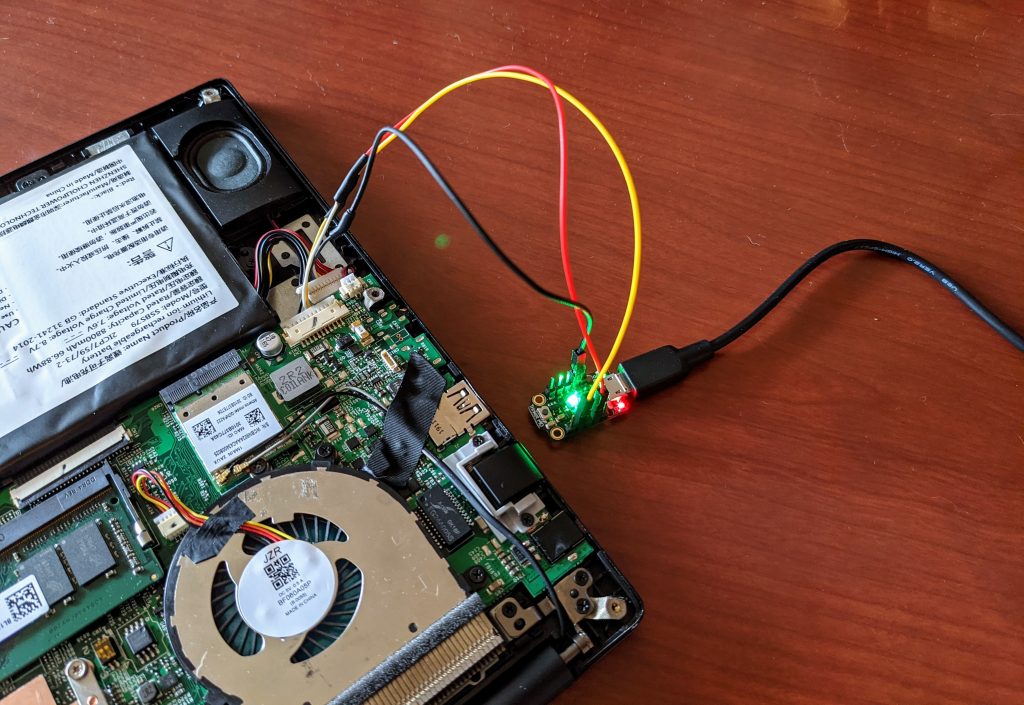
This was the first part of our review. You will find the second part here.

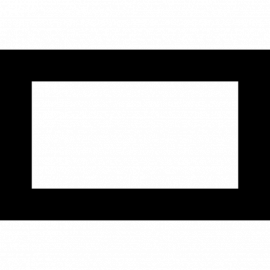



Comments ()